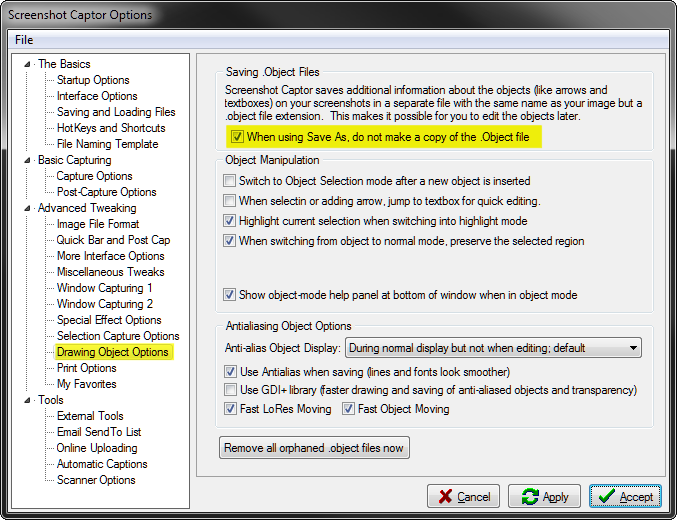If the option "When using Save As, do not make a copy of the .Object file" is activated it doesn't work.
By using Save As the .Object file is still copied with the new filename.
Don't know if it's belong together, but by using "Launch Graphic Editor" (GIMP) or Tools (GIMP) with a screenshot which has its .objects file, the file without the objects ist opened in GIMP.
By opening the screenshot file directly from explorer the screenshot file with objects ist opened.