Basic Info| App Name | SNS-HDR |
| App URL | http://www.sns-hdr.com/ |
| App Version Reviewed | 4.1.19 Lite |
| Test System Specs | Window 7 |
| Supported OSes | Windows >= XP + Net Framework >= 3.0 |
| Upgrade Policy | Freeware |
| Trial Version Available? | Aside from the Freeware Lite version, there are trials for the Home & Pro |
| Pricing Scheme | Lite: Freeware - Home: 30 Euro - Pro: 85 Euro |
| Relationship btwn. Reviewer and Product | none |
Anyone that like to play with
HDR imaging, or photo retouching in general, should give a look at this program by Sebastian Nibisz. The website is in Polish, but Google Translate does a good enough job to help understand, and the download or changelog (it's update quite often) are just a click away.

The main point is: it just works (I have heard that somewhere...), and works very well.
It basically just need to know the images to operate with, and it start crunching pixels. Being command line driven, it's possible to just drag some photos over a link to it, or use it for batch operation, call it from scripts or other applications, etc.
A simple GUI is also available, just to ease the process of launching it.
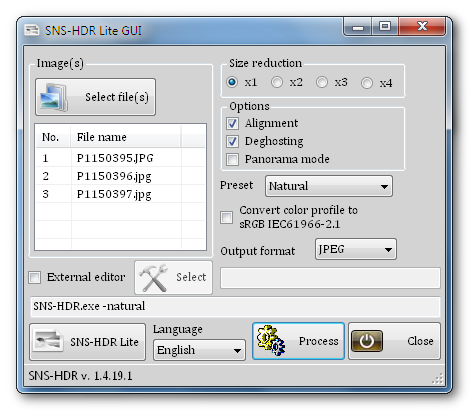
The other versions have instead a complete GUI, witch let tweaks a lot of settings like the others HDR tools around usually do. But I do like the simplicity of the Lite version.
The
just run it approach is almost refreshing, compared with some other programs that often need a lot of works and tweaks to come up with a good result. The simple presets of the Lite version are very effective, and do works very well in most cases.
The hi lights of SNS-HDR are probably the accuracy of the automatic alignment & deghosting of the photos to be combined, and the quality of the natural images that it can produce (versus the over-the-top ones that often are associated with HDR).
It's also possible to get surprising good results even starting with one single exposure!
The only real annoyance I found is the speed, or lack of it. But it's not really that bad: probably is more that I had been used to the amazing speed of another similar program,
Oloneo HDRengine.
In conclusion: great image quality. Super easy to use. Free.
