i actually like vista even if there are a few annoyances. some things are just plain stupid though; how to change a file type associated icon.
i'd been trying to find a simple way of doing it without resorting to editing the registry. plenty of result online stating that there isn't really a good way of doing it without buying a util - which seems a bit too much just to change a single setting in windows vista.
i'd been using Creative Elements Power Tools in demo mode to do the job - which is overkill.
http://www.creativel...ment.com/powertools/but after another attempt at finding a better solution today i finally spotted this - and it's free...
"Types"
http://types.sourceforge.net/ there doesn't appear to be much info about it, looks like it's created by Evgeny Strunnikov.
seems to work as you'd expect.
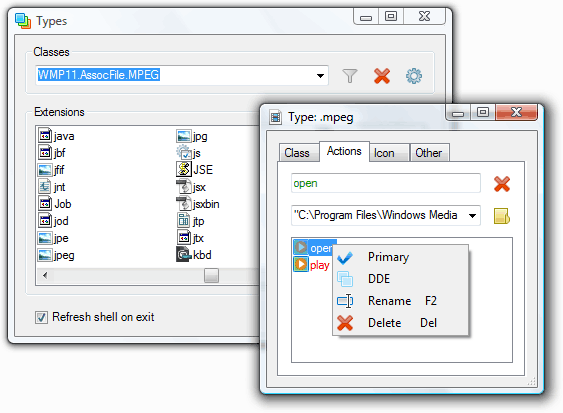
(sorry, if it's already been mentioned on the forum, i didn't check.)
