Basic InfoInfra Recorder is a free CD burning solution for Microsoft Windows.
| App Name | Infra Recorder |
| App URL | http://infrarecorder.sourceforge.net |
| App Version Reviewed | Version 0.42.1.0 (Unicode) |
| Test System Specs | Pentium 3 733Mhz, 512MB RAM, WinXP Pro SP2 |
| Supported OSes | Windows 9x/ME/2000/XP/x64; tested on WinXP Pro SP2 |
| Support Methods | Help file included with the program. Other methods of support: the author's email and a very nascent FAQ on the website. |
| Pricing Scheme | Freeware, donations accepted. |
| Author Donation Link |  Donate to Christian Kindahl, the Author Donate to Christian Kindahl, the Author |
| Reviewer Donation Link |  Donate to Lanux128, the Reviewer Donate to Lanux128, the Reviewer |
| Relationship between Reviewer and Product | I am not affiliated with this product and its developer in any way. |
IntroductionI have fond memories of Nero, which came with the first CD-RW drive that I bought years back. However over the years, I became disenchanted with Nero, the bundle-ware and began actively looking for a light-weight alternative. On such a journey, I discovered Infra Recorder - which I didn't know much about except that it uses cdrtools and the programmer is also involved with
TugZip. However I was pleasantly surprised with the program's simple interface, and even more with the easiness of use.
Like most of the burners, InfraRecorder can work with audio, data and mixed-mode CDs. This program is also able to handle disc images (CUE, ISO) and RAW images, supports on-the-fly recording, erase rewritable discs and save audio and data tracks to files. Full list of features can be found at the
website.
Screenshots of the ProgramMain Window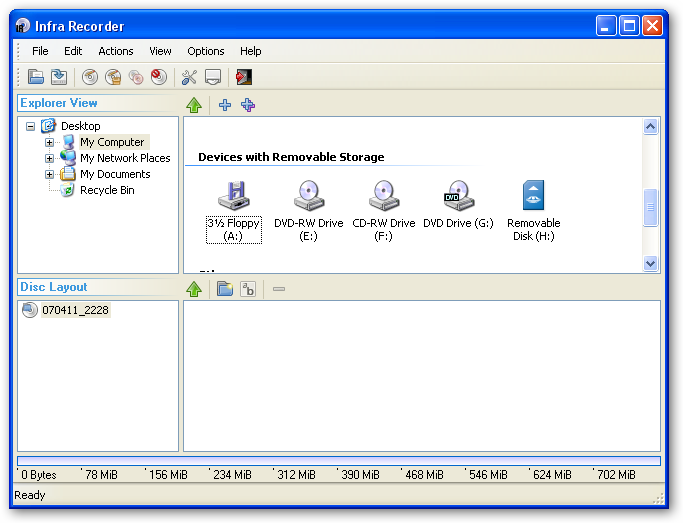 About Box
About Box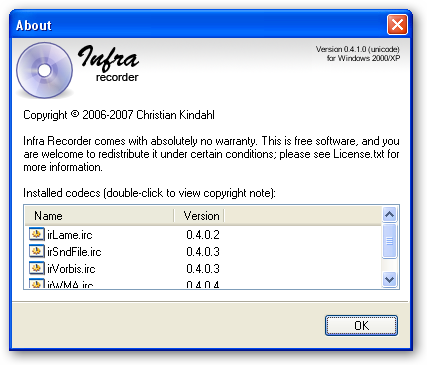 Configuration
Configuration Infra Recorder's 'File' menu
Infra Recorder's 'File' menu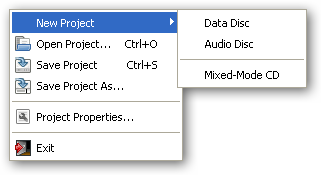 Infra Recorder's 'Actions' menu
Infra Recorder's 'Actions' menu Infra Recorder's Wizard Mode
Infra Recorder's Wizard Mode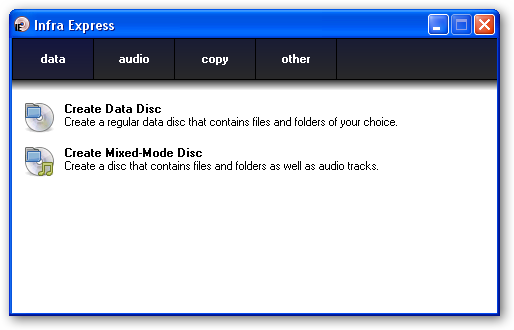 Who is this app designed for:
Who is this app designed for:This program will be most useful to regular 'burners' in two basic ways. Firstly: those who do not need any handholding, which means with no wizard mode interruption, users can get down to the actual burning right-away. And secondly, for users who have their own choice of complementary software to aid them. In other words, this is a single program as opposed to suites provided by major vendors.
The GoodLight (about 3MB in zipped version), both options - installers and zipped portable available. Modern UI features such as drag and drop, explorer integration and very low system requirements (32 MB RAM and 7.2 MB hard-disk space). The author is actively updating the program, check out the
roadmap.
The needs improvement sectionThe current version is quite good even though a tad bit slow to start-up, maybe it has something to do with my system, which 3 optical drives. Other than that, I have not encountered any problems at all.
Why I think you should use this productThis program is most suitable for users who want burn a CD or DVD quickly without the fanfare. However new users will not have much problems, either and there is also the Wizard-mode GUI similar of Nero Express (see screenshot above).
How does it compare to similar appsI have looked at several others, namely DeepBurner, ImgBurn, SilentNight Microburner and Burrrn (audio CD only) while all the others have their own plus points but I find InfraRecorder is easier for someone on a transition as it much more flexible and the GUI is quite standard, therefore more suited to my needs.
ConclusionsI had a good time using InfraRecorder and since it's still in active development, you can be sure that things will only get better. With ample documentation, it'll be only a matter of time before you feel right at home. Do give it a try.
Links to other reviews of this applicationI couldn't find any reviews, there's
Wikipedia entry though.
