651
Found Deals and Discounts / Power Desk 6 Pro, half prize until Friday
« on: March 14, 2007, 09:29 AM »
[After-after edit: at this link you can have PowerDesk 6 Pro at only $10, so the rest of this post is really of no matter!]
[After-edit: I checked the rebate giving link after I first uploaded this post, and it was O.K., but eight hours later now its not giving rebate anymore. Sorry! Here is the valid link from the e-mail: https://shop.avanque...amp;prefcurrency=GBP - and it gives rebate ]
]
---
I've received an offer by e-mail from VCOM to buy Power Desk 6 Pro at £15, normally £30, $40, within 48 hours. You might have heard about Power Desk before, I haven't, so I'm not sure if this is a good offer or if it doesn't matter.
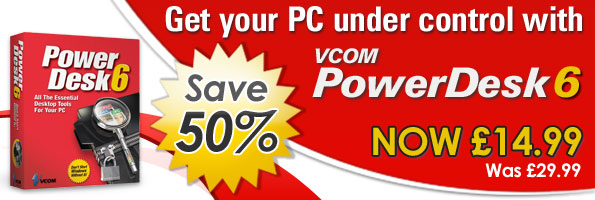
Normal prize verified to be £30 at Bluesquad
Do you know about this app and have a say on it?
[After-edit: I checked the rebate giving link after I first uploaded this post, and it was O.K., but eight hours later now its not giving rebate anymore. Sorry! Here is the valid link from the e-mail: https://shop.avanque...amp;prefcurrency=GBP - and it gives rebate
 ]
] ---
I've received an offer by e-mail from VCOM to buy Power Desk 6 Pro at £15, normally £30, $40, within 48 hours. You might have heard about Power Desk before, I haven't, so I'm not sure if this is a good offer or if it doesn't matter.
Features:
6 Powerful Utilities;
File Viewer
Open the right file the first time without having to guess which file is which. Get improved file preview options to view the contents of a file in a preview pane or as a thumbnail image. This is particularly useful for browsing files from digital cameras, whole directories of images, or MP3 players where you can even view by artist name, album title, or your own personal notations.
FTP
Access PowerDesk FTP in an easy-to-use, drag-and-drop interface that lets you view FTP sites as though they were ordinary folders.
Sync Manager
Compare and synchronise files - especially useful for those who work on files that are shared between two computers, but also for backup.
Size Manager™
Discover how hard drive space is being used. Efficiently manage storage space and identify the drive hogs.
Dialog Helper
Enhance File->Open and File->Save dialog boxes with: a list selection of previously opened files and folders; a file viewer pane that supports over 150 file formats; Dialog helper to resize the annoying fixed size dialogs
.
Archive Manager
Easily compress and expand files from over 30 popular compression formats. Look within many archives to see the entire list of files and selectively view the contents or extract selected files with a simple drag and drop operation.
File Finder
Forget where you saved that important file? No problem. With PowerDesk® Pro 6, you can quickly locate files through searches by almost any criteria with its powerful "search engine" type tool. Search by keyword, file type, size, or date range and see the "hits" displayed in a single-line reference. You can also search inside Zip files and archives, too!
Great File Management
After using PowerDesk for a few days, you'll be wondering how you lived without it! Windows Explorer can't do a fraction of what PowerDesk enables you to do! Here's just a few of the features of PowerDesk Pro:
Dual pane operation - Makes it so easy to drag and drop files between different folders and drives.
Layout Manager - Save complete layouts under single click icons or add these layout icons to your desktop, so PowerDesk starts up up exactly where you want it to!
Add Notes to Your Files! - With a right-click of the mouse, you can add notes to help organize your files. Displayed in a mouse-over window or details view, these notes can remind you of what's in a file without having to open it!
Customize Your File Folders with Color - Easily customize and prioritize your file folders with eight distinct colors.
File Info column - This feature prominently displays specific details about each file in the file pane viewer. MP3 files will show a song title and run time. Images will show the size and resolution. Word documents show the document title, etc.
MP3 Collection Management - Create and control playlist files for portable MP3 devices as well as multimedia applications, such as WinAmp or other MP3 devices. Use the randomize feature to ensure a complete play of the files in random order. Includes cool tools for MP3 users for playing previews of files, searching for files, as well as renaming and editing groups of files in a single action.
File Viewer - Want to open the right file the first time without having to guess and open multiple files? PowerDesk Pro 6 has improved file preview options, which allow users to view the contents of a file in a preview pane or as a thumbnail image. This is particularly useful for browsing files from digital cameras, whole directories of images, or MP3 players where you can even view by artist name, album title, or your own personal notations.-VCOM
Normal prize verified to be £30 at Bluesquad
Do you know about this app and have a say on it?


 Speak up, please!
Speak up, please!
 and had to buy a new PC Saturday morning
and had to buy a new PC Saturday morning 










