76
General Software Discussion / Re: Looking for t̶i̶m̶e̶ ̶t̶r̶a̶c̶k̶e̶r̶ nag tool that makes me write billable text
« on: August 09, 2014, 10:45 AM »
YESS! Anuran most probably is THE tool I am after. Thank you wraith!

This section allows you to view all posts made by this member. Note that you can only see posts made in areas you currently have access to.




TimeSprite records the titles of the active window as you work, and intelligently groups similar titles to report how you spent your time...sounds good since it probably would detect web research based on the browser's window titles.
I like the idea of being prompted when leaving a windowis not exactly it. I can "leave a window" about two times a minute...
This afternoon, you have spent 4.7 hours in your project A's documents. Do you want to write a short descriptive text what you have been doing?and
The last two hours, you have been working in your project A's documents, but you also have spent 50 minutes in the browser, mainly on the website "Archive.org". Do you want to write a short descriptive text what you have been doing?
What is happening, by Default:
When you create a new link in Circle Dock the link automatically get set to "Hide Dock on opening Files and Folders"-sgtevmckay (April 01, 2010, 12:15 PM)
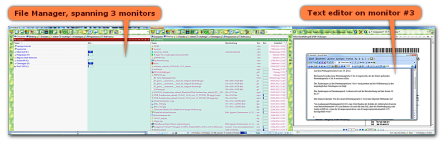

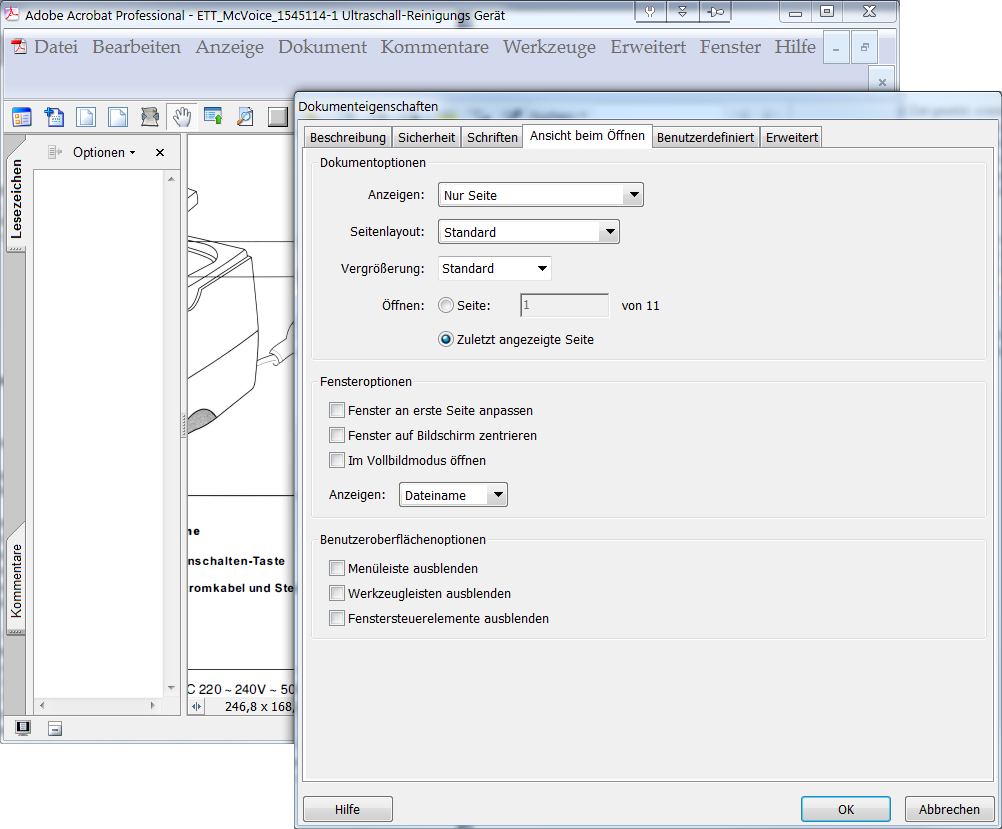



Tomorrow Listary is 50% off at BitsDuJourStrike!-tslim (October 18, 2012, 12:25 PM)
