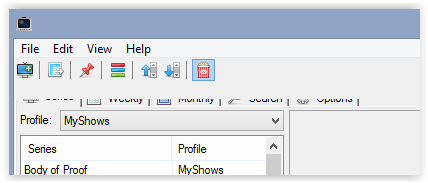1
General Software Discussion / Macro software?
« on: July 01, 2019, 05:14 AM »
Hi,
I've been using Phrase Express (only because the one I had previously went out of use for some reason) for a while now but lately it's been playing up and no matter how many options I change, it's still a headache.
Does anyone know of free macro software whereby I can save frequently used phrases, email addresses, passwords etc etc.
I never realised how laborious it can be typing in your email address and password!
I've been using Phrase Express (only because the one I had previously went out of use for some reason) for a while now but lately it's been playing up and no matter how many options I change, it's still a headache.
Does anyone know of free macro software whereby I can save frequently used phrases, email addresses, passwords etc etc.
I never realised how laborious it can be typing in your email address and password!