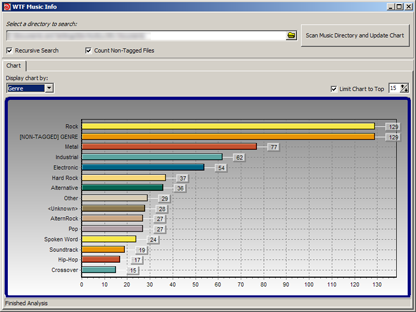What are Coding Snacks?
Coding Snacks represent the best of DonationCoder.
On a special section of our forum, anyone can post an idea for a small custom utility/program.
Coders who hang out on our forum keep an eye out for interesting requests and when they see one that catches their interest, they code it and release it to the public for free.
People who find the tools useful are encouraged to donate directly to the coders to show their appreciation.
Forum Links:
Occasionally a friend of DC without a web site will release a program and ask us to host it. We've create the Miscelaneous Member Software Archive for this purpose.
There you will find some programs by DC member seedling, including: Random MixTape Maker, which takes a large collection of your mp3 files and creates playlists with a specified target duration; WTF Music Info, which will scan your music directories and give you a nice, graphical view of your music library.
- Number of programs available: 3
- Last updated: 2008
- Visit the miscelaneous DC member archive page to browse apps and download them here: http://www.dcmembers.com/archive.
What are Coding Snacks?
Coding snacks are small custom utilities written by coders who hang out on DonationCoder in response to requests posted on our forum.
You are viewing a specific blog item. Click here to return to the main blog page.
Coding Snack: MIDI data and screensaverDoes anyone know of a way (or program) to make MIDI data stop the windows screensaver or power saving mode, switch the power "profile" or anything similar?
I.E., if the screensaver is running and I tap a few notes on my (piano) keyboard, the screensaver should shut off, and if I'm playing a song, the screensaver should not start. The problem is that if I'm playing music on-screen with my MIDI keyboard, the screensaver may turn on, so I have to move a hand from the MIDI keyboard to the computer keyboard or mouse. I'd like to do this without disabling the screensaver, so that after 10 minutes of MIDI (or mouse or keyboard) inactivity, the screensaver comes on as usual. I am running MIDI-OX (http://www.midiox.com/) all the time, which routes my keyboard to an external sound module. Thanks, and great forum. I'm a long-time lurker. Eric |
||