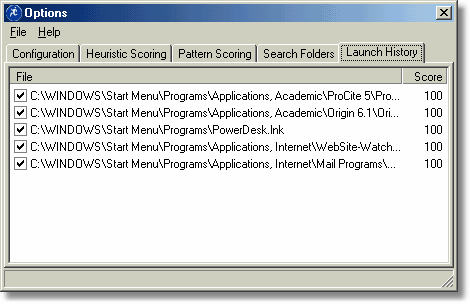
The Launch History window contains a list of previously launched files. This list serves three purposes.
| • | First, it is always searched first during matching and scoring, so that any program in this list will be found instantly as you type a matching search string. This can be very useful for repeated locating of files. |
| • | Second, it allows you to assign bonus points (or penalties) to specific files. This can be helpful in order to either prevent a file from being listed in search results, or to bring it to the top. |
| • | Third, this list can be displayed (see Main Options) in the initial results window when Find and Run robot starts, providing a kind of quick list of files to launch prior to any search. Files with scores less than 0 will NOT be added to the quick launch list. |
TIP: To add files in a quick way, open up Windows Explorer or any file manage, and simply drag and drop files onto this window.