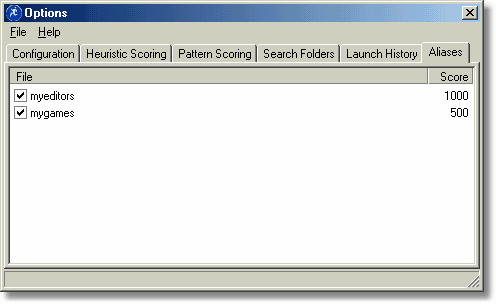
The aliases page allows you to define your own custom search terms to associate with specific files or groups of files. An alias can be a single word or a full pharse; partial matching is performed against aliases just as with file names. You will probably want to use alias names that do not match any existing files on your system, thogh this is not a requirement.
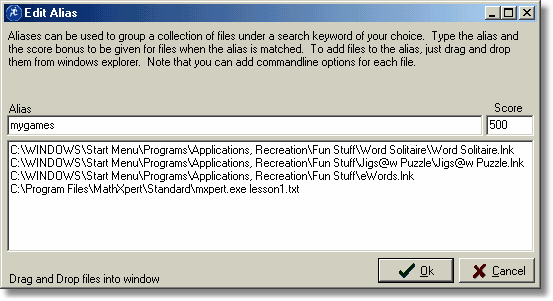
When you add or edit an alias, the above form is displayed - open up a Windows Explorer window and drag new files for the alias into the window; you can rearrange the items in this list through cut and paste.
Note that both shortcuts and regular files can be added to the files listed in an alias. You can manually add commandline arguments to files.
The score associated with an alias is the exact score that will be given to all entries when a match is found with the alias.
You can now set optional hotkeys for each alias. Pressing the hotkey will bring up FARR (if hidden) with the alias results shown (i.e. as a menu).
Customize the Appearance:
You can customize the text that gets displayed with each entry by prefacing custom text with |
For example:
Play Solitaire | c:\program files\games\solit.exe
File Window Options:
You can customize the way programs are launching by adding one of a few optional window modifiers to the very end of your file specification. See here for more info.