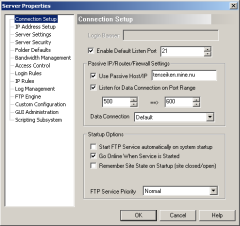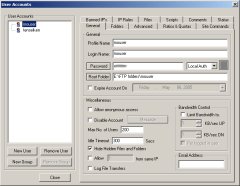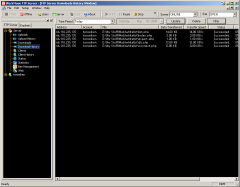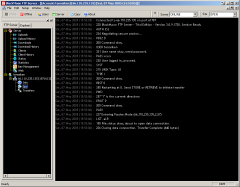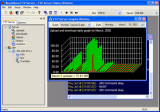
BEST FTP SERVER There was a time in the not too distant past where the idea of running your own ftp server was akin to the idea of running your own bank - it just wasn't something done by individual users. Today however, running an ftp server is safe, easy and affordable, and you have a variety of very good server programs to choose from. Choosing the right server for you may depend on your needs, but all things considered, we have chosen BlackMoon FTP Server as the current best all-around ftp server. At the time of this review, BlackMoon FTP Server is a very affordable $39.99 for a Workstation edition that can be run on a single computer; other editions are also available, including a free version suitable for those who don't need SSL security. Updates are free for life. We are happy to be able to bring our members a 50% discount on the purchase of BlackMoon FTP Server Professional, available through May 22nd, 2005. Members, redeem your discount here.. Review by Tenseiken |
|||
WHAT IS AN FTP SERVER?
The File Transfer Protocol (FTP) has been around since 1971. To this day, it still provides the greatest level of control to the administrator of any similar transfer protocol. An FTP Server runs on a computer and allows other users ("clients") to connect to it and browse through directory trees and files, just like you would using Windows Explorer. FTP is like your web browser, but specialized for transferring files instead of web pages..
Why would you need an FTP server? Well the truth is, most people don't need one. FTP servers are typically run by groups or organizations that need to provide a way for their clients to get files. However they can also be useful for sharing files between small groups of people. For example, while writing this review we exchanged screenshot archives using an ftp server, rather than using clumsy email attachments.
It's important to note that serious FTP servers for companies and big websites are usually commandline tools running under unix/linux. Our review/award is focused on personal Microsoft Windows based FTP servers for fairly lightweight use (not more than a couple hundred users), rather than enterprise-class FTP servers.
![]()
WHY BLACKMOON?
Windows FTP clients have come a long way from their command-line unix roots, with most tedious commands now issued transparently. It makes sense for modern servers to keep up the pace with their client counterparts.
Comparatively new features like SSL encryption and MODE Z on-the-fly compression have made their way into the best server software, along with the usual standbys like password encryption, virtual filesystems, and event handling/scripting. Blackmoon supports all of these features well, but so do most of the other top ftp servers we looked at.
So, what does BlackMoon do better than its competition?
We were quite impressed with how BlackMoon's creates a database of past activity in order to help you explore the history and statistics of your server. It keeps track of everything that goes on and can display it all to you in a visually pleasing and understandable manner. It's a nice feature that can help you identify who is eating up your bandwidth and how, or look back and locate some suspicious event.
In an age of total information awareness, security and privacy are increasingly important to people. Most people have no concept of how vulnerable the information they send through the internet is. The idea of transmitting private files unencrypted from one computer on the internet to another is fraught with opportunities for it to be observed by people you wouldn't trust with your shopping list; anyone from your internet service provider to your next door neighbor, etc.
The current favorite encryption system for keeping information safe as it moves from one computer to another is known as SSL (Secure Sockets Layer), and BlackMoon FTP Server has very good SSL Support. past reviews have had some issues but the current build has one of the best SSL implementations we've seen. The program also helps you create and install your own SSL certificates (Serv-U is even easier).
Since many of the best FTP servers share a similar core feature set, choosing between them can be difficult. Of all the FTP servers we looked at, we felt that BlackMoon had the best combination of features and user interface - the user interface for configuring BlackMoon is very well organized and intuitive.
![]()
To give you a better feel for the user interface of BlackMoon, we prepared a separate gallery with tons more images here.
![]()
SERVER CONFIGURATION
The first thing anyone setting up a server will want to look at is the server configuration.
BlackMoon's config is organized into groups of options. Going through them one page at a time is a good way to get it all set up. On the Connection Setup page, you'll see the usual connection info - what port to listen on, passive mode options as well as the program's startup options. Pretty standard.
The Server Security page is of particular interest - you'll configure your SSL options from here, and you can even generate a self-signed certificate from within BlackMoon.
The Bandwidth Management page offers some advanced controls of bandwidth, based on the time of day and even on a per-folder basis.
After that are three pages dedicated to determining who can login and when they can do it (this can also be done on a per-user basis).
Finally, the Scripting Subsystem page offers additional useful features that are implemented via scripts. This basically makes BlackMoon open-ended; if a feature isn't present, it can be added with a script.
![]()
USER CONFIGURATION
After the server has been configured, it's time to add some users so that your clients can log into the server.
The General tab will be of the most interest in this section. You'll have to select a password and a root(home) directory for the user. You can also control how many instances of this account can be logged in simultaneously, and adjust the bandwidth for this account by itself.
The Folders tab is also important - you must set up permissions and links for the user to use to navigate around the server.
Virtual folders act as links - they send the user to another directory as though it were actually in the tree. Merge links are basically the same, except it places the contents of a folder into the folder you choose. Blackmoon handles these virtual folders and links intuitively, unlike some of the other ftp servers we looked at, like Serv-U.
The Advanced tab has some miscellaneous options, mostly regarding how the server reacts to the client's behaviors.
The Ratio and Quota tab allows you to control some other permissions. Ratio makes it so that the user must upload a certain amount in order to download a certain amount. Quota keeps track of how much space is being used on your hard drive. This is useful when you are hosting a website for someone and want to give them X amount of storage space.
The Site Commands page has some interesting custom commands that are specific to BlackMoon. The Banned IPs and IP Rules tabs give you considerable control over who is allowed to use the account. The Files tab allows you to specify 'free' files (do not affect ratios) and 'blocked' files (cannot be uploaded).
The Scripts tab allows you to add scripts for manual use on certain events. The Comments tab allows you to keep notes on the user, and the Status tab gives you an overview of what that account has been doing.
We feel that with this number of options, chances are good you'll be able to get your user accounts working exactly the way you want them to.
![]()
THE MAIN WINDOW
The main server window consists of several sections.
The default page is a logging window - it tells you in readable terms what your users are doing, and the Status page gives you an readable overview of what is currently happening on the server.
Next is the Uploads page, which tells you what has been uploaded in the current session. The Upload History page gives you a list of everything that has been uploaded. Its output can be filtered to display only what you want to see. The Downloads and Download History pages are the same as their upload counterparts.
The Clients page lists the currently connected clients, and the Clients History page lists all of the clients that have connected, filtered in a manner of your choice.
The Statistics page generates a 3D graph that visually details activity on the server. It would be nice to be able to save this graph, but as far as I can tell, the only way to do that is to make a screenshot.
The Ban Management page gives you quick access to banned IPs. The Web page is an integrated minibrowser. If you have any clients logged in, their account names will be displayed below the Web heading. From here, you can view an overview on that user's session as well as take a close look at every single command they have issued.
![]()
THINGS WE LIKE
- Tracking and viewing of past activity and statistics.
- Nice SSL implementation.
- Intuitive user interface.
- Reasonable price; free updates for life.
- Excellent tray icon which shows clearly when the server is online, offline, or has users connected (make sure you enable the configuration option that warns you if you try to exit the tray tool while server is still running).
![]()
SOME THINGS WE DON'T LIKE
There are some aspects of BlackMoon that we don't like and we'd like to see addressed in a future version. Read these carefully - if these are issues that especially concern you, you may want to try one of the alternate FTP Servers discussed in the next section.
- Support for storing server configuration in different ways, i.e. to MySQL or a text file, to help exporting/importing configuration information, and provide a way to manually edit the configuration information.
- Support for multiple servers - this is a big deal for some people. Some of the other top FTP servers like Serv-U and Gene6 allow you to configure multiple ftp servers, and toggle different servers on and off. Even if you only intend on running a single server, being able to configure multiple servers can make it easy to experiment with new configurations or switch between different setups. With BlackMoon you would have to manually install multiple copies of the program in different directories. If you need multiple servers you should look elsewhere.
- The non-enterprise version of BlackMoon FTP uses a license file that is locked to a specific computer name(!). This will drive certain people crazy and rule out the purchase of BlackMoon, and we think the developers of BlackMoon should remove this annoying copy protection. You can change the computer name once a month online and as much as you need to via email, but this is still a very annoying process for anyone that changes computers frequently or might have reason to run the server on different laptops at different times, etc., or people who for privacy reasons simply do not like the idea of giving out their computer name.
![]()
ALTERNATIVE SOFTWARE
- BulletProof FTP Server is an excellent ftp server that has been around for many years, but it was out of the running for best ftp server because it offers no SSL support. However, should you not need SSL, BPFTP offers the cleanest and friendliest interface we have seen. BPFTP would likely have won this award had it supported SSL.
- Serv-U FTP Server offers very good, very easy-to-use SSL support and is an all-around excellent ftp server. But we did not like the way it implemented virtual directories--we found it unnecessarily confusing and felt the average user would find it too difficult to work with. We also found that it was too pricey - $80 for the SSL version with only one year of updates. The built-in stats and log viewing was below par (especially compared to BlackMoon), although it should be noted that with certain addons, this could be improved. It comes with a remote server administration program, and there is an optional web admin module addon, but we found it to be overpriced ($100). The interface was organized a little clumsily--nothing specific, but we felt like there could have been some tweaks to the organization that could have made it easier to navigate. Finally, we felt that the tray monitor utility should be run by the service on startup, and the user should be prompted to terminate the service when exiting the tray monitor - as it is, it's far too easy to exit and leave the server running invisibly by mistake.
- Gene6 FTP Server boasts a ton of options and features, but the way they are organized throughout the interface can be very confusing. The SSL implementation was easy to handle and it had good stats and graphs. There is an active forum on Gene6's website where the users and the developers can communicate. The price was quite reasonable for all the options, especially considering it offered multiple servers and domains. Gene6 is open-ended like BlackMoon, in that it has addons to increase the already large list of features. The biggest problem we had with Gene6 was that on two separate machines, we were not able to establish a working connection at all. We felt that Gene6 has great potential, but for the average user, the interface was just far far too confusing. Inexcusably confusing, especially in just putting servers online and getting basic connectivity working.
- RaidenFTPd is a solid, smooth FTP server with a lot of plugins and some powerful scripting. Our only real problem with it was that the interface was really difficult to deal with. It's not a modern GUI and it just felt backwards and haphazard. If you play with it and decide you don't care about the interface, you'll have a very good server on your hands. We found BlackMoon and some of the others easier to deal with, though, and DonationCoder puts a high premium on User Interface Design. Raiden has a very powerful scripting system, and if scripting is something you plan to do a lot of, Raiden may be the way to go.
- FileZilla Server wins our award for excellence in open source software. This is our pick for a freeware/open-source alternative to the big boys mentioned above. FileZilla has a surprisingly large array of options for a free program, an intuitive interface which is obviously quite well thought through. While we can't say that it is the best out of all of them, we can honestly say that if you don't want to spend any money on your server software, FileZilla Server is the next best thing. You might also check out DrFtpd, a Java based server with support for distributed servers.

![]()
SUMMARY
There are many excellent FTP server programs to chose from. As with all of the DonationCoder.com reviews, our objective here was to pick the one that we thought would best meet the requirements of the largest number of people.
In some cases, it's easy to identify a program that is clearly superior to its competition. In other cases, it may be a close and subjective call. In this case, deciding on the right FTP server for you may come down to a single killer feature found in one server and not in another. We encourage you to try to identify any unusual special requirements you might have and then look for an ftp server that best meets those needs.
Our conclusion is that BlackMoon FTP Server represents the best combination of features, stability, user interface, and pricing. It's actively developed and has a reasonable user forum where you can get help. We did identify a number of issues with the program, but for most people these issues will not be important (i.e. license file tied to a specific computer, and the existence of only a single server configuration). It was a close call, but in the end, BlackMoon has earned our nod for best in class FTP Server.
And if you're not sure if you really need an ftp server but you're curious, you can try the free FileZilla Server (and client) or the free edition of BlackMoon FTP Server.
We hare happy to be able to bring our members a 50% discount on the purchase of BlackMoon FTP Server Professional, available through May 22nd, 2005, making the already very reasonable price of BlackMoon FTP Server a fantastic bargain.
Members, redeem your discount here..
Guest Review by Tenseiken 
w/ minor editing by mouser


 Discuss This Review
Discuss This Review