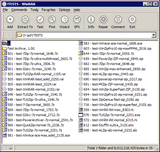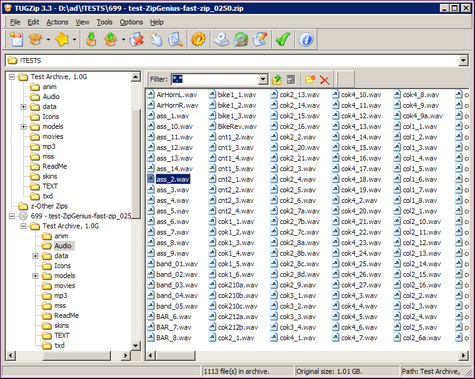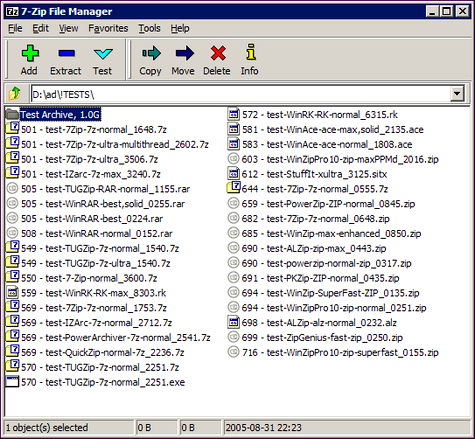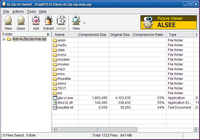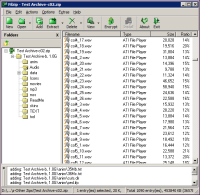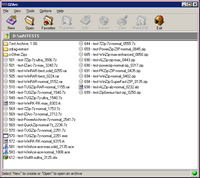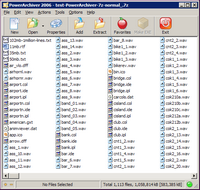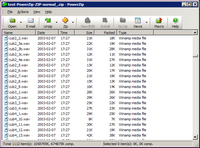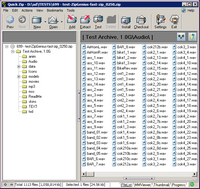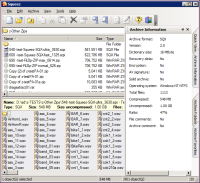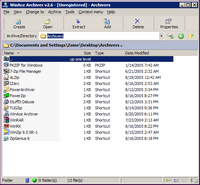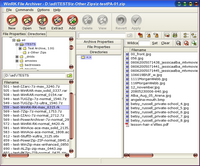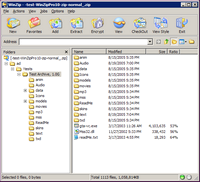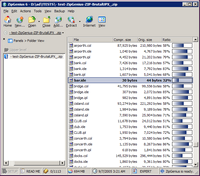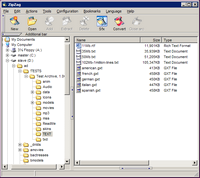|
|
|
|
|
|
|
BEST ARCHIVE TOOL In recent years the software industry has seen a revival of archive (file compression) tools that are easier to use, more efficient, and more powerful than ever. RARLab's WinRAR represents the best of this new breed of archive tools, with an unparalleled breadth and depth of high-end features and superior user interface. WinRAR is a $29 shareware program (as of Fall 2005) by Alexander Roshal of RARLabs which includes a Lifetime license, and its full-featured trial version offers an ample 40-day evaluation. WinRAR provides power where you need it in an archive tool — in its core feature set. WinRAR provides complete support of RAR and ZIP files, unpacks 7z, ACE, ARJ, BZ2, CAB, GZ, ISO, JAR, LZH, TAR, UUE, Z. Among WinRAR features are strong compression, good archiving speed, multi-volume support, encryption, self-extracting modules, and backup facilities. In the end, after reviewing over a dozen of the very best archive tools, WinRAR proved to have the best overall feature set and performance, and wins our award for Best Archive Tool. In addition, our freeware award winner, TUGZip, and our Open Source award winner, 7-Zip, are both excellent tools which continue to improve; if you only do occasional creation and extraction of archive files, or if you are an Open Source supporter, we have no hesitation at all in recommending these tools for your complete archive management needs. RARLab has agreed to offer members of DonationCoder.com a 20% discount on purchases of WinRAR, and has generously donated 10 copies of WinRAR for us to give away to our members. Review by Zaine Ridling |
|
|
|
|
|
|
|
In the late 1980s, before the internet was on desktops and going online meant sharing files through a BBS (Bulletin Board Service), understanding and using archives was essential to one's activities. Files were archived using PKZip, originally created by Phil Katz, founder of PKWARE, and the command line before WinZip took the scene by storm in the early 1990s. Command line archiving is still used by many, primarily power users, although using the command is about as difficult as memorizing a phone number: once you learn it, it's a snap. WinZip brought ease of use and simplicity to archiving, and almost overnight, the masses followed and ZIP was standardized.
The software landscape is flooded with ZIP applications, many which are freeware. Do we need any more ZIP applications? "The developer community seems to think so," Marc Orchant answers sardonically. We will always welcome better software, but there's a wide gulf between the very good ones and the not-so-good ones, and when judging to find the best, quality always trumps price.
If you've visited Usenet or been on a warez site in the last dozen
years, the predominant compression format is RAR, and the reasons center
on RAR's reliability, volume splitting/joining, and Parity file data that
allows damaged or partially downloaded files to be fully recovered. That
means that if a transmission error occurs when downloading a file, you can still
recover the entire file (up to a point). RAR's long-term, proven stability pervades the newsgroups. With
virtually unlimited-size capability, RAR and 7z formats remove practical limits
on allowable archive sizes. If
you don't believe it, try archiving 6G of files and see how long it
takes to open the resulting archive. With today's processors, you won't
want to do it.
Perhaps one of the most frequent uses of archiving is to: (1) reduce size of
email attachments, (2) decompress RAR, ZIP, 7z and other files downloaded from
internet — the smaller the file size, the more compressed it is, the less time
spent downloading it, and (3) create new archives in RAR, ZIP, and 7z file
formats. The most practical reason for archiving, beyond data compression, is file
aggregation; that is, archiving: storing many files into one output file, or
more simply, turning the many into one. Thus, an entire folder of 3,500 photos can
become Landscapes-01.rar, Landscapes-01.7z, or Landscapes-01.zip, and with the
ability to add comments/notes to an archive, you (or others) can easily know
what comments, info, content description, or any information input for any
specific archive created.
Archive tools are also frequently used to split files, add error detection and
correction information, and provide security through encryption.
In the age of 500-gigabyte hard drives, archiving is less important
than ever and more important than ever. One reason is that the BBS world became
what we now know as the internet, and we are all connected. Eventually you are
going to share and exchange files for some purpose. No matter the device used —
bittorrent, Usenet, email, network, instant message, etc. — the most efficient
way share files online is to compress them into an archive. There are numerous
formats (compression algorithms) that have been written over the last three
decades, but the three most popular today on the Windows platform are ZIP (by far the most common), RAR (gaining popularity), and the relatively new
7z, which addresses some of ZIP's weaknesses and
limitations and aims to succeed ZIP.
![]()
A WORD ON RAR, 7z, and PPMd FORMATS
Although formats are discussed throughout this review, it is important to remember we are rating the archiving program itself along with its format support, not solely its default format. For example, one may use WinACE and only use its ACE format. However, it is important to know what formats WinACE does and does not support. Although we include relative compression speed and ratio for each program, users must decide whether they are factors worth considering.
RAR is a proprietary format licensed by RARLabs. Interestingly, WinRAR started as Eugene Roshal's university doctoral dissertation. The file-extension .RAR stands for Roshal ARchiver in the same way that the PK in PKZip stands for Phil Katz. Roshal has never hidden the fact that WinRAR was built for internet file sharing.
The RAR Wikipedia article states:
The encoder (the main Windows version known as WinRAR) is distributed as shareware, but Roshal has released the decoder's source code under a license that allows free distribution and modification, on condition that it is not reverse-engineered to build a compatible encoder. The encoding method is held to be proprietary, but compatible programs for decompression are available for several platforms, such as the open-source 7-Zip.
RAR/PAR encoding uses a Reed-Solomon error correction scheme, so you can send a few additional (small) files and the data blocks within them can be used to replace any lost data blocks from the original set. This proves adroit when using FTP or downloading files from online.
For those wanting an Open Source solution to archiving in their future, 7z is the format of choice. It has an open, modular architecture, high compression ratio, strong encryption, support for large file sizes, Unicode file names, and solid archive support (where multiple files can share compression information, resulting results than if each file was compressed independently). If true, you may ask then why doesn't the free 7-Zip application then win this review? Because at present, 7-Zip is not a complete application, does not include critical features like volume splitting features that other apps like WinRAR and PowerArchiver support, and its development by Igor Pavlov has been slower than expected. Such factors were determinative in favor of WinRAR. Worse, other applications that support 7z have exposed its inherent weakness: slow compression speed for large archives.
Thus the criticism most often heard of 7z format is that while it provides good compression of multimedia and photo files, it is weak when compressing text/xml/html/ini files, and moreover, its slow compression speed (in PowerArchiver, archiving large files using 7z format is often so slow that it could be considered useless for large files). From our research, we found this due primarily to the LZMA format which is under active development and revision rather than specific to any one program using 7z format. Some were faster others, but all were slow. The 7z format's speed will improve as its algorithm is refined. For now, RAR is much faster.
On the other hand, WinRAR (the application) presently provides the most robust solution with good archiving speed and its high compression ratio, second only to 7z. Our own tests found a statistically insignificant difference (Less than 1%) between the two formats when archiving large files.
The fact that the RAR encoding algorithm is proprietary is an issue worth considering. It means that, unlike ZIP and 7z and almost all other compression algorithms, only the official WinRAR programs can create RAR archives (although other programs can decompress them). Some would argue that this is unhealthy for the software industry and that standardizing on an open format would be better for everyone in the long run. But for most users, these issues are academic; WinRAR offers great support for both ZIP and RAR formats.
In its latest version, WinZip Pro offers a new level of maximum compression, called PPMd. Mark Nelson of Visicron explains that PPMd compression is "a specialized form of compression based on Markov modeling. In general, PPMd predicts the probability of a given character based on a given number of characters that immediately precede it." PPM is conceptually simple, but computationally intensive, taking anywhere from 10-12 times longer to compress the same files using ZIP. Like 7z, you're given an either-or choice — high compression ratios that consume time or low compression ratios that save time. In our real-world tests, using WinZip Pro's PPMd compression level resulted in a file only 13% smaller than normal ZIP compression. Not worth ten times the wait except on small files, and thus making RAR a better solution for archiving large files.
![]()
That depends on how you intend to use it, and few are able to keep just one
archiver on their desktop for all their needs. What makes an archiver excellent
is the totality of its strengths and the reduction of weaknesses. For example,
archivers like WinRAR and PowerArchiver are mature and have worked hard
to strengthen their feature sets and increase usability while one like ALZip is
a simple program that works well within its own design by delimiting its feature
set. If you are going to be working with relatively small files will shared via
email, then ZIP
will likely be your preferred format: it's the most widely supported and fastest type
of archive to compress. If however, you work with larger file sets, upload files
to Usenet, or if you need volume splitting and self-executable abilities, then you
should work with RAR format. For personal use and backup archiving purposes, you
have a choice of formats, but WinRAR ensures you can freely use both formats
along with 7z extraction all within one program.
Archivers are as varied as any other class of applications
reviewed by DonationCoder.com. They vary wildly in their features, approaches to
the user interface, and notably in format support. All support ZIP file creation
and broad format extraction. But not enough yet support both RAR and 7z file
creation. Why is that important? Because they are the two best formats, both of
which remove old limitations, and provide exciting options for users. RAR is a
proprietary format compared to 7z, which is Open Source, but both are being
actively developed.
The more formats a program can handle, the better. This review confirmed that the
old ZIP format we all know is showing its age, producing files that are unacceptably
large. WinZip (10.x)
introduces two new formats in its newest version, one of which, PPMd, can only be read
using WinZip itself. This is a highly questionable move, given that the user
community has settled on 7z and RAR formats for their future archives. (Millions
of downloads paint the picture in this instance.) I am reminded of
George Constanza's boss, Mr. Kruger on Seinfeld, who shrugged off every
crisis with, "I'm not too worried about it." Every month that passes, archivers
like TUGZip and 7-Zip continue to peel valuable market share from WinZip.
One feature that soon became apparent was archive speed (or compression speed).
While it is not essential, slow archiving speed became tortuous to endure, and
since this review focused on archiving a 1G (1084M) game application under the
guise of
testing the abilities and limits of various formats, it is a feature that cannot
be overlooked, and developers would be wise to focus much of their effort in
future versions.
Another significant feature centered on drag and drop performance. Drag and drop
support is an ease-of-use issue. Most users want to sit down and start archiving
without reading the manual, and clumsy implementations of either their shell
integration or drag and drop quickly raise the learning curve. Some archivers
like WinZip and WinRAR feature seamless drag-n-drop archiving onto their program
windows, but too many were awkward or just did not bother.
In the end, we fell back on eight shared criteria by which to judge all seventeen archivers in this review by:
- Nested context menu entries — Does the archiver cascade its options within the context menu?
- Customizable interface — Can I change the archiver's interface to how I like to work?
- Drag-n-drop archive creation — Yes or no, some do it very well, and some do not do it all.
- SFX integration (self-extracting .exe) — Can the archiver create a self-extracting archive?
- 7z and RAR file creation and extraction — Not one or the other, but can the archiver produce archives both formats and extract them.
- Batch archive extraction — Can the archiver extract not just one, but multiple archives in one operation?
- Best archive ratio achieved — 1.00 is the baseline, and all go up from there. If 500M represents 1.00, then 590M would be 1.18, or would produce an archive 18% larger than the baseline.
- Compression speed — Speeds of our 1.0G test file averaged roughly 12 minutes excluding one outlier, and ranged from 1:35 to 63:15 (minutes:seconds).
Obviously there are many criteria by which one could judge an archiver. Some users focus on drag and drop file creation or archive speed, while others find user interface and working with an Explorer-style interface within the archiver's file manager most important. The following is a feature grid comparing the seventeen archivers reviewed. It's a handy reference to what each archiver can do, but not how well. As the user, you decide which features and formats are more important based on how you work and what you need from an archiver.
![]()
Disclaimer: Note that these are real-world reproducible comparisons on the test system described below compressing a large 1.06G game installation described below. They may not be representative of other system configurations, or different distributions of files.
Each program was benchmarked on the following test machine: 3.4GHz Intel system, with two 400G HDs, 4G of memory running Windows XP-SP2. Each program was tested on a cleanly rebooted machine with no temp files present. The test file we used for our archive was a game installation and in its original state was 1084M (1.06G) in size and contained 1,113 files in 48 folders. More specifically, the test file included 202M of text files and 354M of .wav files among others. I chose such a large archive merely to stress the limits of the 17 archivers reviewed. Of course, on a different system, results will vary. The reason a large game installation was chosen was its variety of different files — photos, movies, sound, text, .exe, .dll, .img, etc. — and it offered a chance to test the limits of each archiver.
We created archives using both the default normal compression level in each program and also its maximum level. These are real-world estimates, not exact tests. Finding the best combination of switches to yield maximum compression can quickly devolve into a labyrinth of choices, but we tried. If the program offered solid archiving, we tested, but do not report it here since not all the archivers supported solid archiving. We presumed all archivers can handle smaller-sized files without problems.
Click for full-size images:
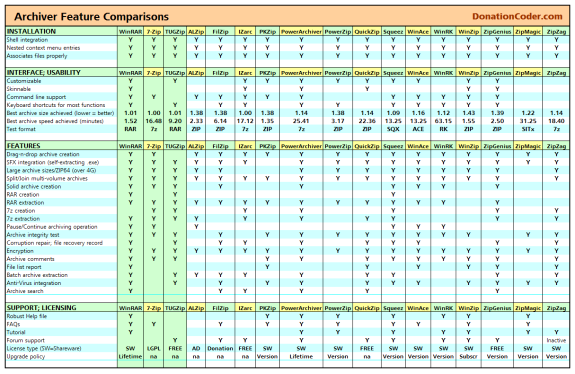
Archiver Feature Comparison Grid
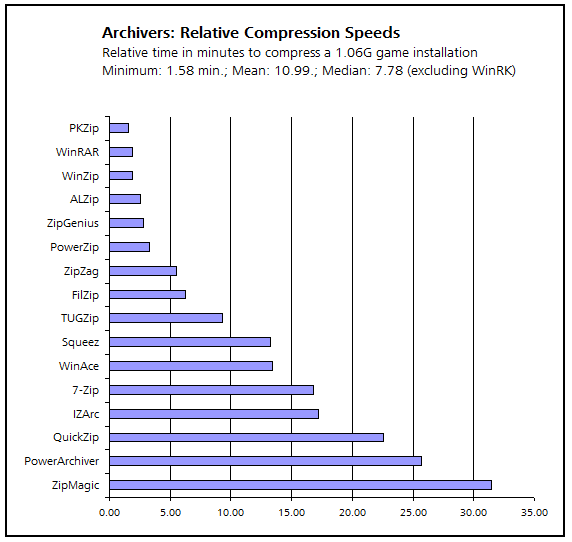
Relative Compression Speeds
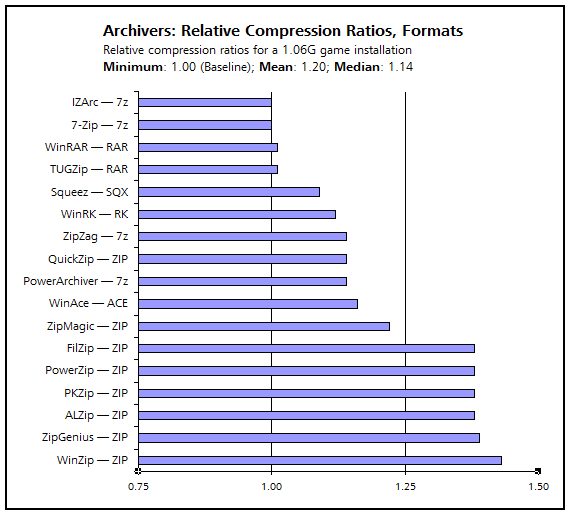
Relative Compression Ratios
7-Zip's Help file has one of the best explanations of benchmarking we found.
Compressing speed and rating strongly depend from memory (RAM) latency. Also you can change dictionary size to increase memory usage. If you enable Multi-threading option, 7-Zip will use two threads for compressing. It can speed up compressing speed up to 70-80% on Multi-Processor systems or up to 25% on Pentium 4 with Hyper-Threading. Decompression always uses only one thread, so Multi-threading option doesn't affect decompressing speed and rating. Decompression speed and rating strongly depend from integer part of CPU. For example, Intel Pentium 4 has big branch misprediction penalty (which is an effect of long pipeline) and pretty slow multiply and shift operations. So Pentium 4 has pretty low decompression ratings. Total rating is average of the compressing and decompression ratings.
![]()
|
|
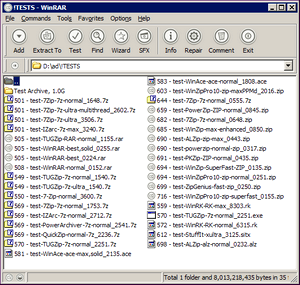 |
After evaluating over a dozen competing programs, RARLAB's WinRAR wins our award for best overall archive tool, with an unparalleled breadth and depth of high-end features and superior user interface.
WinRAR is a $29 shareware program (as of Fall 2005) by Alexander Roshal of RARLabs which includes a Lifetime license, and its full-featured trial version offers an ample 40-day evaluation. WinRAR provides power where you need it in an archiver — in its core feature set.
WinRAR provides complete support of RAR and ZIP files, unpacks 7z, ACE, ARJ, BZ2, CAB, GZ, ISO, JAR, LZH, TAR, UUE, Z. Among WinRAR features are strong compression, good archiving speed, multi-volume support, encryption, self-extracting modules, and backup facilities.
On WinRAR's website, you can see a complete set of screenshots. Here are some samples.
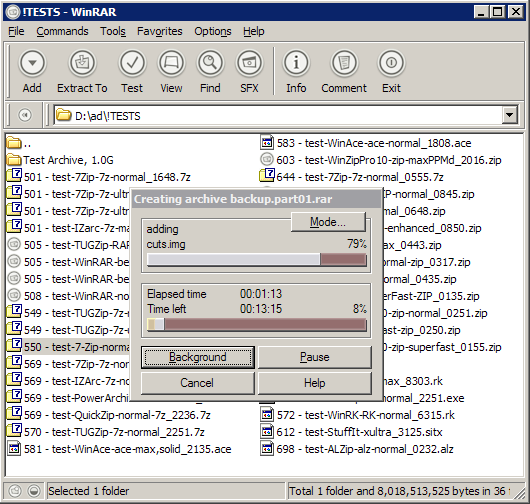
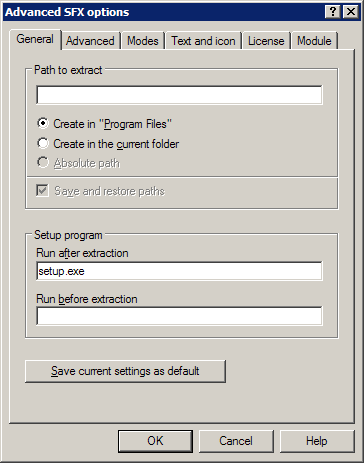
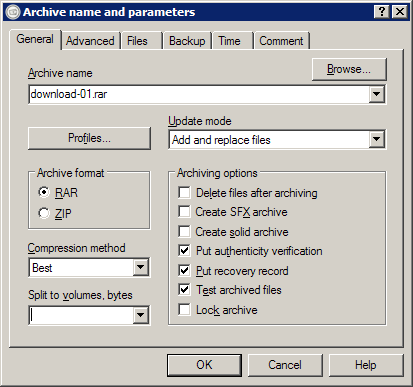
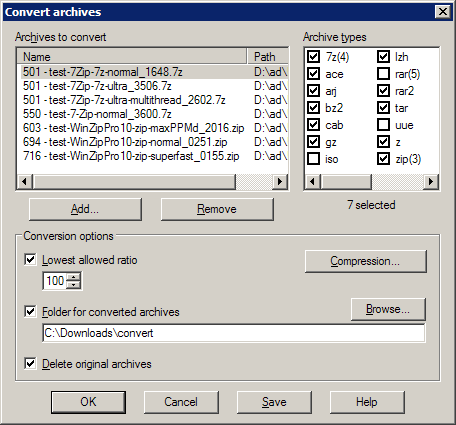
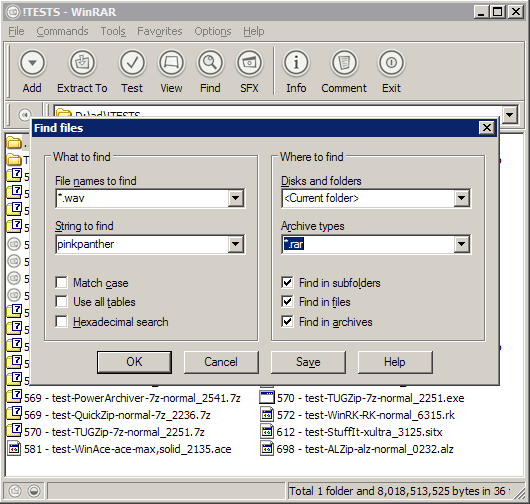
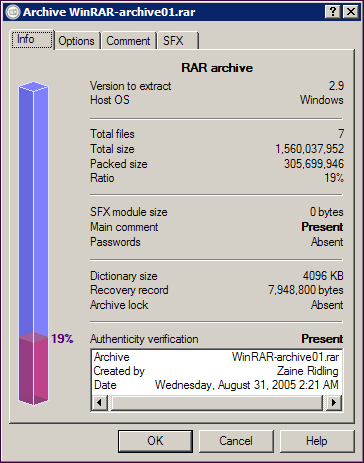
![]()
The following is a list of features that we think WinRAR does particularly
well, listed in no particular order of importance. When evaluating other
archivers, note how well they implement these features.
PROGRAM
- Good design. WinRAR focuses on the meat of archiving, putting all the most-used features at hand, making the program highly efficient. While WinZip and PowerArchiver are similar in many ways, only WinACE equals WinRAR in design excellence.
- Stability. WinRAR's proven RAR format algorithm is stable, secure, mature, reliable, and actively developed.
- Archive speed. Faster than any 7z creation application, WinRAR was the second fastest archiver to WinZip and PKZip (who tied each other).
- Install directly from archive. WinRAR is among a few archivers that will allow you to install programs directly from an archive without extracting the entire file first. Convenient in that it saves the user an extra step.
- Broad cross-platform support. With Windows, DOS, Linux, FreeBSD, Mac OS X, Unix, and Pocket PC versions, WinRAR has virtually every OS base covered.
- Uncomplicated archiving. Whether you drag-n-drop or use WinRAR file manager, all operations are within a keyboard shortcut or mouse-click. The learning curve is quick and even advanced options are relentlessly simplified.
- Actively developed. WinRAR is well-maintained, with very few bugs in each release, saving users from frustrations common to other frequently updated programs.
- Lifetime license. Being shareware, WinRAR offers a generous Lifetime license of all its products and technologies — one registration buys you everything RARLabs offers with WinRAR, forever. That's the most you could ask of a shareware license.
FORMAT, LANGUAGE SUPPORT
- Broad format support. For now and the future. WinRAR will fully support the 7z format in future versions (after more progress is made with the 7z algorithm), which will sustain WinRAR's value while offering users what they need under one program. With its current RAR and ZIP creation and extraction abilities, it allows users to use one program for two (and a half) of the three most popular formats; current version (3.50x) supports 7z extraction, with 7z creation likely coming in next major version, if not sooner.
- Format conversion. For both RAR and ZIP formats, WinRAR can create, extract, repair, and convert archives, along with 7z extraction and conversion (to either ZIP or RAR). Most archivers offer creation and extraction abilities.
- RAR extraction/reading is free. While WinRAR is shareware and the RAR algorithm is proprietary, UnRAR.exe is a freeware utility which can be used by anyone, and by any other developer, e.g., TUGZip uses this as a plug-in quite effectively. So even if you don't like WinRAR, you can always extract a RAR archive.
- Unicode file name support. Its Chinese Unicode support could improve, but for now, overall Unicode support is strong.
- Broad international language support. Alongside
7-Zip, WinRAR has the most extensive
language support (over 45) of any of the archivers in this review. Take
WinRAR anywhere and use it.
ARCHIVE OPTIONS
- Strong multi-volume (split volume) support. WinRAR scored high marks with the ease at which it splits and joins volumes for any size you want, allowing you to compress and split archives at will. Generally volumes are used to store a large archive on several CDs/DVDs or other removable media, or when uploading to Usenet using a preset split limit size, such as 7M per split. When used with Parity files, splitting and joining files are a snap.
- SFX module. Self-Extracting Executable archive creation is effortless, not requiring an external SFX application. Many archivers offer only SFX conversion. WinRAR offers users the ability to create and display specified text as a software license dialog when starting SFX file for which the user may either accept it and continue extraction or decline and quit. Users can also create an SFX logo for their archives if they wish. Finally, you have the option of running the executable file automatically upon extraction.
- Pause during archive operation. WinRAR allows the user to pause an archive operation (creation or extraction) for whatever reason. Only 7-Zip and WinACE offer the same feature.
- Background archive operation. While archiving or extracting in WinRAR, you can also press the Background button. Background minimizes WinRAR to the system tray and reduces its CPU process priority. It is restored automatically after finishing the current operation or you may click on the small WinRAR icon in the system tray to restore it.
- Solid Archive support. WinRAR has good solid archive support, where multiple files share compression information resulting in better results than if each file was compressed independently. This can further reduce file sizes (7-zip also support solid archive compression).
- Unlimited file size. RAR file creation size is practically unlimited. (Nota bene: so is 7z.)
- Archive mobility on the desktop. Convenient Cut/Copy/Paste, Drag-n-Drop operations from WinRAR to anywhere on the desktop or within the file system.
- Archive search. Need to find a specific file or type of file in
an archive, or whether it is even there? WinRAR's archive search will even
find hexadecimal strings, ANSI, Unicode, and OEM character tables.
SECURITY
- File repair from corruption or missing files. WinRAR's file recovery abilities are unmatched. Additional redundancy (Parity data) can be built into any RAR archive making it more resistant to corruption by dialing up the size percentage of its recovery record, allowing the archive to recover from more serious damage, often in the case of a missing split archive.
- Archive locking. Prevents changes to archives when shared or
stored. Useful when you want to prevent accidental
modification.
USER INTERFACE
- Drag and drop support. Excellent drag-n-drop abilities allow you to drag files from WinRAR to other programs or to the desktop or any folder. If you drag an archive to WinRAR, it opens and displays its files, or if you want to add files to an archive open in WinRAR, just drag them there. Same for archive creation — select a group of files or folder/s, and simply drag them to WinRAR to create a new archive.
- Drag-n-Extract. An expedient feature, where you right-click and drag an archive to a folder, and then select one of the extract options.
- Shell integration. WinRAR does not take over your shell like some archivers. Its nested (cascaded) context (right-click) menu is customizable or can be turned off.
- Keyboard shortcuts galore. Abundant keyboard shortcuts throughout, making navigation efficient and putting almost all of WinRAR's features and commands at hand for those who don't reach for the mouse at first impulse. If you're going to use WinRAR in Shell or Explorer (File management) mode, then learn the few navigation keyboard shortcuts included which will make the program's common features more accessible and easier than it appears at first glance.
- Import/Export personal settings. WinRAR's ability to easily import and export one's personal settings and archive profiles makes moving WinRAR to another computer simple and easy. Few archivers in this review offered this crucial feature.
- Great command line support. WinRAR has great command line support for Windows, plus command line-only versions of RAR available for PocketPC, Mac OS X, Linux, and DOS.
![]()
- Speed. WinRAR's compression engine could be faster, but is better than most.
- Interface. WinRAR's interface is sometimes confusing to new users. Interface is most frequently cited complaint by users new to WinRAR, but is skinnable (called Themes in WinRAR). WinRAR takes a minimalist approach within its file manager, and perhaps should consider a third option besides the wizard to aid the transition for new users.
- Limited ZIP creation size. While it can extract ZIP files of unlimited size, its ZIP creation size is limited to 2G.
- 7z file creation. Although 7z creation support is planned in its next major version, this could not happen soon enough. Currently WinRAR can extract 7z files of any size.
- Encryption should be strengthened. Encryption is weaker than other archivers, at only AES-128 rather than AES-256.
- No Forum support. No Forum support, but email support for
licensed users is free, and the
WinRAR Knowledge Base
is excellent.
While WinRAR receives our award for best overall archive tool, there are other tools worth considering
![]()
|
TUGZip
Common Features Comparison NO — Nested context menu entries
|
TUGZip At first glance, TUGZip gives the appearance of a quality archiver and one you're inclined to favor. But scratch the surface and you'll find TUGZip is slow with large archives. Although it took less than twelve minutes to archive our 1G test file using RAR format in TUGZip, it took almost 50% longer using its default 7z format. Nor did its encryption feature work. Three different layouts are available, with something to suit all skill levels, and for the real beginner it's possible to create self-extracting archives which require no archiving software open. While its SFX module worked well, its dialog would not allow you to type in the file name, despite being prompted to. TUGZip's current version is 3.3.x, and it will be interesting to see its progress over the next year, and when we revisit our review of archivers. PROS
CONS
|
TUGZip's weaknesses are detailed above, but one thing to watch is TUGZip's future. If nothing else, TUGZip is an ambitious program, seeking to one-up everyone in features. So far it is succeeding. TUGZip also shows forethought by including both 7z and RAR creation and extraction capabilities in its current version. (You must have the file, rar.exe, in your TUGZip/Plugins folder.) If you are trying to decide on a freeware archiver, TUGZip is not perfect, but provides a well-rounded feature set to users needing batch file extraction, strong encryption options, wide format support, and an easy to use interface. Its tabbed New Archive dialog is so well-designed we're surprised other archivers do not copy its layout. Although TUGZip support lists problems with ACE and RAR plugins on occasion, we encountered no problems using either in our extensive tests.
Our primary criticism of TUGZip centers on implementation of its features. Too many bugs are included with each release and we hope its developer, Christian Kendahl, will rectify this pattern in new releases. Flaws aside, it may well be worth your time to get to know TUGZip, since it has established great favor among many users for good reason. For its commitment to excel beyond other freeware archivers, it has earned the DonationCoder.com Award for Excellence in Freeware.
![]()
EXCELLENCE IN OPEN SOURCE AWARD
|
7-Zip Common Features Comparison YES — Nested context menu entries |
7-Zip 7-Zip is home to the instantly popular 7z format, which with exabyte-sized capabilities is, like ZIP64 and RAR, beyond a practical limit. But because 7-Zip's interface is so rudimentary, users shared with me their preference of TUGZip and IZArc for 7z file creation for daily operations. 7-Zip's lack of features common to other archivers is troublesome, and one wonders why, for example, it offers few keyboard shortcuts for its most common functions, e.g., Add New archive. But if you spend most of your archiving time right-clicking and using the context menu, you likely won't mind the 7-Zip File Manager's limited interface functionality. Ironically, its very limitations serve to simplify 7-Zip's operation, making it easy for anyone to dive right in and start using. An Open Source project, 7-Zip should continue to improve incrementally over the next few years, but as the sole archiver on your desktop, we cannot yet recommend 7-Zip.
CONS
|
7-Zip is difficult not to like, if not love. Its feature set is incomplete in its present version (4.x), but that same inadequacy contributes to its simplicity, and perhaps in large part to its wild popularity. 7-Zip has a clean, uncluttered interface, from its file manager to its dialogs. This makes the program inviting, and in turn, easy to use.
We list weaknesses and dislikes of 7-Zip below, most of which concentrate on 7-Zip's dearth of features and its unhurried development for which its developer, Igor Pavlov, has been persistently criticized. For those who know Igor, he is one of the nicest guys in all of tech.
If your archive needs are limited and you prefer working with 7z and ZIP formats, you will likely enjoy using 7-Zip as an Open Source archive solution. 7-Zip provides excellent extraction and browsing support for many formats. If nothing else 7-Zip is addictive, and we bet you won't uninstall it once you start using it. Among the seventeen archivers reviewed here, 7-Zip established itself not only as a top-tier program, but the very best Open Source archiver we found. As a result, we are proud to present 7-Zip the DonationCoder.com Award for Excellence in Open Source software.
![]()
We spent most of our time with the following programs. Notwithstanding the variety of formats employed among these archivers, the most striking thing about their performance is not their differences but their similarity: our characterizations of each are colored by a desire to want to like every program we encountered, but disappointment among them eventually became monotonous.
Most of the archivers below share many of the same features, but all shared
problematic shortcomings too great to ignore.
Click the thumbnails below for larger pictures:
|
Common Features Comparison YES — Nested context menu entries |
ALZip ALZip includes the ability to extract a variety of formats, but cannot yet create either a RAR or 7z archive. ALZip's best feature is its simplicity — just jump in and start using it. It includes unobtrusive ad screens that rotate ads for their other products, all of which are free. Like some archivers, ALZip has a fan base, and those who use it like it a lot. With its own SFX module, file corruption repair, and ability to add file comments, it includes essential features. But its lack of broader format support and dearth of options leaves it wanting. ALZip could benefit from dropping its proprietary ALZ format in favor of 7z. PROS
CONS
|
|
Common Features Comparison YES — Nested context menu entries |
FilZip For a basic ZIP files, you won't find a better freeware archiver than FilZip. What it lacks in format support — extraction only for most archive formats — it makes up for in solid design. FilZip merely does what you tell it to in its Options, no less, no more. The overall interface is most similar to WinRAR, notably in its menu structure and dialogs. If you only intend to do ZIP archiving, then FilZip will serve you well. But like so many other archivers, it is a shame that it doesn't reach out to support 7z and RAR file creation. Without that, it is at most a very good ZIP archiver. Everything else however, it does well. FilZip is donationware meaning, if you use it, please support its continued development by donating even the smallest amount. PROS
CONS
|
|
Common Features Comparison YES — Nested context menu entries |
IZArc For regular ZIP files, IZArc is fast, but for everything else, it is noticeably slow, almost intolerably slow. At first glance, IZArc appears much like TUGZip, but dive deeper and you'll find the program almost as shallow as its Help file. All the basic features are here, but IZArc leaves you with only the most basic feature set. Among the most noticeable was its odd progress meter which shows two bars running 100% during the entire archiving process. PROS
CONS
|
|
Common Features Comparison YES — Nested context menu entries |
PKZip Back in the 1980s when we were happy to share files through a BBS, it was PKZip (along with ARJ) that first popularized this whole compression fad. But those were the days before GUI for PKZip; we used the DOS command line and loved it. So when you use command line operations today in any archiver, you're not only sharing its simple efficiency, but being "old school." PKZip, along with WinZip, is the fastest archiver in our test using ZIP format. Still in version 8.0, PKZip's interface is one of the best and shares virtually identical menu structure with WinRAR. Its major limitation is ZIP creation and extraction and only RAR extraction, leaving it behind many in this group. PROS
CONS
|
|
Common Features Comparison YES — Nested context menu entries |
PowerArchiver PowerArchiver is the choice of many users, taking over a significant share of WinZip's customers over the past five years. What PowerArchiver has achieved so far is due to its loaded feature set. There's little PowerArchiver cannot do, but like many applications that do everything, PowerArchiver joins their company in not doing all things well, and because of its weaknesses, it cannot serve as the only archiver on your desktop. Surprisingly, PowerArchiver was one of the slowest archivers in our test field. In 2001, PowerArchiver angered many of its users by switching from freeware to shareware. For its features alone, PowerArchiver is worth serious consideration. And if you're not archiving large files, you won't mind its archiving speed. But PowerArchiver's slow compression engine — even for ZIP — along with limited 7z support and lack of RAR creation is a hindrance to our current endorsement of it. PROS
CONS
|
|
Common Features Comparison YES — Nested context menu entries
|
PowerZip Except for its exceptional customizability with its keyboard and menu mapping features, nothing in particular stands out for PowerZip, as it is a second-tier archive utility at best whose preference for users is to use its wizards. PROS
CONS
|
|
Common Features Comparison YES — Nested context menu entries
|
QuickZip Although QuickZip's interface has undergone several revisions, it could use at least one more. Large buttons for selecting folders in the Add dialog seem more out of place than out of convenience, and although QuickZip has managed to garner quite a few 5-star awards, the QuickZip user interface seemed to us to leave much to be desired. However, QuickZip has a long and distringuished history, and the author of QuickZip, Joseph Leung, has released a wonderful open source generic archive wrapper toolkit called CAKE (Common Archiver Kit Experiment) for other archive tool writers, and maintains a very nice forum for QuickZip users (http://www.quickzip.org/forums/). PROS
CONS
|
|
Common Features Comparison YES — Nested context menu entries |
Squeez Squeez combines both speed and power in an
elegant interface that includes Quickview side tabs that ostensibly
extend the program's utility by providing significant information at
a glance. A uniquely German creation, SpeedProject's Squeez is
serious about archiving, supporting 13 different compression
algorithms. The software reads and writes files in the formats RAR,
7z, SQX, ZIP, ACE, ARJ, BZIP, GZIP, LZH, TAR, UUE, JAR, and CAB —
without any additional software. Its preference is for SQX format,
which is openly published, but you can easily switch that to RAR,
7z, or anything else you like, making it unique. PROS
CONS
|
|
Common Features Comparison YES — Nested context menu entries |
WinACE WinACE shares many of the same qualities of WinZip — good user interface overshadowed by poor format support. Its ACE format, while good, is aging and much like ZIP, does not return comparable compression we now expect from 7z and RAR formats. Virtually all of its settings are held in its Add Files/Create Archive tabbed dialog, which is convenient. However, as a shareware archiver, because of incompleteness and lack of cohesion throughout the program, it fails next to the top tier archivers in this review. For developers looking for good interface design within a program's menus and dialogs, WinAce offers a visual clarity no other archiver shares. PROS
CONS
|
|
Common Features Comparison YES — Nested context menu entries |
WinRK Our first test for the WinRK format was canceled after running for 45 minutes, with only 2% archived and more than 13 hours remaining, indicating something had hung in the archiving process. The second test finally concluded 63 minutes later, which in our view, is intolerable. Three more tests confirmed that was as fast as WinRK was going to work. The RK format has proven to be second only to 7z in compression ratio in controlled tests. But that's only valuable if you have inordinate time to devote to archiving your files using WinRK. Its quirky interface and nonstandard fonts and reminiscent of the Windows 3.1 days. With significant interface improvements and expanded format support, WinRK could get more attention. You're left with the impression that the RK compression people are very smart, but they threw together an application that ran their own format as an afterthought, and certainly no forethought. PROS
CONS
|
|
Common Features Comparison YES — Nested context menu entries
|
WinZip Pro WinZip Pro was released in the Fall of 2005 and surprisingly, almost no one noticed. If you've already registered WinZip in any version prior to v.10.x, get ready to shell out another $29-$39 for the privilege of continuing to use an outdated archiver employing substandard compression formats. Boasting "new" features in a Pro version with a $10 price increase that are standard in even freeware archivers, WinZip Pro believes that automating backups are the future. Two new maximum compression levels are added in the latest version using the PPMd and bzip2 compression algorithms. Both are slow, trading only modest compression gains with extraordinarily high compression times. Even with its latest version (10.x), WinZip has not kept up with recent archive developments. For example, it is baffling that WinZip fractured itself into yet another product — Standard (for $29) and Pro — on top of splitting off other components, such as its command line, self-extractor, and Outlook companion modules. Its latest version still precludes the ability to handle either 7z or RAR formats, which effectively cripples WinZip's future growth. WinZip's included Self-Extractor Personal Edition is limited in favor of wanting users to purchase the full WinZip Self-Extractor for $49. WinZip was recently acquired by Vector Capital (the same company that purchased WordPerfect from Corel in 2004), and in their first press release, Vector Capital spoke not about improving WinZip, but their urgency to stop it from working after its trial period has expired and their immediate implementation of "Software Assurance" licensing, effectively making WinZip subscriptionware. That should tell you it's not about customers, it's about their money. PROS
CONS
|
|
Common Features Comparison YES — Nested context menu entries
|
ZipGenius ZipGenius has a standard, though basic feature set with an interface built around an Explorer model. We originally tested the Standard version before returning to the ZipGenius Suite, which adds functionality through plug-ins, and notably, the ability to use the Open Source UPX executable compressor to further compress (.exe, .dll, .ocx, .img) files. However, using ZipGenius' highest compression level, Brutal+UPX, we found no difference between it and normal levels. Besides its impressive compression speeds throughout all levels, ZipGenius has a good backup utility for files and folders, notably the My Documents folders to other drives. Except for 7z file creation and extraction, it is otherwise a good, though undistinguished archiver. PROS
CONS
|
|
Common Features Comparison YES — Nested context menu entries
|
ZipMagic
Deluxe (aka StuffIt) Note: StuffIt Deluxe was recently renamed ZipMagic Deluxe and is the exact same program according to Allume Systems, the company that makes it. Go here to learn more on the StuffIt for Windows name change. However, our test version was provided by Allume was StuffIt Deluxe 9.0, but for our purposes, when you purchase StuffIt for Windows, you are going to get ZipMagic, so we'll refer to it as ZipMagic. _______________ ZipMagic also violates the first rule of software: do not install something the user does not want installed: ask first. But ZipMagic installs everything and then demands an immediate reboot. Meanwhile, it has inserted itself on your desktop, in your system tray, your start menu, context menu, leaves an open "Drop Zone" icon on your desktop, and installs an astounding 648 keys in your registry! ZipMagic suffers from both kitchen sink syndrome and not being able to make up its mind on what it wants to be. It includes a disk indexer (somewhat like Favorites in other archivers), scheduler, backup app, and worst of all, ZipMagic invents its own argot to describe its features. Instead of SFX, they use SEA Builder. To view Zip files as a folder, they use the term Zip Folders! as if it were something entirely different. Although its tight integration extends to Microsoft Office, with a separate ZipMagic toolbar and the ability to save compressed files directly from within Word, Excel, and Outlook, many users now find such extensive integration — in the shell, on the desktop, and elsewhere — as overreaching and intrusive. Wizards help you create backup tasks, and you can use Scheduler to automate those tasks according to your schedule. Freedom to customize makes these tools particularly powerful; if you're working on a big project, for example, you can schedule ZipMagic to automatically back up any new or changed files on a regular basis. We cannot recommend this program for Windows users, and if it works like this on the Mac, we cannot recommend it on that platform either. PROS
CONS
|
|
Common Features Comparison YES — Nested context menu entries
|
ZipZag ZipZag's lack of updates is troubling, but there is much to like both on the surface and just beneath. Loaded with everyday features users need, such as batch archive extraction (and creation), good archive conversion options, scripting, and multi-volume support (disk spanning), ZipZag sets a full table Although it supports broad format extraction, its archive creation abilities center around 7z and ZIP. Perhaps its two weaknesses are the lack of configuration options and the inability to customize the interface. ZipZag is yet another archiver that does not include keyboard shortcuts for its main actions. But examine the user interface and you'll fall in love with several great ideas, such as collapsible toolbars, dropdown lists throughout its unique options dialog, and its language implementation. Using active updates, you can change ZipZag's language interface on the fly — take a chance and learn a little Italian or French! Or if you like, check out the Pig Latin option under English dialects. ZipZag is very affordable, but we'd like to see it updated more often before fully recommending it. PROS
CONS
|
![]()
|
|
|
|
|
|
|
Our award for Best Archive Tool goes to RARLab's WinRAR for its overall reliability, quality, and performance. WinRAR's excellent reputation is well deserved. With very few weaknesses (lack of 7z creation being a notable exception) and a great user interface, it's easily our first choice. Already rich in features, WinRAR continues to improve and seems likely to keep abreast of leading changes in archiving for many years to come. WinRAR isn't perfect, and we'd like to see future versions address the lack of 7z file format creation and improve its 128-bit password encryption. When choosing an archive tool, there are several things to look for. For example: How well does it support different formats like ZIP, 7z, gz, and RAR? How comprehensive is the shell integration, i.e., does it provide good drag and drop support and a nested, customizable context menu? Other factors may also be determinative in your choice, such as Unicode support for international file sharing, SFX creation for building setup programs, Command line support for use in scripts, file recovery, encryption, and compression speed. In the end, many users look for two things in an archive tool: simplicity (ease-of-use) and speed, and in both WinRAR does not disappoint. The software review process reveals weaknesses that often go unnoticed with routine or light use. We found that the good archivers easily distinguished themselves from the rest of the archive pack. If you don't need all of WinRAR's features, we recommend either our Freeware Award winner, TUGZip, or our Open Source Award winner, 7-Zip. Both offer substantial features and reliability. One major reason that WinZip and WinRAR have millions of downloads is their ease to use. Both TUGZip and 7-Zip share that necessary quality, and we think their popularity will continue to grow. RARLab has agreed to offer members of DonationCoder.com a 20% discount on purchases of WinRAR, and has generously donated 10 copies of WinRAR for us to give away to our members. ____________________________________________________________________________ |
|
|
|
|
|
|
|


 Donate to Author
Donate to Author Discuss This Review
Discuss This Review