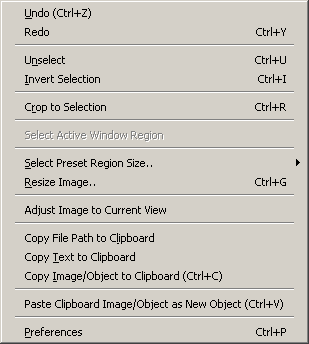|
The Edit menu lets you manipulate, resize, select, and do other common operations on the current image.
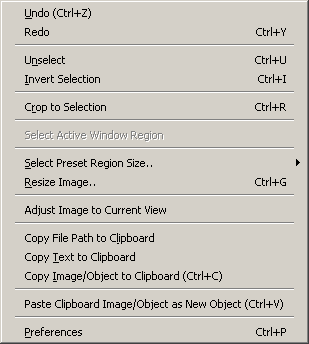
| • | Undo - Undo the last operation (when possible). |
| • | Redo - Undo the last undo :) |
| • | Unselect - Unselect any current selection |
| • | Invert Selection - Invert the current selection (that which is selected becomes unselected, and vice versa). |
| • | Crop to Selection - Crop the image to the current selection. |
| • | Select Active Window Region - Screenshot Captor tries to autodetect the active window when it takes a screenshot; this option will select this region. |
| • | Select Preset Region Size.. - Brings up a menu letting you chose a preset common image size for your selection, which you can then move and resize. |
| • | Adjust Image to Current View - Makes image exactly what you can see in your window (i.e. the local zoom and pan); unusual operation. |
| • | Copy File Path to Clipboard - Copies the full file path of the current image to the clipboard for use with subsequent operations. |
| • | Copy Text to Clipboard - Copies the comment text for the image to the clipboard. |
| • | Copy Image/Object to Clipboard - Copies the current image to the clipboard for pasting into another program. |
| • | Paste Clipboard Image/Object as New Object - Paste any image or object on the clipboard as a floating moveable resizable object. |
|