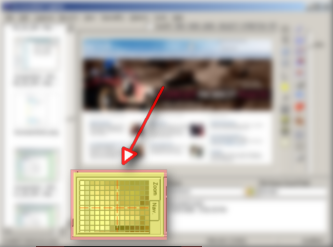
The navigation panel, located on the bottom left of the Screenshot Captor form, has two tabs:
The Zoom Tab, which shows a zoomed in view of the image with crosshairs on the exact pixel under the cursor. Good for fine selections and inspection.
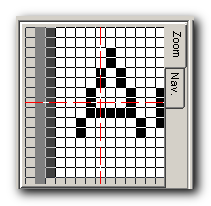
And the Navigation Tab, which shows an overview of the entire image, with a box showing current zoomed view; click anywhere to jump there.

By default, Screenshot Captor is configured to auto switch between these two tabs, but you can adjust that on the General Options Dialog.
If you find the Navigation Panel too distracting, simply resize it fully to minimum width.