Screenshot Captor gives you various ways to resize your images:
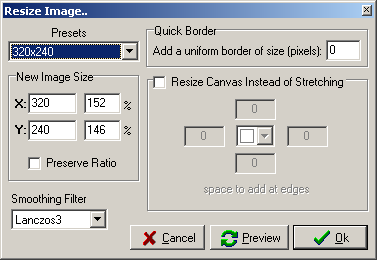
| • | Presets - as usual this gives you a quick set of common settings to choose from. |
| • | New Image size - Here you can set the desired size in pixels or percentage. |
| • | Preserve Ratio - Check to ensure height and width radio does not change. |
| • | Smoothing Filter - can be used to customize the resizing algorithm (for more info see here; very small images can look blurry with some filters). |
| • | Quick Border - useful for expanding canvas size (existing image is now on a larger image background). |
| • | Resize Canvas - more flexible way of expanding canvas size and. |