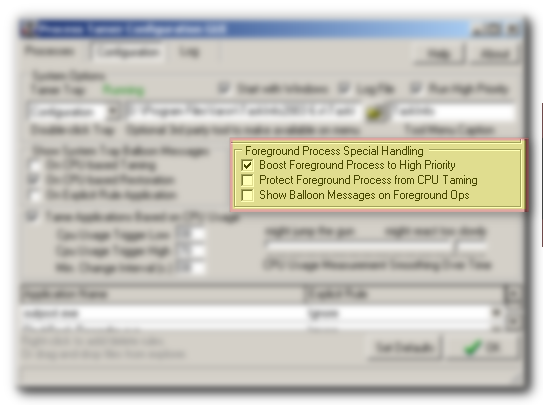
Process Tamer has some special things it can do with the program you are currently using at any given moment.
Boost Foreground Process to High Priority - this is a somewhat controversial option which will automatically (temporarily) set the priority of the application you are currently using to high priority. This should not normally be needed, as Microsoft Windows should give the current application plenty of CPU cycles, but it can be useful in odd cases where you want to devote more resources to whatever program you are currently using. The process priority will be restored to normal when you switch to another application. Note: The foreground process (currently active program) can still be tamed when this setting is enabled alone.
Protect Foreground Process from CPU Taming - this is a generally a more useful feature than foreground boosting. It tells Process Tamer that even if the foreground process uses a huge amount of cpu, don't tame it as long as it remains the focused active window. Only when you switch away will it be tamed.
Note: Combining the first two options can lead to unpleasent behavior where a cpu intensive application is raised to high priority when it is the currently active window, worsening the responsiveness of your computer!