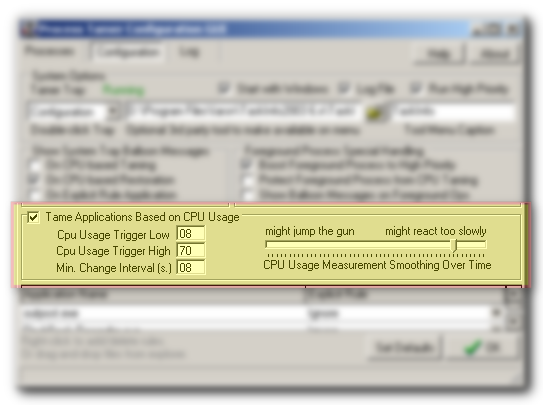
Process Tamer tries to be smart about detecting processes that are using up too much of your computer cpu and are likely to make your pc less responsive, but there is always room for tweaking the settings to your personal tastes.
You can enable or disable Taming based on CPU usage using the group checkbox. You may prefer to only use your explicit rule overrides to manage priorities; if so just uncheck this box.
CPU Usage Trigger Low - Below this average cpu usage, previously tamed processes will be restored to their original priority.
CPU Usage Trigger High - Above this average cpu usage, the priority of a process will reduced to low priority.
Min. Change Interval (s). - Process Tamer will not change the priority of a single program multiple times within this inveral.
CPU Usage Measurement Smoothing Over Time - Process Tamer always looks at "average" cpu usage, smoothed out over a small period of time (seconds), to avoid jumping the gun on processes that only very briefly use a lot of cpu resources (for example at startup). By adjusting this setting you can adjust the smoothing of the average.
TIP: To get a feel for average smoothing, change this setting and go to the Process tab and watch how instantaneous cpu usage of programs matches with their smoothed average cpu usage value.