I think this will be useful for web design people interested in getting content to lay out properly. It uses the Bootstrap 3 grid system:
Things like CSS grids should remain behind the curtain. No one really needs to know how it works, or why. Until you have a broken design or something complex and you can’t figure out why your spacing, margins, paddings etc are all messed up. It can be a real pain, especially when you are generating content dynamically in some sort of interface that changes and shifts.
I’ve seen a number of people confused or irritated at how the bootstrap grid works. I’ve explained it a bunch of times, and it always makes sense afterwards. So I’d like to quickly and visually explain why the Bootstrap grid works, not necessarily how. Let’s check out this one weird trick about how Bootstrap does its magic.
...This is why the Bootstrap 3 grid works. It’s really clever and provides an awesome solution most of us don’t realize is taking place. After many, many years of using grid frameworks, this is the most elegant solution I’ve used so far.
http://www.helloerik...otstrap-3-grid-works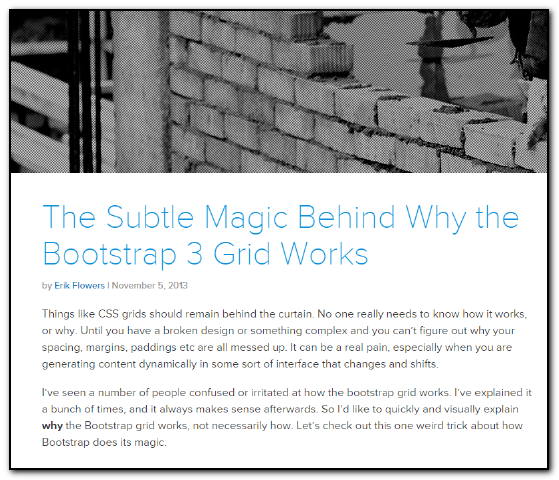
from
http://blog.excastle...id-system-explained/ 