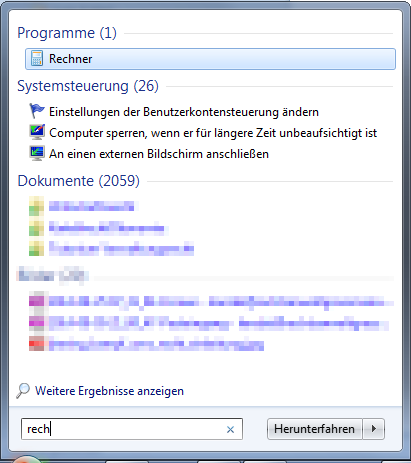I see! I think it's not enough to check filenames and shortcut names, because Windows itself doesn't show the real values of these elements, but the localized file names and shortcut names it finds in the file desktop.ini in the corresponding folder, in our case c:\ProgramData\Microsoft\Windows\Start Menu\Programs\Accessories\:
[.ShellClassInfo]
LocalizedResourceName=@%SystemRoot%\system32\shell32.dll,-21761
[LocalizedFileNames]
Remote Desktop Connection.lnk=@%SystemRoot%\system32\mstsc.exe,-4000
displayswitch.lnk=@%SystemRoot%\system32\displayswitch.exe,-320
Paint.lnk=@%SystemRoot%\system32\shell32.dll,-22054
Sync Center.lnk=@%SystemRoot%\System32\SyncCenter.dll,-3000
Wordpad.lnk=@%SystemRoot%\system32\shell32.dll,-22069
[b]Calculator.lnk=@%SystemRoot%\system32\shell32.dll,-22019[/b]
Sound Recorder.lnk=@%SystemRoot%\system32\SoundRecorder.exe,-100
Welcome Center.lnk=@%SystemRoot%\system32\OobeFldr.dll,-33056
Bluetooth File Transfer Wizard.lnk=@C:\Windows\system32\fsquirt.exe,-2303
NetworkProjection.lnk=@%SystemRoot%\system32\NetProjW.dll,-501
Math Input Panel.lnk=@%CommonProgramFiles%\Microsoft Shared\Ink\mip.exe,-291
Snipping Tool.lnk=@%SystemRoot%\system32\SnippingTool.exe,-15051
Mobility Center.lnk=@%SystemRoot%\system32\mblctr.exe,-1008
Sticky Notes.lnk=@%SystemRoot%\system32\SNTSearch.dll,-505
FARR doesn't find these localized names, but the Windows start menu does (see attached images). Further, I attached you some image about the file representation of Windows Explorer (localized) in contrast to Total Commander (not localized).