IntroductionRecently, I found out that a lot of my friends at work like to game- and not just video games! I hadn't played in several years, though I've still collected the books for 'some day'. The concensus was to play Dungeons and Dragons 4th Edition. That wouldn't have been my first choice, but I found that I liked it after playing- gave the standard RPG some tactical options that hadn't been available before, and made 1st level characters something akin to a protagonist from a fantasy novel rather than just a target awaiting an unlucky critical before he ever had a chance to develop. Anyone who's played a first level wizard with d4 hit points knows what I mean.
After a bit, the DM started getting a bit tired of running his campaign and wanted to play, so I stepped in and said I would DM the
Dark Sun campaign which being remade for 4th edition. But I knew that I didn't want to go through the standard preparations that I formerly took- I just didn't have the time since I was older, with more responsibilities. So I looked to a computerized way to run my game...
Official SoftwareCharacter Builder - I found out that Wizards of the Coast actually made some official software. The problem was that you had to have a subscription to their site in order to use the software. At 9.99 per month that wasn't too big of an investment. The character builder was a .NET application, that has since been made into a Silverlight application. It allowed you to make characters and have all of the rules in front of you without having the books.
Also by Wizards, and included with the 9.99 fee for the insider subscription is the
D&D Compendium, a website that allows you to query the information in the books for the definition of any power or entry.
Right there, we have a good core for getting started, but I knew that there had to be more than that.
 Bringing the computer into PnP RPGaming Bringing the computer into PnP RPGaming |  Bringing the computer into PnP RPGaming Bringing the computer into PnP RPGaming |
Desktop SoftwareMasterPlan - Another .NET application, this is an excellent application that allows you to create your whole campaign including timelines, encounters, and plot points. In the versions 8.8 and earlier, it interfaced with the compendium to allow you to download the information into the application, and save the books to your hard drive. Wizards sent a C&D to the maker of the software, showing that outlets other than music, movies and e-books can be short sighted. But the author persisted, and was able to come up with something that they would approve. I'm still on 8.8, because I just couldn't give up having the books at hand, but the current version is very good also, and has a few features that I would really like to have. Besides the ability to plan your campaign, you can also run encounters from within the software! I found this invaluable in reducing the amount of paperwork and increasing the speed of combat.
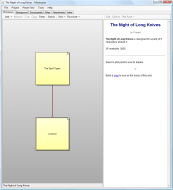 Bringing the computer into PnP RPGaming Bringing the computer into PnP RPGaming |  Bringing the computer into PnP RPGaming Bringing the computer into PnP RPGaming |  Bringing the computer into PnP RPGaming Bringing the computer into PnP RPGaming | 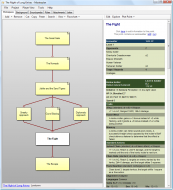 Bringing the computer into PnP RPGaming Bringing the computer into PnP RPGaming |  Bringing the computer into PnP RPGaming Bringing the computer into PnP RPGaming |
The Keep - A piece of software that I use to keep track of random RPG information, the Keep is a PIM for Gamers. That's the tagline for the software, but it's true. It's a game system independent information manager, that has a few features integrated (die roller, random name generation) that set it apart from just a PIM. A tree-structure organizes your notes, and basic formatting is supported, though this is no word processor. Though your notes are stored in the program's database, any notes can be exported to .rtf painlessly- either individually, or whole branches of the tree. Notes can also be exported in HTML format to post on a website. It also integrates with another software program by NBOS,
Fractal Mapper. Using this integration and a projector or second monitor, player information and maps can be displayed to them without revealing GM information. Unfortunately, though I have it, I never used it, so I can't assess how well this works.
 Bringing the computer into PnP RPGaming Bringing the computer into PnP RPGaming |
DnD4e Damage Calculator - Though not a pretty application by any means, the damage calculator lets you calculate the damage potential of your party members. Why is this useful? Some players are adept at combining powers to do a lot more damage than the average character of the same level. This can really unbalance the encounters, making them unexpectedly easy. If you can run them through this utility first, you can make sure that the encounters will be appropriately challenging for them.
 Bringing the computer into PnP RPGaming Bringing the computer into PnP RPGaming |
Heroforge - An alternate character generation program, Heroforge interfaces with the compendium to allow players to create characters directly in the software. Why not just use Wizards' character generator? In many cases, a DnD campaign quickly becomes a mix of homebrew rules that the character generator doesn't support currently. Heroforge lets you get around those limitations quite adroitly. It is worth noting that though I wanted to like the application, it makes that task hard. It has promise, but it can be quite slow, and some of the interface decisions for a non-responsive app are quite puzzling. It forces you to go to different screens, even within the same window, in order to do anything. And once you do change windows, it takes a while to load- more than would be expected even with a large database size. The development on it is quite slow also, and the publishers are slow to respond to any queries. The licensing terms are also not spelled out on the site, and quite hard to locate. I thought that the application was free from other reviews, but it is very much a pay application- to the point that you cannot save without purchasing the application. The price of the application is $35 for a year, $25 for 6 months, or $15 for 3 months. Though it is called an update subscription (i.e. you get updates for the life of your subscription), it does check to make sure that you are registered on each start up, making me wonder about that fact.
But for all of it's warts, if you have a home brew game, they are the only game in town.
 Bringing the computer into PnP RPGaming Bringing the computer into PnP RPGaming |
Web Based SoftwareiPlay4e - allows you to upload character files and keep track of them from anywhere. Many software packages (including Masterplan above) interface with this site in order to pull in characters. So utilizing this site, you can have the players make their characters, upload them, and then download them into your software of choice. An invaluable resource. It also has the limited facility to actually run characters from the site, and works well on smartphones for this purpose.
 Bringing the computer into PnP RPGaming Bringing the computer into PnP RPGaming |  Bringing the computer into PnP RPGaming Bringing the computer into PnP RPGaming |
inCombat4e - A web based air application for running combats smoothly and efficiently. It is put together well, and I looked forward to utilizing it- until I realized that MasterPlan gives you the same functionality without the overhead of air.
 Bringing the computer into PnP RPGaming Bringing the computer into PnP RPGaming |
Campaign SitesObsidian Portal and
Epic Words Bringing the computer into PnP RPGaming Bringing the computer into PnP RPGaming |  Bringing the computer into PnP RPGaming Bringing the computer into PnP RPGaming |
Both Obsidian Portal and Epic Words are platforms for use in constructing and running your campaigns. Both are quite similar in feature set, so which is used is mostly a matter of preference.
First an account is created on the site, then a campaign is associated with the account. When creating a campaign, a name for the campaign is entered, and the system. They are pretty system agnostic, but this allows for player matching and tagging of the campaign. Note that only the GM will need to create a campaign; the players are invited and become members, able to have permissions different from the average person coming to the site. They can also create characters, and have them associated with the campaign.
Both sites have a campaign log to record your adventures, and in the age of Web 2.0, they of course link to the popular social networking sites to stream updates for the campaign. A wiki is included, as well as a simple forum and a campaign calendar. To round out the similarities, an area is included for monitoring character progress and loot.
As far as differences, Epic Words also includes a file storage area, while Obsidian Portal includes the ability to add GM specific information to any page that you edit. Obsidian Portal is also a lot more multimedia friendly, including video tutorials for each of the major features, and the ability to embed video into your site. Both sites have two levels of membership, with paid membership conveying more features. Obsidian Portal is the more pricey of the two, at $5/month, $25 semi-annually, or $40 annually. Epic Words is a bit more economical at $12 per year.
In the end, both of the two sites serve their purpose ably. I've used Epic Words for my campaign for months, and it's been very helpful at solving the logistical problems of gaming. A friend uses Obsidian Portal, and is likewise very pleased, so in my opinion, it's pretty much a personal preference which you use, though Obsidian Portal does seem to see more active development and updates.
If you're interested in seeing my campaign site, you can find it
here.
(
Feature comparison chart - A bit dated, but still useful)
iPad/iPhone softwareOne indispensable tool that I use when gaming is my iPad. There are many non gaming related apps that I make extensive use of, including
Dropbox (access your Dropbox files on the go),
Nebulous Notes (edit text files in your Dropbox folders),
QuickOffice (access Google Docs and Dropbox to view/edit office files),
iAnnotate PDF (annotate pdfs), and
GoodReader (the best for viewing PDFs on your iPad).
But there are also many gaming specific apps. The apps that I make extensive use of include:
DM Toolkit - I made much more use of this before I started using Masterplan on my tablet, but even with that caveat, I still make extensive use of it. DM Toolkit does a lot of the same things that MasterPlan does, i.e. it helps you to organize your campaign, keep information at your fingertips, and run combats. Though it does not have hooks into the compendium, it does have a wide variety of downloadable resources, and is very flexible in the way that you store them, even to the point of allowing html formatting in a special DM pad area of the application.
 Bringing the computer into PnP RPGaming Bringing the computer into PnP RPGaming |  Bringing the computer into PnP RPGaming Bringing the computer into PnP RPGaming |
|
RPG Cartographer - Sometimes you need to run an encounter, but don't want to pull out the maps, and want to have an easier time of showing and hiding portions of your encounter. RPG Cartographer lets you do all of this and a lot more. Pretty much any map that you could draw out on map surfaces, or create from tiles can be reproduced in this app, and the layer functions let you run the encounter as if your ipad was a map board cleanly, and easily. In practice, it takes a bit of time to get used to using the screen in this manner, but it reminds me of the promise of Microsoft Surface. There is another app,
Battle Map, that seems like it is a good app, but it is priced at $29.99, which is a bit out of my budget for such a thing. But RPG Cartographer, at $10.99 works out pretty well.
Compendium - Though the compendium works well on the web, this particular app is a lot easier to navigate when you're in the middle of the game. It does require an insider subscription, but past that, you can navigate through the compendium in a well designed interface customized to the ipad. Much easier to use, and read.
Drums of War - While this app is iphone centric, it's frankly a lot better than the DM Toolkit on the smaller screen. I had to make mention of it, because I have made use of it on occasion when I needed to access character/compendium information from my iPhone. Very slick, but with the other apps, and the fact that this is not universal, I never gave it as much of a chance.
Char Status - Again, an iPhone app, and geared more towards the player than the GM. But if you're running a D&D4e game, this can help speed up your combat, as it helps players keep track of their characters. Very well done, it is a virtual adjunct to the character sheet, allowing the player to manage HP, damage, action points, milestones, healing surges, xp, conditions and foremost usage and availability of powers. It integrates with the Character Builder, so import of characters is relatively painless.
The Dicenomicon - Rounding out this article with another app for the iPhone, The Dicenomicon is a die roller app. Sometimes you can't roll real dice for various reasons, or need to roll an unwieldy amount of them. This takes care of that- and how! It rolls all standard die types, and non-standard ones also. You can also customize the die roll to fit your game rules, in the case that the roll and add method isn't used by your system. A definite must if you're in the market for a die roller.
Other articles on this topic:
How the iPad changes D&DA GM's Guide to the iPad
Part 1 and
Part 2.
(Note that these articles are a bit dated, but still have useful information)
Summary* The Character Builder and D&D Compendium (and promised forthcoming Virtual Table and Monster Builder and other features) are included with a subscription to D&D Insider at a rate of $9.99 all inclusive.
ConclusionThough all of these apps have in some way enhanced my ability to run my games- either in organization, speed, or flexibility when the players do something unexpected, the only ones that I found essential to the game were the D&D Insider subscription (with the compendium), MasterPlan, The Keep, and iPlay4e.
