I posted a follow-up note previously regarding the wide, black border that was showing up
when applying the 'thumbnail' effect to a screenshot capture. That problem seems to have
been remedied in the latest version update. I am currently using 2.84.02
However, I'm having a very disappointing experience with this program creating
screenshots that are too fuzzy to use.
Below should be an image showing a screenshot capture prior to thumbnail'ing:
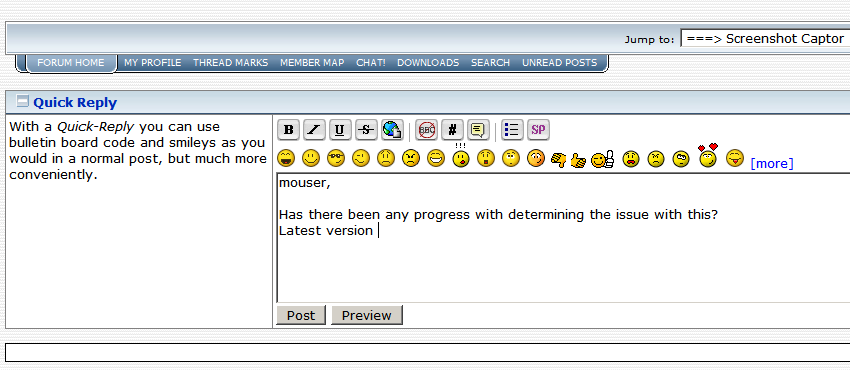
This is a simple capture using Select Region marquee selection.
Below, should be an image showing the result after applying the Thumbnail effect
which adds the Shadow border and copies to the Clipboard:

This should appear as if the resolution is much fuzzier than the image without the Thumbnail'ing.
Here is an image (fuzzy also after Ctrl+PrintScrn capture) showing my thumbnail settings:

What am I not understanding about Thumbnails versus the original capture?
And, why is a simple Ctrl+PrntScrn capture so fuzzy also?
Thanks much,
weg
