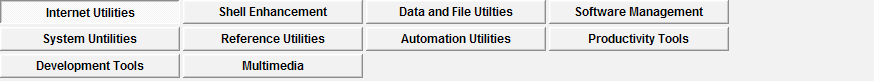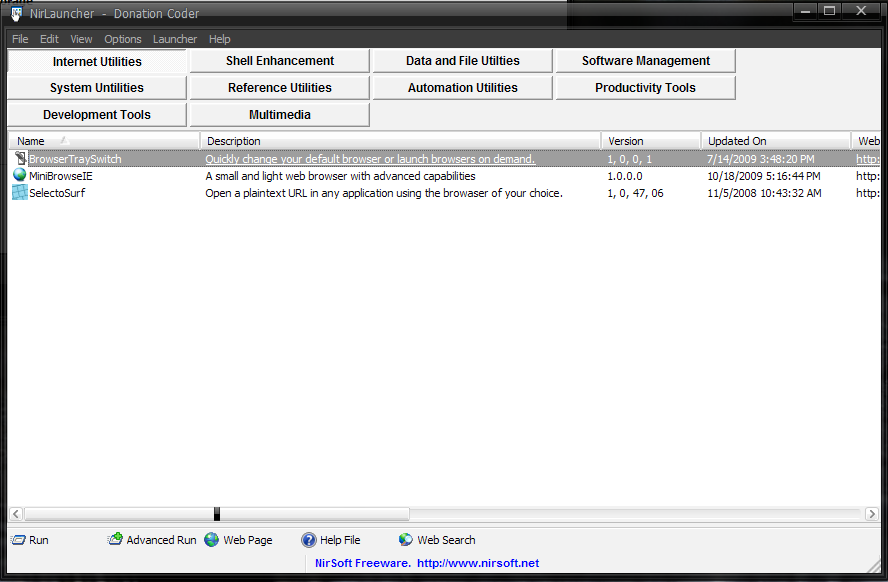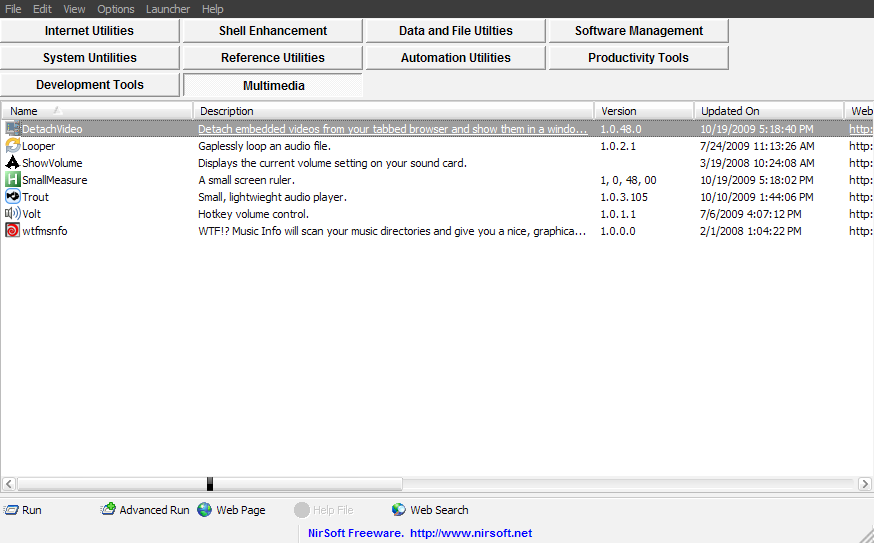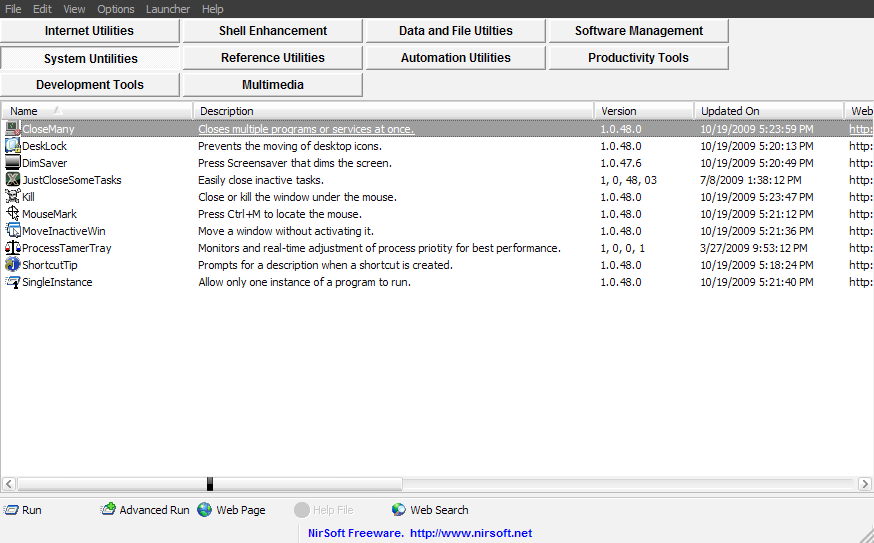OK, I hope I can explain this one though even if I can, it very well may turn out to be outside the scope of coding snacks.
My inspiration for this idea comes from two sources:
The Blackbox for Windows plugin - bbDeskMinimize and the freeware application -
DM2's "Minimize to Floating Icon" feature.
In bbDeskMinimze, all minimized apps are rendered as icons on the desktop. However, they are limited in style by the BB engine and look pretty block. Also, the position is static, the only movement facilitated via the .rc file.
Here are some exaples of bbDeskMinimize:
bbLean with bbDeskMinimize - Firefox and Notepad windows both open bbLean with bbDeskMinimize - Firefox minized to icon and Notepad open
bbLean with bbDeskMinimize - Firefox minized to icon and Notepad open bbLean with bbDeskMinimize - Firefox and Notepad Windows both minimized to Icons
bbLean with bbDeskMinimize - Firefox and Notepad Windows both minimized to Icons
DM2 minimizes app from a custom menu on the title bar of a window. The app is minimized to an opaque square without a caption. Also you have little control over where they spawn or placement. While it is more control that the bbLean plugin, it is still limiting.
Neither of these quite fites the bill as I am not using bbLean right now and the DM2 functionality doesn't quite do what I want and has a lot of quirky behavior that makes it less than desirable.
Here is an example of the DM2 functionality:
Screenshot from the about section of the DM2 website
What I would like is an app that allows you to choose between minimizing all windows to icons or selecting individual icons. I would like the appearance and manipulation to be more like a native windows DT icon. With a caption and the ability to drag the icons around the desktop. Double clicking would open the application.
Extra points would be custom labels per shortcut and/or custom icons per shortcut.
Does that make sense? If it would help, I could whip up some mock ups of the application to give a better idea of what I'm thinking. Also, I have the source for the bbDeskMinimize plugin. It's open source so I could upload it here for reference.
Thanks,
Kingsmob77