Symbolic Links are something that I just found out about, but so far I think they're awesome!
From what I can tell, they transparently link a virtual file or folder with a "real"(?) file or folder and that's about it.
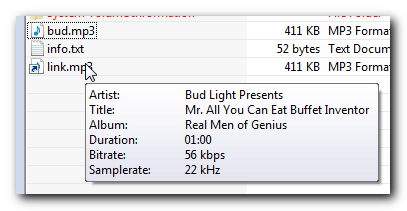
A little backstory, I'll try to keep it short...
I've finally switched away from TheBat! (god that program was driving me nuts!) and have started using Thunderbird for my e-mailing. What I've done is created a TrueCrypt volume to store all my mail, call me paranoid... whatever. I mount the volume before I open Thunderbird, do my mailing as needed, close thunderbird, then unmount the TC volume. This way all my mail is encrypted while not in use and is safe from prying eyes (I don't want people reading my eBay bid confirmations and dirty joke forwards from my neighbor). But, I then realized that my profile isn't being encrypted, so my address book, account settings, and passwords were all either unencrypted, or didn't require a password to decrypt. That seemed a little dumb to me (what's the expression? Something along the lines of "don't guard the front door if the back door is open"...).
Along comes Symbolic Links to save the day:
All I gots ta do is find my profile folder (which in my case was in:
C:\Users\<my account>\AppData\Roaming\Thunderbird\Profiles), copy it to my encrypted virtual drive, then create a symbolic folder link with the same name as my profile folder and link it to the copied folder in my TC volume.
It probably took about 2 minutes once I started, and now my whole Thunderbird profile is encrypted and Thunderbird is none the wiser.
I could probably come up with at least 5 more very useful uses for these right off the top of my head (especially when combined with TrueCrypt volumes)!
What the heck, I'll give it a try:
1. Don't stop with e-mail, encrypt your Firefox profile too
2. Move your "Documents" folder off the C: drive to a flash drive, then encrypt it! Make a new "Documents" folder link in your user folder.
3. Hmmm... Use a laptop and a desktop? Link the Documents/e-mail/bookmarks of each one to the same actual files on a networked drive. No more syncing! You always access the current files/settings.
4. Instead of audio/video playlists, make huge/multiple lists of symbolic links, Winamp will think you're playing a single folder... encrypt them too! (just kidding) -- this would be great for home-made compilation CDs! Store them on your computer without taking up more room.
5. Keep one "dictionary" or "thesaurus" file across multiple programs (this would require some kind of standard dictionary format, which I doubt exists right now). No longer would you have to click "Add To Dictionary" on EVERY new program you type your last name into...
There's tons of possibilities! I must admit I actually had trouble coming up with 5 useful and unique ideas for my list though.
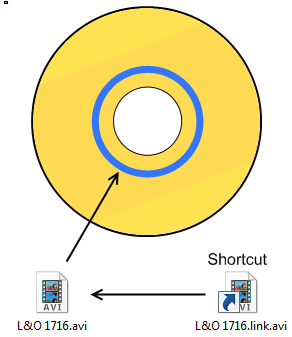
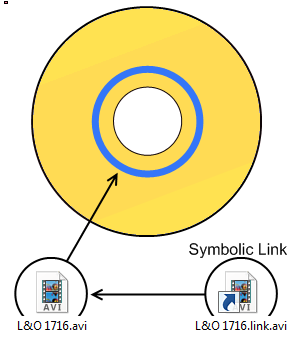
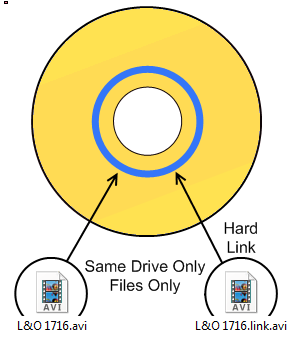
 Links Visualization 1.3.rar (60.34 kB - downloaded 345 times.) < This is the Paint.net file (with layers) that I used to create the images
Links Visualization 1.3.rar (60.34 kB - downloaded 345 times.) < This is the Paint.net file (with layers) that I used to create the images