6
General Software Discussion / Reliable web page capture...
« on: July 11, 2008, 12:53 PM »
In my endless quest/obsession to find the perfect information manager, I've decided that one of the key features for me is reliable web page capture. Not pixel perfect. But close enough. There are lots of other features I'm willing to compromise on, but not that one.
Now you wouldn't think that would be a problem. But it is. Most of the information managers we know and love just are not as reliable as they should be. I have licences for three of the best -- Ultra Recall, Surfulater and Evernote. All claim that web page capture is part of their feature set.
And yet compared to the free Firefox add-on Scrapbook, their performance is variable, to say the least. Pictures speak louder than words, so here's a comparison of the three programs I mention above with Scrapbook, and web capture specialists Local Website Archive and WebResearch Pro.
I took a page from a mainstream site (BBC News) that I knew would present a decent challenge.
 (original page in Firefox)
(original page in Firefox)
 (Scrapbook)
(Scrapbook)  (Local Website Archive)
(Local Website Archive)  (WebResearch Pro)
(WebResearch Pro)
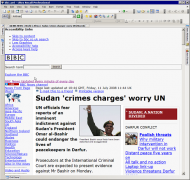 (Ultra Recall)
(Ultra Recall)  (Surfulater)
(Surfulater)  (Evernote)
(Evernote)
As you can see the three programs that major on web page capture do an excellent job. Scrapbook is faultless as ever.
Ultra Recall, Surfulater and Evernote are all ugly and broken. Yes, all the content is there, but it's not as pleasant or easy to read, and not recognizable as the original page.
If a free browser add-on can manage faultless web capture, I can't see why the power user information managers can't do the same. Web Research Pro takes a lazy (but very clever) route to perfect pages -- it uses the Scrapbook engine to capture pages. Why can't other programs do the same thing?
I'm trying to reduce the number of programs I use. I want to use one program for web capture and information management. Seems logical and should be achievable. But I'm still looking...
EDIT: A new version of Ultra Recall improves web page capture -- see further post below.
Now you wouldn't think that would be a problem. But it is. Most of the information managers we know and love just are not as reliable as they should be. I have licences for three of the best -- Ultra Recall, Surfulater and Evernote. All claim that web page capture is part of their feature set.
And yet compared to the free Firefox add-on Scrapbook, their performance is variable, to say the least. Pictures speak louder than words, so here's a comparison of the three programs I mention above with Scrapbook, and web capture specialists Local Website Archive and WebResearch Pro.
I took a page from a mainstream site (BBC News) that I knew would present a decent challenge.
As you can see the three programs that major on web page capture do an excellent job. Scrapbook is faultless as ever.
Ultra Recall, Surfulater and Evernote are all ugly and broken. Yes, all the content is there, but it's not as pleasant or easy to read, and not recognizable as the original page.
If a free browser add-on can manage faultless web capture, I can't see why the power user information managers can't do the same. Web Research Pro takes a lazy (but very clever) route to perfect pages -- it uses the Scrapbook engine to capture pages. Why can't other programs do the same thing?
I'm trying to reduce the number of programs I use. I want to use one program for web capture and information management. Seems logical and should be achievable. But I'm still looking...
EDIT: A new version of Ultra Recall improves web page capture -- see further post below.