| Application Name | Scratchpad |
| Version | 2016-12-31 |
| Short Description | A simple notepad editor with autosave capabilities |
| Supported OSes | Windows Only |
| Web Page | This One |
| Download | Attached to this post |
| System Requirements | 64-bit currently |
| Version History | v1.0 -- initial public release |
DescriptionA simple notepad editor for quickly recording notes.
BackgroundThis program is a very simple script that I use for keeping a high level of productivity. I frequently will leave a notepad window open to jot notes in for my current project, but this causes some difficulty, because I always forget to hit 'save', and my employer frequently resets out workstations due to Windows updates. Scratchpad allows me to keep my little window open for notes, and saves the contents automatically, whenever there has been a change. In addition, I frequently will start a new scratchpad and don't really want to be bothered with the file save location. Instead of prompting for the full location, Scratchpad shows you a Drop-Down List Box that allows you to see most recently opened Scratchpads, or you can type in a new topic name to create a new Scratchpad for it.
FeaturesAutosave!
Doesn't require a full file name, allows you just type the topic of the scratchpad and use that for saving
Operates completely off-line, should not use the network at all
ScreenshotsInitial Prompt for the topic of the Scratchpad:
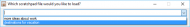
Editing a Scratchpad:
 UsageInstallation
UsageInstallationUnzip the zip file.
Using the ApplicationOpen the Scratchpad.exe file to launch the application
On the first prompt, enter the topic of the information you want to record
Hit 'OK'
A multiline prompt will open for you to begin typing your ideas into
Note that the contents of this window will be autosaved every 10 seconds, to prevent loss of data
(on subsequent launches, it will allow you to specify the name of the scratchpad that you want to open)
UninstallationDelete the unzipped folder.
Known IssuesThere isn't a 'help' feature