16
PublicDomainVic / Re: ScreenMark - Marks a spot on the computer screen (v0.2.0)
« on: May 13, 2021, 04:49 PM »
Forgive me my slow reaction, but I was wondering what I might be doing wrong, because in my setup, the hotkey Ctrl+Alt+M isn't working / is doing nothing.
:tellme:
Desktop Windows 10
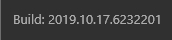
:tellme:
Desktop Windows 10