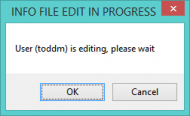| Application Name | Constant Info |
| Version | 1.57 |
| Short Description | A program to display important notices in a workgroup setting or dated reminders in single user mode. |
| Supported OSes | Windows 7 and higher |
| Web Page / More Info | http://s355751075.onlinehome.us/constant-info-pro/ |
| Download Link | Same as above |
| System Requirements | Windows OS |
| Author | Michael Todd |
A program to add/update one line reminders or notices of important events in a work group setting.
Each item may contain the following:
1) Item Description
2) Item Priority 0 to 5 (displayed with different colors)
3) Item Date (defaults to today's date and can repeat Monthly, Biweekly and Weekly)
4) Filename or URL Link for the item
5) Extra text or instructions for other users in the work group.
Items may also be filtered once read. If another user makes a file change then items are re-displayed and the user is notified of changes. The items are constantly scrolled in a short 1-line window in a location of your choice. Thus far the program has been reviewed by SoftPedia (
http://www.softpedia.com/get/Network-Tools/Misc-Networking-Tools/Constant-Info-Pro.shtml). I wasn't quite finished with it when they 'grabbed' it from my blog. I have a handful of other apps on their site.
Any feedback is welcome. I am still working on Advance notifications of dated items so it can be used as a general Reminder program.
[I also added the version that uses SQLite in the Blog page.]