1
T-Clock / Re: T-Clock's uptime format
« on: August 15, 2018, 04:55 PM »
Yes - You are right, I restarted my computer as soon as I read your response and then ran systeminfo and it shows start time as 10:49 PM on 8/14/2018 - should be 2:20 PM 8/15/2018. Is there anything I can do for this?
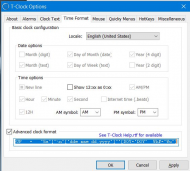 "[- "hh:nn:ss AM/PM" -]""[SYS-UP = "Sa"]"\n"["dde mme dd,yyyy"]""[DOY="DOY" Wk#="Wu"]
"[- "hh:nn:ss AM/PM" -]""[SYS-UP = "Sa"]"\n"["dde mme dd,yyyy"]""[DOY="DOY" Wk#="Wu"]
SBunnell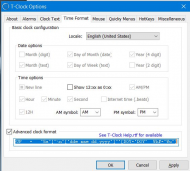
SBunnell
