1
Screenshot Captor / Re: (Beginner) Where is "Blend mode "Multiple"??
« on: June 23, 2015, 01:18 AM »
There's no Blend mode Multiply here, in the paintbrush tool:
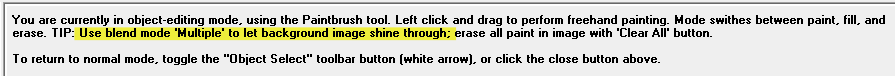
I don't really know why it's now working the way I want it, but it is!
*Now* I'm looking for color replacement, but that's another story
cheers
I don't really know why it's now working the way I want it, but it is!

*Now* I'm looking for color replacement, but that's another story
cheers
