PlainTasksOverviewPlainTasks is a very simple task manager. I start out with the best of intentions, but have a problem maintaining a task list over time and making use of it.
This application is quite simple- a transparent window with the ability to load 3 tasks. At any time, only the highest priority will show. When you mark that task done, it will show the second in priority, and ask you for a new bottom priority task. That has been working well for me as an analog idea, and I just wanted to bring it to the digital realm.
Currently, it doesn't save the tasks- to force the idea that these are tasks to be done immediately, and not to be forwarded or put off. I might add features later, but as the analog version of this only has these features, I figured I should start there.
If you wish an analog version, or just want to see where the inspiration came from, check out
The OnTask.
NotesAs I put a lot into software normally, but most of the features are not used, I made this one on the principle of
YAGNI. So, if you use it, and have a feature request, let me know. Otherwise, I'll assume that this is a good feature set, as it works for me.
InstallationPlainTasks requires .NET 4.5.2. If you have Windows 10, you probably already have it. If not, you can
get it from Microsoft.
After you download
PlainTasks, unzip it where ever you want to run it from, and run PlainTasks.exe.
UninstallTo uninstall, just delete the folder where you unzipped the archive.
DocumentationAs PlainTasks is intended to be rather simplistic, there's not much to using it. Anytime you run it, it will show a dialog that has three spaces for three tasks. Enter those, and click OK, and the first Task will be shown.
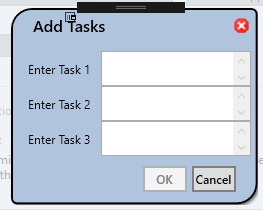

From right to left, the toolbar at the top has the following functions:
- About this Application
- Initialize Tasks (If you want to start from scratch with 3 new tasks, this is where you start)
- Complete Task (Completes the current task, shows the next task in the list, and asks for a new task)
- Add Task (If you have less than 3 tasks, you can enter another one from here)
- Exit the application
License TermsPermission is hereby granted, free of charge, to any person obtaining a copy of this software and associated documentation files (the "Software"), to use the Software without restriction, including without limitation the rights to use and copy the software package, and to permit persons to whom the Software is furnished to do the same. Distribution and publication shall be allowed also without direct cost to the user, other than reasonable costs of such distributions, such as for the media on which the software is published is also allowed with permission and terms of such payment submitted to for approval. In all cases shall the distribution of the software be subject to the following conditions:
The above copyright notice and this permission notice shall be included in all copies or substantial portions of the Software, and a link to the original site for the software (
http://www.thinkshui...software/plaintasks/) shall be included in prominent view on any site where a download is hosted.
THE SOFTWARE IS PROVIDED "AS IS", WITHOUT WARRANTY OF ANY KIND, EXPRESS OR IMPLIED, INCLUDING BUT NOT LIMITED TO THE WARRANTIES OF MERCHANTABILITY, FITNESS FOR A PARTICULAR PURPOSE AND NONINFRINGEMENT. IN NO EVENT SHALL THE AUTHORS OR COPYRIGHT HOLDERS BE LIABLE FOR ANY CLAIM, DAMAGES OR OTHER LIABILITY, WHETHER IN AN ACTION OF CONTRACT, TORT OR OTHERWISE, ARISING FROM, OUT OF OR IN CONNECTION WITH THE SOFTWARE OR THE USE OR OTHER DEALINGS IN THE SOFTWARE.
Note that if you paid money for this software, ask for it back!
Changelog| 1.0.0.0 | 2017-12-31 | Initial Release |
| 1.0.1.0 | 2018-12-26 | Added ability to set opacity |
