321
Clipboard Help+Spell / Re: Removing text format when copying text from CHS into another application
« on: August 22, 2013, 11:28 PM »
Hi Mouser, well, setting Hotkeys->Capture/View/Spell to CTRL-C and Past last clip as plaintext to CTRL-V, caused CHS to crash repeatedly. Tried it again...
Surely this is not the correct way, I have set them to "None" - no problems anymore.
=
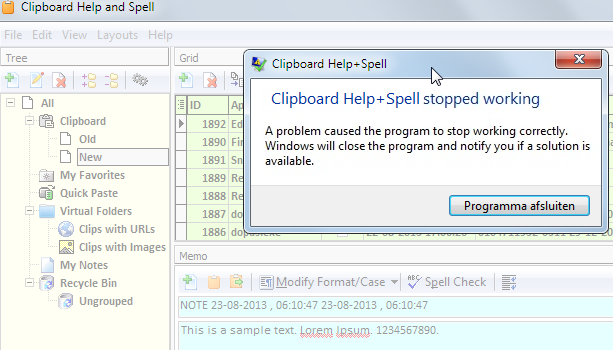
=
=
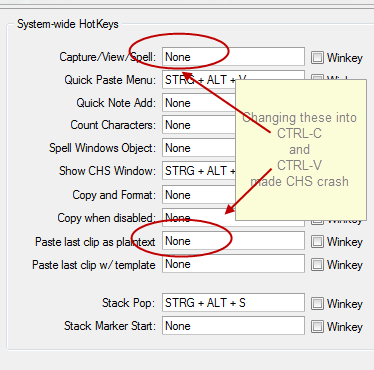
=
Surely this is not the correct way, I have set them to "None" - no problems anymore.
=
=
=
=