176
Finished Programs / Re: DONE: Change (sub) folder(s) date based on newest/oldest file in the folder
« on: February 14, 2014, 12:32 AM »
Thanks for all.
I feel verrry sorry to say, but I am a bit lost now...
Got a bit confused.
1. I have installed DO v11b7 x64
2. This is in my F:\Directory Opus folder:
=
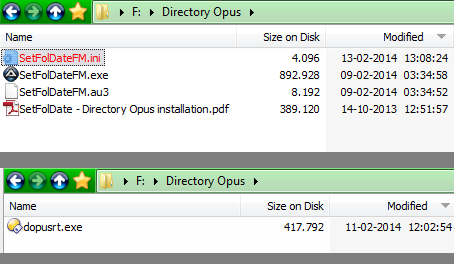
=
3. I have deleted the toolbar-button
4. Ini-file reads
[General]
Recurse=True
Age=1
DateLimit=False
IncFolders=True
FileDate=0
[Folder]
Modified=True
Created=False
Accessed=False
5.SetFolDate.exe is v0.3.1.4 (latest version)
==
Now, from here, so, more or less from scratch, what do I need to do ?
Thanks again!
p.s. I know about the regexr and all, but find-replace are limited to filenames only.
I have not found any tools that can modify folderdates based on dates in the foldernames.
I feel verrry sorry to say, but I am a bit lost now...
Got a bit confused.
1. I have installed DO v11b7 x64
2. This is in my F:\Directory Opus folder:
=
=
3. I have deleted the toolbar-button
4. Ini-file reads
[General]
Recurse=True
Age=1
DateLimit=False
IncFolders=True
FileDate=0
[Folder]
Modified=True
Created=False
Accessed=False
5.SetFolDate.exe is v0.3.1.4 (latest version)
==
Now, from here, so, more or less from scratch, what do I need to do ?
Thanks again!
p.s. I know about the regexr and all, but find-replace are limited to filenames only.
I have not found any tools that can modify folderdates based on dates in the foldernames.




