21
Clipboard Help+Spell / How to display special characters, like tabs ?
« on: January 13, 2015, 04:23 AM »
Update: I deleted the text of the original post
Reason: found it - it is displayed as \t in the 'Excerpt' column.
It would be nice if the buton [Highlight] above the preview would highlight
All special characters, not limited to wordwrap.
Just a suggestion.
Under [Modify Format/Case], allow to add specific 'user definied' replacements
like
replace \t with space
replace new line (\n) with space.
replace carriage return (\r) with space
set as preset
 ---
--- 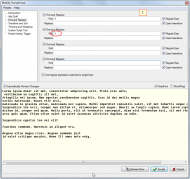
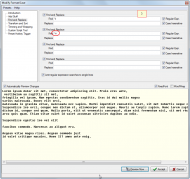 ---
--- 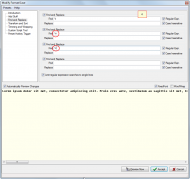
Thanks
-
Reason: found it - it is displayed as \t in the 'Excerpt' column.
It would be nice if the buton [Highlight] above the preview would highlight
All special characters, not limited to wordwrap.
Just a suggestion.
Under [Modify Format/Case], allow to add specific 'user definied' replacements
like
replace \t with space
replace new line (\n) with space.
replace carriage return (\r) with space
set as preset
Thanks
-