16
Post New Requests Here / Suggestion: A new GUI for ExifTools
« on: June 09, 2016, 11:19 PM »
There has not been an update of ExifToolGUI for a few years and there will not be any new versions: the developer has stopped with it.
It was and still is a great tool because it was
- tiny, fast, portable and
- included quite a number of features
- handle ALL exifdata only (i.e. no management and/or develop things)
- free
As far as I know there are no other similar tools.
Sure, there are imageviewers, like XnView, Irfanview and commercial products like ACDSee, but one way or the other these products have a few drawbacks.
Either slower or more complex or extra clicks are needed to view all exif data, or missing maker notes, or ...
Also Explorer or Explorer replacements can show some imagedetails, but they as well are limited: not all information is displayed.
ExifToolGUI becomes a tool similar to QuickPar - 'Old - no development anymore - but a times still needed'
Idea to bring out a new version with ExifTool as base??
Oh, I did look at an alternative found on the ExifTool site, but they can not be compared to ExifToolGUI.
=
later: I just found another small tool named pyExifToolGUI
I need to check it out.
At first sight:
-the window can not be resized
-a little too few details are displayed at the same time, i.e. one needs to scroll up and down a lot (because of using grid lines I suppose)
-in case of loading a folder, then the maximum thumbnails displayed is 10
Usually Explorer / Explorer replacements do not properly show stuff like sRGB and what type of White Balance.
=
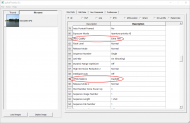
=
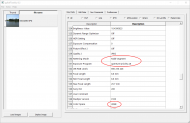
=
no development since 2013.
It was and still is a great tool because it was
- tiny, fast, portable and
- included quite a number of features
- handle ALL exifdata only (i.e. no management and/or develop things)
- free
As far as I know there are no other similar tools.
Sure, there are imageviewers, like XnView, Irfanview and commercial products like ACDSee, but one way or the other these products have a few drawbacks.
Either slower or more complex or extra clicks are needed to view all exif data, or missing maker notes, or ...
Also Explorer or Explorer replacements can show some imagedetails, but they as well are limited: not all information is displayed.
ExifToolGUI becomes a tool similar to QuickPar - 'Old - no development anymore - but a times still needed'
Idea to bring out a new version with ExifTool as base??
Oh, I did look at an alternative found on the ExifTool site, but they can not be compared to ExifToolGUI.
=
later: I just found another small tool named pyExifToolGUI
I need to check it out.
At first sight:
-the window can not be resized
-a little too few details are displayed at the same time, i.e. one needs to scroll up and down a lot (because of using grid lines I suppose)
-in case of loading a folder, then the maximum thumbnails displayed is 10
Usually Explorer / Explorer replacements do not properly show stuff like sRGB and what type of White Balance.
=
=
=
no development since 2013.