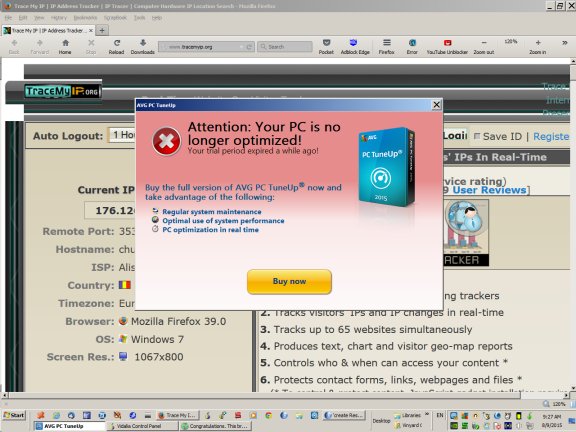I see from this thread that a lot of DCers are excited over a free upgrade offer to Windows 10. I have to ask, what's so great about Win 10, and will it bog down my OS when it is barely running smoothly on Win 7? -bit
Windows 7 was easy to run, compared to Vista. Windows 8 was easy to run, compared to Win 7. Windows 10 is easy to run, compared to Win 8. Replacing your current system will make life easier for your machine
-if your drive has the space! It's not just "+10GB" as some said. Win 10 will also keep your current files, so in real life (with updates, and stuff) it will need in the area of 50GB free.
I hope you later on will come back, bit, to tell how life with the Panda has been.
-Curt
Tnx for the heads-up on Windows 10! :Thmbsup:
Due to a complicated series of past events, I can only run 20GB of free space anymore.
That is because...8 yrs ago, a friend set me up with a system that was 'fast' and got me a RAID mobo w/o telling me.
I ended up with a mobo that can only 'see' one SATA HD at a time, no matter how many are plugged into it.
That prevented me from doing HD clone backups.
So, b/c of that, to run HD clone backups, I have to have one EIDE HD connected, to do clone backups.
My mobo can 'see' up to two EIDE HDs and one SATA at the same time.
But the EIDE HDs are pathetically slow compared to any of the SATAs.
My largest EIDE HD is only 200GB (the other two EIDEs are 80GB each), so my three SATA HDs have to be limited to 200GB active partitions to remain backup-compatible with the 200GB EIDE.
It all works nicely for HD clone bkups; SATA to EIDE, EIDE to (other) SATA, and so on, but limits my OS to 200GB.
So I have no room to upgrade to Windows 10.
I've also seen reports (and posted them to DC), that Windows 10 is (with apology) glorified spyware, which is not too encouraging.
"The current winner, Panda, blocked 1,894 out of 1,895 attacks — none of them requiring user input — for a near-perfect score of 99.9 percent."
-bit
the other side of the coin is false positives - I find "none of them requiring user input" in the quote above a little scary tbh. - is it going to e.g. decide anything made via AHK is dangerous and must/will be deleted - without asking you?
FWIW, Panda is not the worst at false positives according to your link - but AVG has very good (low) false positives.
-tomos
Okay, I'll hold off on any switch from AVG-free until I can get a little better idea of Panda has a bad habit of false positives or not, and thank you for that perspective! :Thmbsup:
Is there any danger of Windows 10 running an automatic update-install over my Windows 7, just for me running 'automatic updates'?
I'd rather that not happen just now.