We recently got a digital video camera, so I was looking for a convenient place to make our photos and videos available to friends and family. This led to a trial of
SmugMug and
Zenfolio, and I thought I would share my experiences with my fellow DonationCoders.
I have been using
Flickr as a place to put photos for friends and family in the past, and I have been quite happy with the way their service works. I had a pro account for a year, but when it expired, I didn't really feel there was a big need to renew it. Flickr only allows you to upload very short videos, so I had to find a different solution -- I considered using YouTube for videos, but having to use hidden links as security would mean I had to send a bunch of new links every time I uploaded something. It would simply be more convenient to have both photos and videos in one place.
I had heard a lot of good things about SmugMug over the years, especially people always praise their zealous support -- I had an image of a company run by geeks who cared about what they did, which seemed like a good fit

.
While looking through some reviews of SmugMug I found out about Zenfolio (and a couple of other sites, but I was aiming for a place with both video and photo support), which I had not heard of before, but I got the impression it was "the other site" in that segment.
So, I signed up for a 14 day trial of both to see how I would get along with them.
Let me start by saying that they have both been working reasonably well, and when using the standard templates, the end result that your visitors see is very similar, at least on the surface. SmugMug allows to customize your site through CSS and JavaScript, which I can see the benefit in if you are a professional photographer selling your work. I am not, so this is from the perspective of someone who is content with choosing a nice template, and just wants stuff to work without too much hassle.
The main difference to me so far has been the way you work with your collection.
In SmugMug it feels like many of the controls and actions are spread out and accessed in different ways. If you need to do something to some photos in a gallery somewhere, you browse to those images like a visitor would, and there is an extra menu to do stuff. Arranging order, adding captions, moving between galleries, all have their separate page where you select images from the current gallery to perform them on. If you only need to change a few images, you can use the caption edit link at the bottom and the arrange mode checkbox.

If you want to change something about the gallery itself, you get a gallery settings page.

In Zenfolio, organizing your collection is separated from viewing it. You have something called Edit View, which is much like an explorer window with a tree view of your collection on the left, a properties pane on the right, and thumbnails in the middle. And then there is Visitor View, which lets you browse your collection like a visitor would.


Personally, I liked the single interface to organizing your collection in Zenfolio. Having the tree view on the left gives you an overview of the entire collection that I was sometimes missing in SmugMug. I can see some benefit to being able to quickly change something like a single caption, while actually browsing your collection. And for setting captions on a bunch of images the caption/keyword edit page on SmugMug was quite effective.
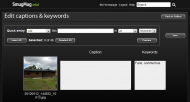
In SmugMug you can organize your galleries by assigning a category and optionally a subcategory to them. This ends up working like folders for your galleries when you browse them, but you are limited to these two levels. As I understood it, access control is on the gallery level, so your settings apply to all photos in a gallery. You can hide individual images from public view though.
The categories and gallery name become part of the links to the gallery on SmugMug, so you can have links like user.smugmug.com/Holidays/Spain/. Of course if you ever changed a category, this would invalidate all your links, so a little random string is added to the end of your links, like user.smugmug.com/Holidays/Spain/42344541_g7PNMU, so your links will continue to work. A funny side-effect of this, is that the other parts of the link loose their meaning, and user.smugmug.com/Random/Garbage/42344541_g7PNMU will get you the same gallery

.
In Zenfolio you can organize your galleries into groups, which basically work like folders. You can nest groups deeper than two levels. By default photos inherit the settings of the gallery they are in, but you can do stuff like password protect individual photos too.
Links to galleries are always something like user.zenfolio.com/p531837863, which is shorter but does not give the extra information in the SmugMug links. I don't know if there is some SEO importance to the links, but I probably prefer the shorter Zenfolio links when you have to include the random string at the end of the SmugMug links anyway.
Your account settings are managed in the same interface on Zenfolio, and on SmugMug there is a separate control panel for those. I found the SmugMug one to be a little annoying because of all the gray unaligned options. Also, every link to get help opens in the same page as the settings. If you compare it to the gallery settings page above, which has properly aligned options and little hover over question marks to help explain stuff, I can't help but wonder why the settings page looks like this.

I could probably learn to work with both sites without too much effort, it has just been more intuitive for me personally to use the Zenfolio interface.
The only real issue I have had with Zenfolio was blurry video playback on some computers. This problem was also present on SmugMug. The Zenfolio support people weren't able to help me out, but after some research I found out it was my own fault (or Vegas' fault actually, check the end of this post).
With SmugMug I have had a number of minor things that puzzled me. Not terrible on their own, but it all adds up. Some examples are:
- I had to upload a couple of videos twice because the upload failed.
- You cannot skip to a place in a video that has not yet been buffered.
- If you click the Help link in the bar at the top of SmugMug pages (ironically right next to Logout), you get asked to log in at least once a day.
- The big login button, and some of the checkboxes in their interface, use the wrong mouse cursor (I-beam text entry instead of an arrow or finger).
- The photo upload list doesn't scroll down automatically so you can follow the progress.
- When you change the page of thumbnails while browsing, it changes the bigger preview to the first image on the new page.
- When you start a slideshow, it always starts from the first picture in the gallery. In Zenfolio it starts at your current, and when you stop the slideshow it shows the image you stopped at, so you can resume.
And finally, the huge window that slides in from the right immediately when your mouse enters a photo. The screenshot does not give justice to how annoying this is, because you cannot see the sliding animation. There may be a setting somewhere to disable it, but I didn't find it.

Compared to the small icons in the corners on Zenfolio that fade in after a short delay.

After two days on Zenfolio I got the following e-mail:
Do you need help setting up your Zenfolio account?
With so many different features and options available with the Zenfolio Trial account, it can be a little overwhelming finding exactly what you are looking for while you are getting started. I work in Zenfolio Customer Support and I am a photographer. I would be happy to help you get started and answer any questions you have about the service or the different plan levels we offer. Many of our new users have also found the Getting Started guide to be a great, time saving resource for setting up their site. You can view the guide here: http://www.zenfolio....help/getting-started
I must also mention that we have live webinars and video tutorials. They are available here: http://www.zenfolio..../zf/help-center.aspx.
Let me know if you have any questions. Any one of us here in Customer Support would be happy to help you.
And after a week on SmugMug I got this:
Ok, we're impressed. In just a week you've already priced your photos? You've got to be a Pro. (And if you're not, may we suggest a career change?) If our guess is correct, you won't be satisfied with anything less than a full featured Pro account.
Got questions? Just reply to this email and our wickedly smart and entirely human Support Heroes will stun you with their fast response, 365 days/year. Or, visit help.smugmug.com for tips, tricks and live chat.
Want to learn from the best in your area? Join a SmugMug User Group to learn and grow from experts in your area.
Now, I have no illusions about both e-mails not being equally auto-generated of course, but I think they underline the "tone" of each site. Also, I had not used any of the commerce functions on SmugMug, and even deliberately limited the trial to a power account instead of a pro, so I was a bit surprised at that line about pricing my photos.
I ended up signing up for an unlimited account on Zenfolio, we will see how it works out.
If anyone is interested in it, you can use my referral code G2P-8B6-R4V to get a 10% discount on the first year (gives me a discount too). But I would definitely recommend signing up for a trial of both to see which works best for your needs.
A side-note -- Lessons learned about converting video for upload:
Most modern digital video cameras record in the full 0-255 RGB range, and most computer players expect MP4 files to be 16-235 and expand that range to 0-255. In Vegas, the Levels Video Output FX with Computer RGB to Studio RGB can fix this (possibly adjust the black range to 0 for more contrast). There is a description of this issue
here.
If you are using Sony Vegas to make videos for the web, and you are deinterlacing from 50i to 25p (or 60i to 30p), and there is motion in your video, check the deinterlace method. The default Blend fields can result in blurry images that give a nauseating feel when played on a computer, especially if frames are skipped. The Interpolate fields setting worked better.
I ended up using the
Sony Vegas->DNxHD->HandBrake workflow. The extra steps are annoying, but the output looked better to me. Also, for some reason I could not get the MainConcept encoder in Vegas (not Pro) to encode 1920x1080 properly.
 .
. .
.
 .
.
 .
. .
. .
.
