This is my first more serious coding work. I hope there will be small number of bugs

| Application Name | Comparer |
| Version | 1.0.10.0 |
| Short Description | Comparer is files compare application which uses Total Commander's WDX plugins. |
| Supported OSes | All Windows |
| Web Page | http://www.dcmembers.com/fenix/ |
| Download Link | http://www.dcmembers.../myapps/comparer.zip |
| System Requirements | - .Net 2.0 framework
- WDX plugins (for properties info)
- WLX plugins (for thumbnails)
|
| Version History | - 1.0.10.0 - changed: updated SourceGrid control;
- 1.0.9.0 - fixed: "Scan for plugins" generated errors for new config, ThreadAbortException handled; added: temporary skipping FileDesc.wdx;
- 1.0.8.0 - fixed starting with no INI (also "default" name added); fixed saving schemes when there was no "configs" directory;
- 1.0.7.0 (2009.04.01) - wdx_proxy.dll updated;
- 1.0.7.0 (2009.03.28) - few translations added (Chinese, Dutch, Norwegian, Slovak, Spanish);
- 1.0.7.0 - added configuration switch combobox; added translations handling; added French language file (thanks to Clo);
- 1.0.6.0 - changed plugins handling engine to external wdx_proxy.dll; fixed another bug with "show empty" and "shwo different"option;
- 1.0.5.0 - fixed few errors with "show empty" and "show different"; fixed colouring different items; changed files names always shown; added image header generation; added option for opening files with associated application; added date formatting description;
- 1.0.4.0 - fixed "show empty" did not worked correctly; added customizable output file names; added customizable CSV separators and text quotes;
- 1.0.3.2 - fixed panels refreshing problem (drag'n'drop did not make them enabled);
- 1.0.3.1 - fixed small extensions bug; plugins options panels are disabled if there are no plugins;
- 1.0.3.0 - "Show empty" option now works for thumbnails; files icons might be shown when there is no thumbnails;
- 1.0.2.0 - Export feature has been rewritten (additional image formats, external header/footer files usage); few bug fixes (some dates were shown incorrectly);
- 1.0.1.0 - replaced menu with toolstrip (for better stick mode indication); added wordwrap option; Settings dialog changes;
- 1.0.0.0 - added shortcuts handling; little layout changes (icons); export feature; added "Stick mode";
- 0.0.9.0 - replaced tree control with list; fixed problem with Explorer thumbs (sometimes they were not shown); fixed lists bug (lists containing more than two element were ignored);
- 0.0.8.1 - fixed issue with plugins under 64bit systems;
- 0.0.8.0 - main window is refreshed after Options change; default plugins path is configurable now; added option for automatic scan for plugins (in default directory); few minor bug fixes (and code clean-up);
- 0.0.7.1 - fixed problem with folders and %L parameter;
- 0.0.7.0 - added alternative configs support; thumbnails height can be customized; plugins fields visibility can be customized;
- 0.0.6.4 - thumbnail plugins (WLX) show extensions suggestions;
- 0.0.6.3 - fixed nasty bug which was causing crashes with some plugins (more of them should be supported now);
- 0.0.6.2 - browsing for plugins now gives proper extensions suggestions; few problems with plugins drag'n'drop corrected;
- 0.0.6.1 - thumbnails are cleared on drag'n'drop; corrected adding WLX plugs and comparers (some details were taken from WDX tab);
- 0.0.6.0 - external comparing tools even more configurable
- 0.0.5.0 - added thumbnails handling
- 0.0.4.0 - first public release
|
| Author | fenixproductions |
DescriptionMany times when I was updating my software (or files) I needed an application for quick properties comparison. All of the existing files compare applications offer viewing files content but not some files types properties. So I wrote a tool where the main feature is Total Commander's content plugins usage. I can can easily "take two files" (or only one) and view their properties like: ID3 tags, resolutions or EXE headers. The only effort to take is to find nice plug in and add to application.
Features- new - available in many languages (Chinese, Dutch, English, Espanol, Français, German, Norwegian, Polski, Română, Slovak);
- new - extended pack (with few plugins) is available on WWW page;
- additional image headers can be added to exported files;
- exported reports can be opened in associated applications;
- CSV export attributes (separators and text quoting) can be set;
- output files names (for Export) can be customized;
- files' details can be exported into CSV, HTML or Image files (BMP, JPG, PNG);
- external files (header.html, footer.html) can be imported into generated HTML;
- external CSS file can be used for better HTML look;
- info can be copied using Ctrl+C or Shift+C keys;
- generated info can be exported;
- thumbnails visible in simple list;
- automatic info refresh after Options change;
- configurable default plugins path with "Scan for plugins" feature;
- visible plugins fields can be specified;
- possibility to use different configuration files,
- possibility to specify external comparing applications on separate tab,
- thumbnails support for various file types (thanks to WLX plugins),
- view modes: either all details view or differences only,
- debug mode (view empty) - allows to see plugins' names for which information cannot be extracted;
- drag'n'drop support for adding new plugins - drop WDX file into proper area and you will get files extensions suggestion (if plugins supports it);
Planned Featuresexternal comparers configuration on standalone tab (separate them from plugins);- more plugins handling;
thumbnails;- multiple files mode (more than two) with reports generator;
Screenshots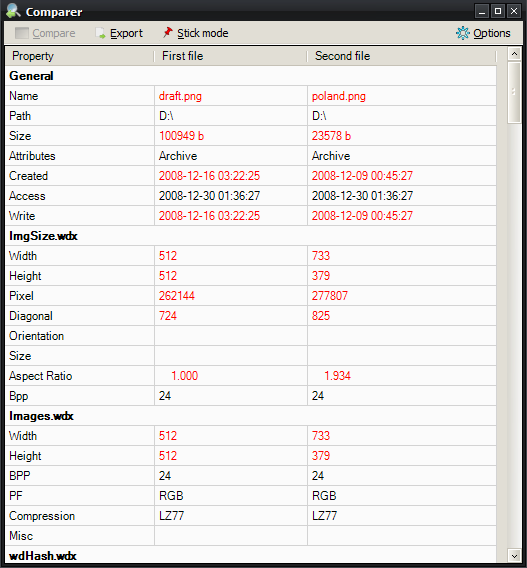
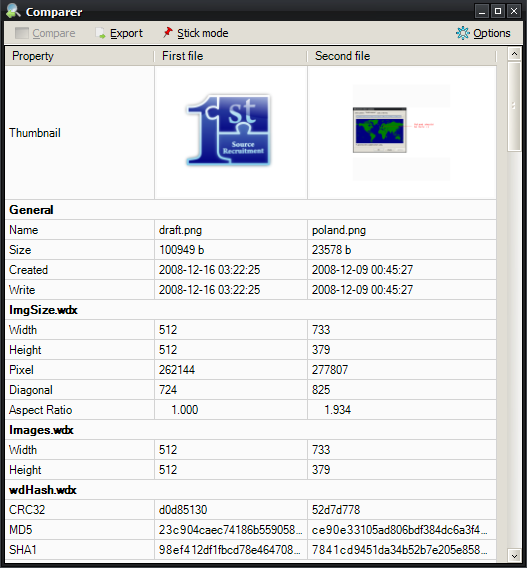 UsageInstallation
UsageInstallationJust unpack archive anywhere but remember that it needs write rights to it's directory.
Using the ApplicationFiles can be dragged into application's form.
Command line parameters are also implemented:
comparer.exe %1
- file %1 will be loaded;
comparer.exe %1 %2
- file %1 will be compared with %2;
comparer.exe -L %1
- application will load %1 file with the list of files to compare (one or two lines only for now);
comparer.exe -c %C %1
- application will load %1 and use %C configuration file;
comparer.exe -c %C %1 %2
- same as above but works with two files;
comparer.exe -c %C -L %1
- application will process %1 list using %C configuration file;
UninstallationJust delete it.
Known IssuesFileDesc.wdx seems to crash Comparer completely (I can't find the way to prevent that other than skipping this plugin). Please remember about it while adding WDX files manualy! Other plugins should work correctly now. If you find an error, please, report it.
All known
working plugins list
here.
WLX plugins are supported for thumbnails generation. Please check some of them (and report working ones) after downloading from:
http://www.totalcmd....irectory/lister.htmlhttp://en.totalcmd.pl/download/wlxFor more info please go to WWW page!



