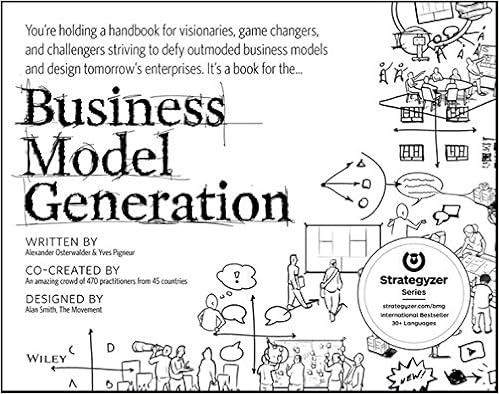Thank you for sharing your ideas. Got some food for thought.
I guess my point is, unless your domain name is already set, try something outside the norm in order to make it memorable. Because I can tell you, I get a good reaction every time I tell people my e-mail. And they remember it.
If you are stuck on your domain name, however, I'd suggest a form of alliteration, i.e. first letter of first name full surname at first letter of first name full surname .com That would also make it memorable.
-wraith808
While I understand the value of creative and unconventional e-mail addresses, I'm not really operating in industries where crazy e-mails are welcomed. Or maybe I am, but I am just too stuck up to experiment.
But I do like your alliteration proposal. It is not without its risks though - I imagine I could sound like a retarded parrot when giving out my e-mail verbally.
[email protected] - that is the most formal/professional, even though your domain has the name it has.
-Shades
I agree, and that's how my corporate e-mail addressees looked like when I worked, at well, big corporates.
In this specific case I just feel that firstname.lastname would be too long and redundant when there is my first name initial and my full surname in the domain.
Which is a good reason to not use your first/last name (or any combination thereof) in a domain name (that you plan to expose to the interwebz) in the first place.
Using your initials...while that might sound good to you, after all, you know and your direct family & friends know these. If you plan to use that account for professional communication, expect errors because your professional contact might know your name, but not your initials. Besides that, most people only have 2 or 3 initials, so those short names are easily guessable for spammers.
-Shades
While I understand security and privacy concerns, I am selling myself, and part of that is being easily available. I made my e-mail, Skype, and telephone numbers publicly available. I have to rely on anti-spam and filtering solutions. Hadn't had problems so far.
Contact forms are useless, and only hurt both sides interested in doing proper business together (unless it is corporate website). I made best deals and work with people who put out their contact available and easy to get. Actually, if I find it hard to find their e-mail and/or phone (and I'll always manage to find it somewhere) when I am looking for business partners it is a good signal that they aren't really interested in partnerships. Even if they say so (contact me via my contact form, yay).
How many mail accounts are provided by your ISP (the hoster of your domain)? Even the cheaper ones in the Netherlands give you unlimited mail addresses. With my very reliable host (25 euro/year including taxes and domain renewal) I get a main domain name (.nl), 5 sub-domains, 75GB/month traffic, 5 MySQL databases and unlimited mail addresses on the main and sub domains. All their servers are Linux based and you are able to manage everything for your domain through a CPanel interface.
All I want to say is that it doesn't take that much effort for your ISP to provide you with lots of mail addresses at virtually no (storage/maintenance) cost to them. Especially for a personal domain where traffic will be low (it might seem impressive to you, for your hoster it will be just a drip in a bucket). 25 euro/year translates to about 3 USD/month. That shouldn't break the bank. Even in Croatia you should be able to get similar service for a similar fee.
-Shades
I have unlimited e-mail addresses and CPanel interface as well, but I don't understand the connection with the above? Are you suggesting that I get a corporate sounding domain, put it on my existing hosting plan, and slap
[email protected]? Or were you just making a general comment?
I mean I can generate as many e-mail addresses as I want, but from my understanding I cannot change what is after @, only before.
I do plan to use that, so I will have other use-specific addressees like
[email protected] and
[email protected]My domain is first letter of my name followed by my full surname and then .com.
-Attronarch
Use your first name, backwards, minus the first letter.  So if your name were Steven Thompson, your address would be [email protected]
So if your name were Steven Thompson, your address would be [email protected] 
Or if your first name happens to begin and end with the same letter, such as Kirk, then just do, (e.g.,) [email protected]
-Deozaan
That sounds just about right. Gave it a try and got very Turkish sounding e-mail address. Since I am living and doing business in Norway that doesn't really help.



 So if your name were Steven Thompson, your address would be
So if your name were Steven Thompson, your address would be