Took a quick sweep over their feature-list, and it seems like a somewhat mixed bunch - I'm not too thrilled seeing a file/free-space wiper being combined with anything else, since it might give the impression those "other things" will also be secure wiped (i.e. IE history, removed registry keys, ...) which I kinda doubt. But I guess it makes sense from a marketing view 
-f0dder
No, I am not specially impressed by those wiping functions.
I am saying it is a seriously done program. Try it, you won't regret.
I know what kind of user you are and I believe you will like it.
The only thing odd is their support policy, but imagine I have tried other programs like Total Privacy, CCleaner etc. I just keep going back to it...
I particularly like the details (what will be wiped) that it presents to user
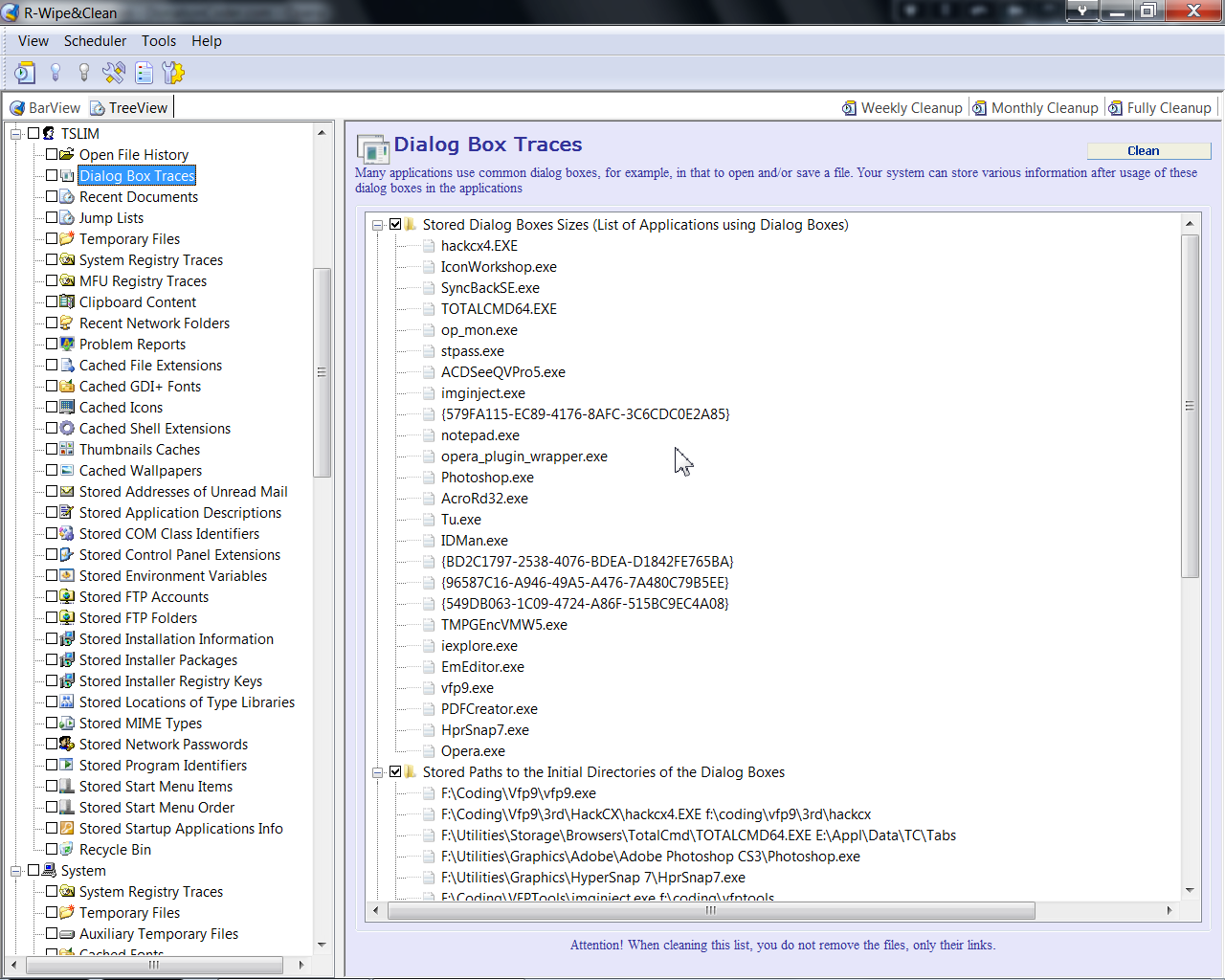
and it it really has taught me quite some areas that otherwise I won't know Windows leaves traces.
Ah! I just recall this, it also allows me to create my own wipe list and multiple setup of wiping schemes (see the top right area) of the below
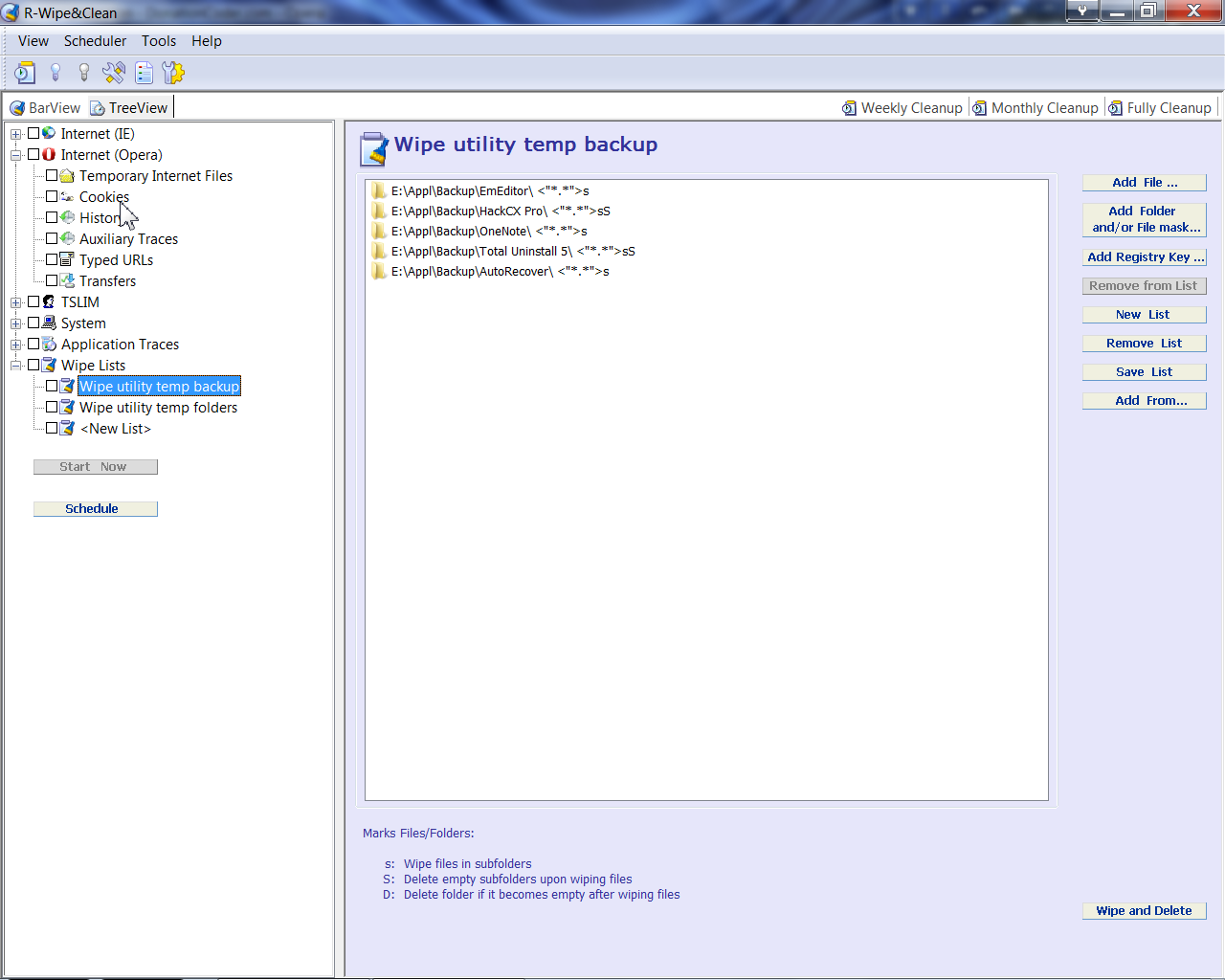
The only problem is, actually it is a universal problem to computer world, as at this minute of writing, there isn't any utility that can wipe SSD on a per file basic. It just can't be done... sigh!



