96
General Software Discussion / Re: Does this exist and if not can someone write it up?
« on: June 30, 2016, 10:38 PM »
An4wd 4WD. I saved you for last. Because you never let it be said that it could not be done and done better. Even if I dont have the slightest idea how to use what you posted :'( I will though :Thmbsup:
if it is more of that 'focusless' stuff, I am all-IN for that@!! Like BlackMagic. That little sheet of carbon paper is STILL stuck to my shoe and folowing me around typing as I type. I see every mistake TWICE now. Hmmmm.......
Hmmmm.......
Anyway, do I need to Download AutoIT also? I see that you edited lines in the hundreds but only see lines to 23 in your post. It's been a long day and isn't even Friday yet.
THANKS to everyone here for taking an interest and making a contribution to the Quest.
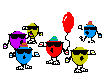
if it is more of that 'focusless' stuff, I am all-IN for that@!! Like BlackMagic. That little sheet of carbon paper is STILL stuck to my shoe and folowing me around typing as I type. I see every mistake TWICE now.
 Hmmmm.......
Hmmmm.......Anyway, do I need to Download AutoIT also? I see that you edited lines in the hundreds but only see lines to 23 in your post. It's been a long day and isn't even Friday yet.
THANKS to everyone here for taking an interest and making a contribution to the Quest.
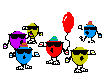
 that would be WHY her password isn't working :)
that would be WHY her password isn't working :)