1
Find And Run Robot / Re: Find only applications, no folders or documents?
« on: December 25, 2015, 12:23 AM »
Since Ciantic did not respond that he found an adequate solution, I thought it would be appropriate to go into further depth about what mouser is saying in the event anyone else has a similar issue. Mouser is saying that you can right click on a search folder and add a ".exe" restriction seen below.

Alternatively, you can in the Search Folders tab uncheck everything but %MYSTARTMENU% and %COMMONSTARTMENU%. MyStartMenu lists shortcuts for applications you have installed for "Just Me" whereas CommonStartMenu lists shortcuts for applications which have been installed "For All Users". FARR would then only search your start menu.
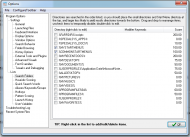
In the event that you also run portable software, you can simply create a new folder for FARR to search in. To do this you would right-click inside the Search Folder's tab and navigate to the desired directory. Then, you would in the "optional file extension restrictions" put ".exe" there.

Additionally, if you wanted to restrict searching to only portable software, you could add an additional keyword(s) in the "Optional Modifer Keywords" and as shown in the image above would use "+portable <program>" to search within the portable file location.
Alternatively, you can in the Search Folders tab uncheck everything but %MYSTARTMENU% and %COMMONSTARTMENU%. MyStartMenu lists shortcuts for applications you have installed for "Just Me" whereas CommonStartMenu lists shortcuts for applications which have been installed "For All Users". FARR would then only search your start menu.
In the event that you also run portable software, you can simply create a new folder for FARR to search in. To do this you would right-click inside the Search Folder's tab and navigate to the desired directory. Then, you would in the "optional file extension restrictions" put ".exe" there.
Additionally, if you wanted to restrict searching to only portable software, you could add an additional keyword(s) in the "Optional Modifer Keywords" and as shown in the image above would use "+portable <program>" to search within the portable file location.