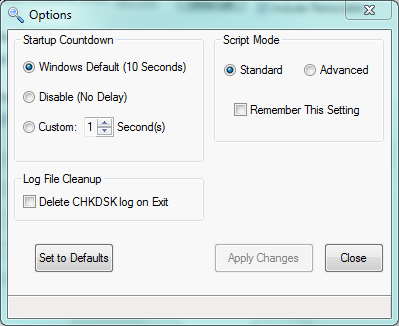1
N.A.N.Y. 2009 / NANY 2009 Release: File Replicator
« on: December 01, 2008, 02:12 PM »NANY 2009 Entry Information
| Application Name | File Replicator |
| Version | v1.2.1 |
| Short Description | See Description Below |
| Supported OSes | Windows XP, Windows Vista, Windows 7 |
| Web Page | tylerretelle.com |
| Download Links | Installer OR ZIP (Both link directly to my website for the download) |
| System Requirements |
|
| Version History |
|
| Author | Tyler Retelle (darklight_tr) |
Description
File Replicator is a program that searches for a specified file within a specified root folder and replaces it with another copy of the file. This is useful for updating a file that is located in multiple folders to a newer version. This is a GUI based replacement for the File Propagator script.
Updates (Use Help->Check for Updates to upgrade)
02/14/10: v1.2.1 has been released. Release notes below.
-Engine upgraded to AutoHotkey v1.0.48.05.
-Added Windows 7 to the supported and tested OS lists.
-Removed Windows Vista from the tested OS list because I no longer have any PCs running Windows Vista to test on. The OS will remain on the supported list.
-Includes v2 Revision 2.1.0 of the File Replicator Manual.
-Installer upgraded to Script Setup Utility v2.6.1.
-Made several changes to how version information is interpreted and displayed.
Please Note: Upgrades from v1.0.0 or older are not supported due to the changes made to the installer. You must uninstall that version before installing the latest one.
Planned Features
- None at this time, but I am open to suggestions.
Screenshots
Main GUI
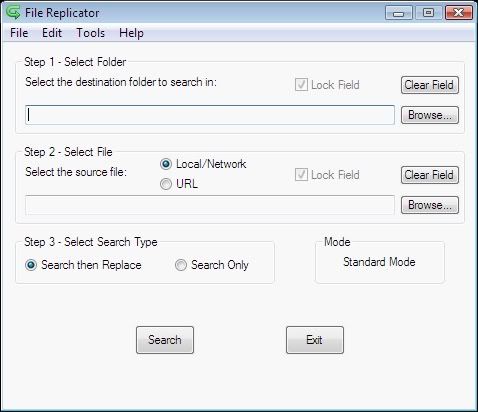
Options GUI
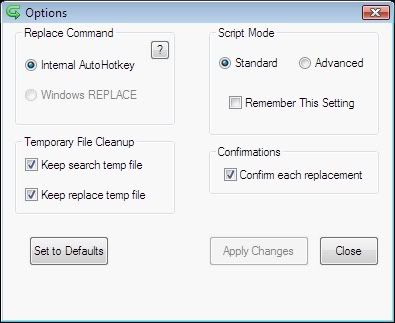
Usage
Installation
I have attached two downloads to this post. FileReplicator_setup.exe is the version with an installer based on Inno Setup, FileReplicator.zip is a zip file with no installer.
- Installer
- ZIP
Using the Application
The script is pretty straight forward, but I have created a manual (included with the download) that will guide you through all of the various options offered in the script.
Uninstallation
- Installer
- ZIP
Known Issues
None at this time.