26
T-Clock / Re: T-Clock 2010 (download)
« on: July 22, 2014, 09:33 PM »
Have used T-clock on Windows 7 and I think back on Vista. I just put it on a Windows 8.1 machine and am having some difficulty.
I state right up front that I have Classic Shell and a theme in to make the laptop usable--the theme required to change taskbar text from white (completely unreadable for me) to black.
My Tclock problem is that it does not even show (though it is there unless I select white or a few of the other colors--which all render in white. Black, maroon, etc produce NOTHING at all--but right click brings up tclock menu--so it is there, just not showing.
I love tclock (donated to Stoic and Donation Coder when I first started using it), but cannot see the white rendering (taskbar is a light grayish blue), and that is all I can get.
Atch shows the lower right corner.
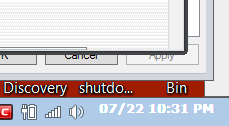
I state right up front that I have Classic Shell and a theme in to make the laptop usable--the theme required to change taskbar text from white (completely unreadable for me) to black.
My Tclock problem is that it does not even show (though it is there unless I select white or a few of the other colors--which all render in white. Black, maroon, etc produce NOTHING at all--but right click brings up tclock menu--so it is there, just not showing.
I love tclock (donated to Stoic and Donation Coder when I first started using it), but cannot see the white rendering (taskbar is a light grayish blue), and that is all I can get.
Atch shows the lower right corner.