96
100
N.A.N.Y. 2023 / NANY 2023 Pledge - OBS Flip Screen Plugin and Modification
« on: September 27, 2022, 03:17 AM »
This OBS plugin (and modification to core), lets you configure certain scenes to be shown in the preview window with left and right sides of a split-screen swapped in position.
This is a difficult one to explain but here goes:
I sometimes have streams where I have a split-screen and I read from the monitor which sits behind my camera:
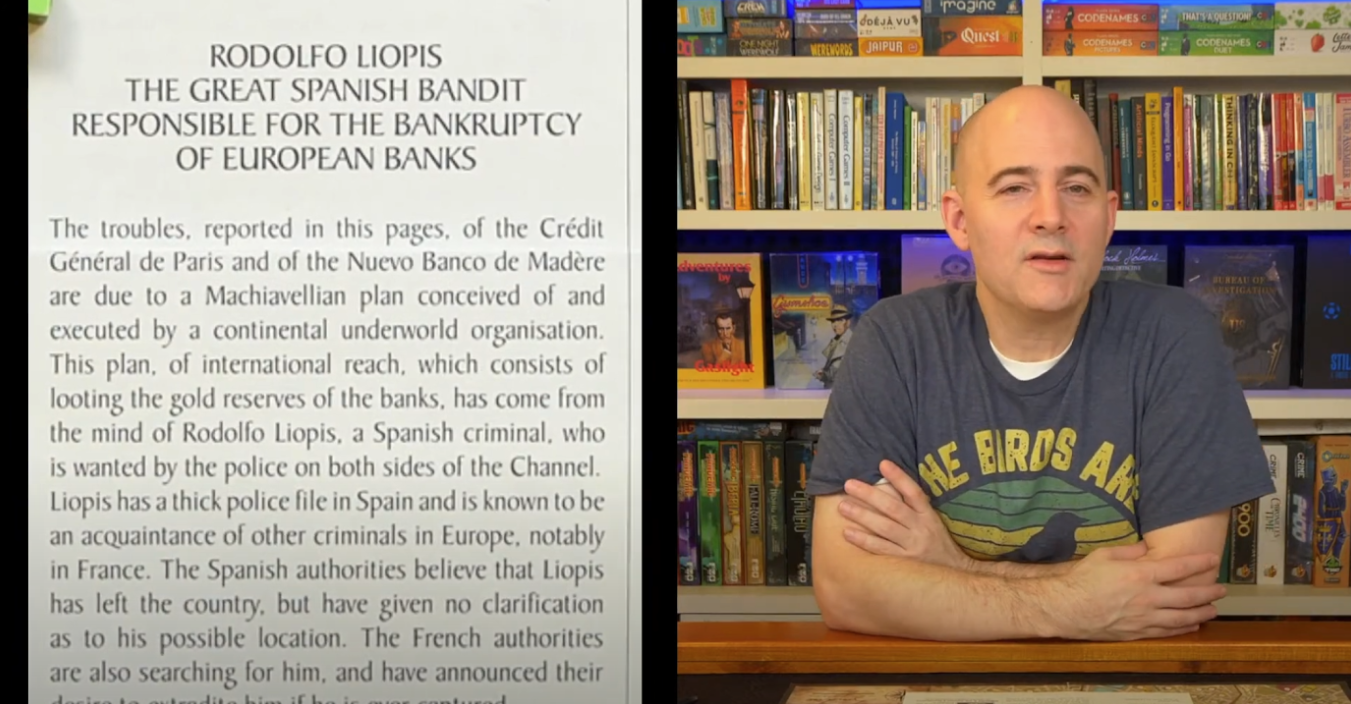
One problem with this is that, as you can see, when the person in front of the camera is reading from one side of a split screen on the monitor behind the camera, it will look to the audience as if they are looking off to the *WRONG* side of the window. This is just a mirror-like side effect that will happen whenever the person in from of the camera is looking at a preview that is facing them. It's just a little disconcerting.
This plugin fixes this by letting you specify which scenes are split (and where), and will flip the split sections left and right positions, but ONLY IN THE PREVIEW, not the actual broadcast.
So in this case, what I see when looking at the monitor preview is different from what the audience will see, the result looking like:
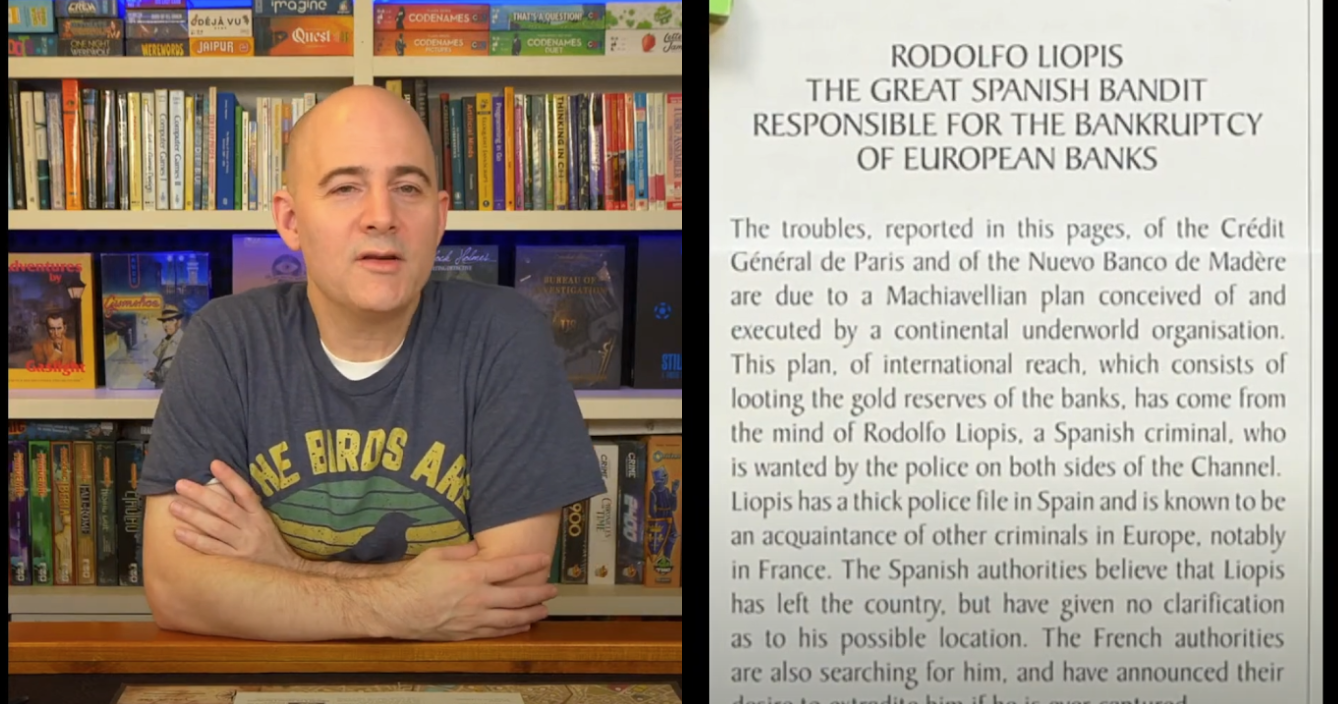
This is a difficult one to explain but here goes:
I sometimes have streams where I have a split-screen and I read from the monitor which sits behind my camera:
One problem with this is that, as you can see, when the person in front of the camera is reading from one side of a split screen on the monitor behind the camera, it will look to the audience as if they are looking off to the *WRONG* side of the window. This is just a mirror-like side effect that will happen whenever the person in from of the camera is looking at a preview that is facing them. It's just a little disconcerting.
This plugin fixes this by letting you specify which scenes are split (and where), and will flip the split sections left and right positions, but ONLY IN THE PREVIEW, not the actual broadcast.
So in this case, what I see when looking at the monitor preview is different from what the audience will see, the result looking like: