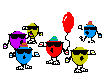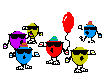A few more, demo videos here:
https://www.youtube.com/playlist?list=PLUuYfoWEBEMVpZI0wwr8bX03PhLIMR93vjrTimestamps:
https://www.youtube.com/watch?v=cebWIkZ4spQPlugin for OBS that automatically creates timestamp files for your recordings or streams, detecting chapter markers when you switch between certain scenes (or recording all scene transitions), or when you hit a configurable hotkey. Adjusts timestamp offsets depending on whether you are streaming or recording, live or not.
JrStats:
https://www.youtube.com/watch?v=vSQbQ0Q06YwA replacement for the built-in stats panel which is easier to size, read, and shows clear tally information about your recording times. Will also show you "session" and "break" times in long streams by noticing which scenes represent breaks.
Custom CSS for browser docks:
https://www.youtube.com/watch?v=tQUEz2gGCfoA submitted OBS modification that allows you to specify custom css overrides to be used for browser (web page) user-interface docks, just like you can do for browser sources in OBS.
Delayed Fade:
No video yet (I forgot)
Exactly the same as the built-in fade transition, but delays performing the fade transition for a second or two, to give you time to move your hand off the button that triggered the transition. Useful at start of recordings or when coming back from breaks so have a moment to compose yourself before the transition to you begins.