Basic Info| App Name | 3D Topicscape |
| App URL | http://www.topicscape.com |
| App Version Reviewed | b1.2.2.1573 |
| Test System Specs | WinXP, 1GB RAM |
| Supported OSes | Win98SE and newer |
| Support Methods | online, email |
| Upgrade Policy | Discounted upgrade from Lite to Pro editions. |
| Trial Version Available? | Time-limited |
| Pricing Scheme | Pro: $80; Lite: $50 |
| Reviewer Donation Link |  Donate to CWuestefeld, the Author Donate to CWuestefeld, the Author |
| Relationship btwn. Reviewer and Product | This review was based on the use of a free license courtesy of the developer, but no commitments were made regarding the outcome. No animals were harmed in the creation of this review. |
| Other links | Cross-posted from my blog, here: http://www.thewuestefelds.com/blog/?p=89 |
I’ve been complaining about the problems inherent in mind mapping long and loud enough now that I was excited to find a new application that promised a fresh approach. Having played with it for over a week now, I find myself with strong feelings, both positive and negative.

3DTS really does provide capabilities that I haven’t seen in any of its better-known competitors, in a way that caters to a user serious about organizing himself. But while it’s a leap forward in mind mapping, it carries much of the same paradigm that I’ve complained about.
An extremely effective mind mapper3D Topicscape’s eye candy is the dialectic that sets it apart from other applications. At first glance one might think that its UI paradigm of three-dimensional flight over a plane of topical pyramids is a gimmick to draw the eye past conventional applications that draw clipart-like graphics on a paper. 3DTS uses its model effectively, delivering a heavy-duty model that MindJet and others can’t touch in most ways.
The illusion of space is important to 3DTS because its model of relationships between topics is much richer than other MM tools

. These allow you to draw octopi that enforce strictly hierarchical information, really no different than a text outline drawn graphically. The real world doesn’t work that way, having complex interrelationships between any set of topics you might dream up. And so mind mappers that acknowledge this at all allow dotted-line connections between topics, which in the flat octopus world can obscure as much information as it reveals.
3DTS realizes this, and its fundamental design is intended to facilitate a more robust picture of the relationships between ideas. Most significant is the ability for a topic to have multiple parents – which is frequently how the world works (consider baseball players: you might view them as athletes, celebrities, union members, or frequent flyers, all at the same time). In a world where the lineage of an item shifts depending on the aspect under consideration, the ability to fly around to literally consider the problem from multiple angles is invaluable and unique to Topicscape.
Sibling relationships can also be drawn, but because these can cross the boundaries of families, it’s still possible that they result in “tangles”. Topicscape addresses this by way of its dynamic view. Since its information doesn’t sit on a static page, the
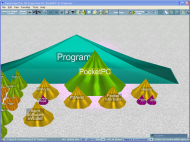
selection of a topic can cause its neighbors to reveal their relationships in ways that make them stand out from the other topics. This is done by a combination of repositioning and sizing other topics about the focus, and drawing relationship lines and “lollipops”. Thus, when considering any given topic, its relatives and its weak-association “tunnels” are called out to clarify the picture.
In conventional mind mapping programs, the maps become less useful very quickly as you exceed the size of your monitor. Not only do relationships get tangled (if they can!) and the view zoomed out to illegibility, but in those tools that allow links between cousins, it can be very difficult to scroll to find the other end of a desired relationship.

3D Topicscape offers a feature that’s quite innovative, providing a sort of extra hand that can hold onto a link being dragged, while your mouse is freed for flying.
3D Topicscape’s topics themselves are infinitely richer than that of the typical mind mapping tool (Axon being a notable exception, in its way). Lesser applications allow you to provide a label, an icon, and perhaps a textual description. In 3DTS,
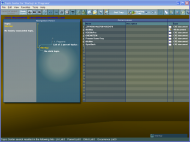
a topic can really be a collector for many instances of information concerning the topic. That is, it can contain notes or files of any type (or even Outlook objects – messages, contacts, etc.) about the topic. These files can be included with the 3DTS repository itself, or can be links to documents in their “natural habitat” – e.g., your project repository.
Balances several tradeoffsAll of these capabilities come with some cost. The first that you’ll notice is the learning curve. Topicscape is extremely sophisticated, but sophistication is the opposite side of the same coin as complexity. The availability of controls that go beyond manipulating the information itself, but also simultaneously moving your viewpoint through its space, results in a very broad control surface, one that will take time to master. The problem is exacerbated a bit by the fact that it’s not a native Windows UI (it happens to be built in Java, as far as I can tell), so you will encounter GUI widgets that present visual cues somewhat different from those you’re used to. I’ve been playing with it for a week, and I’m getting the hang of it; I think it will be worth the while.
The developers have gone to great lengths to help new users. For example, there is a UI mode that hides expert features to help novices from being overwhelmed. And when you first set out to use the application, I urge you to give yourself half an hour to work through the Quick Start guide. There are also in-application user-driven demos to familiarize oneself with the controls, implemented in a way that other developers would do well to take note of, and the web site offers a number of example of scenarios demonstrating how to apply the program to various problems. Also offered is a slimmed-down Lite edition, but I have not evaluated this.
The dynamic 3-D view provides opportunities to work with your data in ways that wouldn’t be possible any other way, but they too have a price. The first thing I noticed was the busy look of its UI. For my tastes, anyway, the “grass” planar surface underlying the topics really distracts me. The developer pointed out to me that the texture helps the user feel the perspective in space, and this is a legitimate explanation. I played around and found an alternate texture and color that’s less bothersome. But I wish that one of the choices was just a very pale graph paper.
The developers have fallen victim to some conceits in their 3D world. By default, searching for topics (which is otherwise a very powerful feature) yields results that are stretched out in full perspective

, lying as if they are cards on the ground. This is pretty, but not too helpful when you want to scan those results. Luckily, there’s an alternate view that’s more useful.
Most significant, though, should have been obvious to me when considering the dynamic nature of the view. If the user is flying around in space, viewing topics in a context that’s constantly shifting, then printing must be quite impossible. The developers attempt to mitigate this through a variety of export options.
Indeed, this shortcoming reveals the fundamental difference between Topicscape and other mind mappers. The conventional tools are what you want if you need to put together a cute and concise chart to stick in your PowerPoint ™ presentation at a meeting. But if you’re using the tool to really accomplish the organization of your information, then Topicscape is going to bring you much farther than its competitors.
Some of my mind mapping concerns remainUnless you’re creating the map for nothing but a prop in a presentation, Topicscape is unequivocally a better mind mapper. But it’s still fundamentally a mind mapper.
In my perfect world, we wouldn’t be thinking about the relationships between topics in terms of parents and cousins at all. Topics would be related or not, and related to as many other nodes as necessary. These relationships could be of various types, and carry information of their own (e.g., does the link indicate that one topic is a generalization of the other, or maybe a counterexample?). Topicscape makes an overture toward this, but is still fundamentally hierarchical (i.e., parent-child oriented). I don’t expect that it would be able to make the full leap and shake off that paradigm. However, I do think that it would be possible for them to enhance relationships to carry information – at least a label.
My perfect world also allows multiple views of the information. Topicscape does something of this sort, but not in the way that I envision. My dream would allow me to create multiple static views, each arranged to accentuate the issue it addresses, possibly by excluding some topics and by moving things around. 3DTS allows me to move my point of view any way I choose, but it doesn’t allow (as far as I can tell) to temporarily obscure particular topics. Nor does it allow you to reposition topics outside of its own chosen layout (as far as I can tell). One suggestion I would offer the developers is to provide a way to save and restore specific points of view (currently it’s possible to save Favority selections, which results in a similarly organized view, but not necessarily the same “camera” positioning).
Leaving a guardedly positive conclusionMy emotions are mixed as I use the tool, and consider how to review it. While I’m using it, I’m quite excited. It’s fun to use, and it’s very robust and well-considered software. But when I sit back and look at what I’ve accomplished, I’m still bothered by what is still left unaddressed by this and any mind mapping tool I’ve encountered.
The bottom line is that I expect to continue using Topicscape for the foreseeable future. It’s not perfect, but it’s the top of the heap of mind mappers that I’ve experimented with.
Finding 3D Topicscape3D Topicscape is available online at
http://www.topicscape.com/ , currently for $79.99, an eminently reasonable price for any mind mapping software, let alone one of this caliber. Also mentioned in this review was Mindjet’s MindManager (see
http://www.mindjet.com ) , which has a Basic edition starting at $229.


 Donate to CWuestefeld, the Author
Donate to CWuestefeld, the Author ) addresses them.
) addresses them.