16
Clipboard Help+Spell / Re: Clipboard size limit
« on: March 15, 2011, 04:37 AM »
Am I missing it?
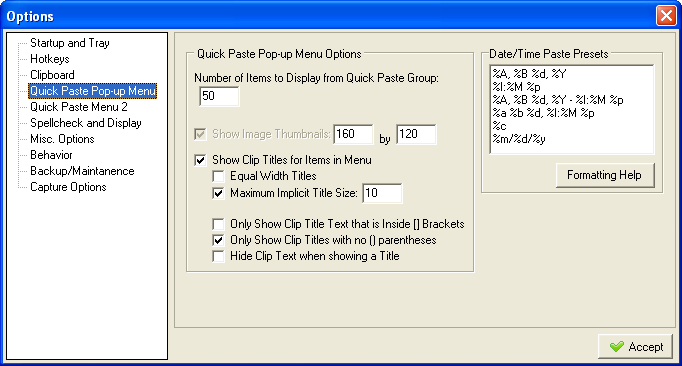
About large clip: if you store them in file then would you be able to use the search feature? Maybe you could think of a way to split larger entries in more DB entries. Just my two cents. :)
About large clip: if you store them in file then would you be able to use the search feature? Maybe you could think of a way to split larger entries in more DB entries. Just my two cents. :)