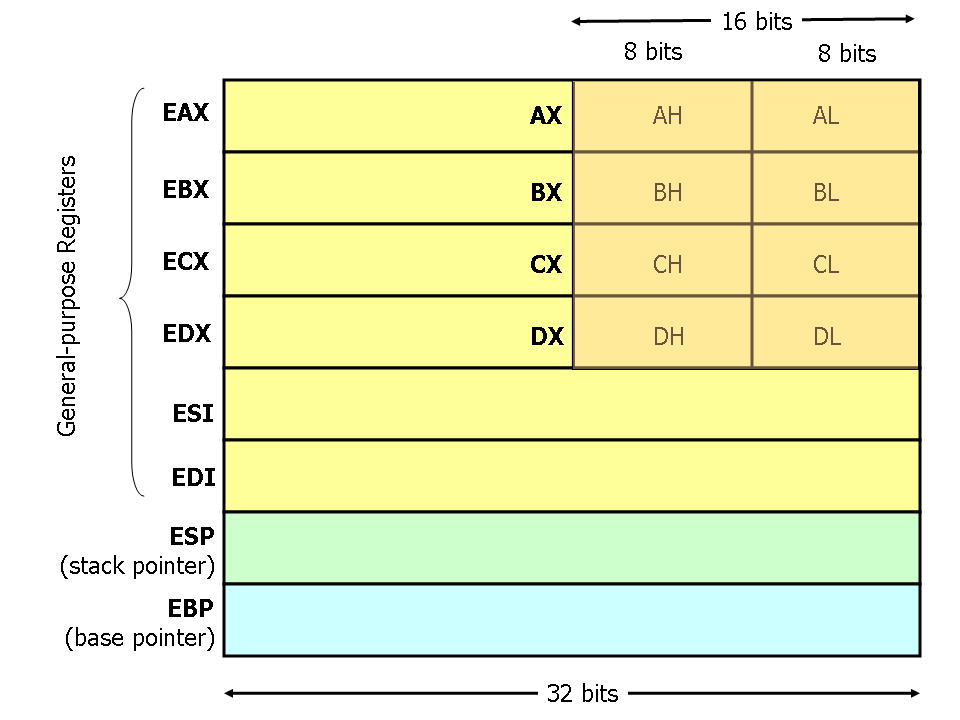26
Living Room / DC Weekly Tech News HAS RETURNED! [Episode 2 Linked Within!]
« on: September 24, 2020, 05:59 PM »
The long-missing DC Weekly Tech News Roundup has returned...IN THE FORM OF A PODCAST!

I have decided to reboot the weekly DC Tech News as "Kynlos Tech News", as a podcast available on the link below:
https://anchor.fm/kynlostechnews
The SECOND episode is LIVE right now!.
Any suggestions, comments, feedback etc is greatly appreciated.
If anybody would be interested in me posting a transcript for each episode, then please let me know!
On Spotify: https://open.spotify...HLM6AH29OUrbpezqrdhW
Pocket Casts: https://pca.st/7uy99jzv
Breaker: https://www.breaker....o/p/kynlos-tech-news
Castbox: https://castbox.fm/channel/id3360080
Radio Public: https://radiopublic....los-tech-news-GEov0K
Google Podcasts: https://www.google.c...MC9wb2RjYXN0L3Jzcw==
Overcast: https://overcast.fm/...150/kynlos-tech-news
Apple Podcasts: https://podcasts.app...podcast/id1533370150
Castro: https://castro.fm/itunes/1533370150
iTunes: itpc://anchor.fm/s/386ec250/podcast/rss
RSS Feed: https://anchor.fm/s/386ec250/podcast/rss

Thanks,
Stephen!
Latest Episode Outline:
Episode 2 - Oct 4th 2020
I have decided to reboot the weekly DC Tech News as "Kynlos Tech News", as a podcast available on the link below:
https://anchor.fm/kynlostechnews
The SECOND episode is LIVE right now!.
Any suggestions, comments, feedback etc is greatly appreciated.
If anybody would be interested in me posting a transcript for each episode, then please let me know!
On Spotify: https://open.spotify...HLM6AH29OUrbpezqrdhW
Pocket Casts: https://pca.st/7uy99jzv
Breaker: https://www.breaker....o/p/kynlos-tech-news
Castbox: https://castbox.fm/channel/id3360080
Radio Public: https://radiopublic....los-tech-news-GEov0K
Google Podcasts: https://www.google.c...MC9wb2RjYXN0L3Jzcw==
Overcast: https://overcast.fm/...150/kynlos-tech-news
Apple Podcasts: https://podcasts.app...podcast/id1533370150
Castro: https://castro.fm/itunes/1533370150
iTunes: itpc://anchor.fm/s/386ec250/podcast/rss
RSS Feed: https://anchor.fm/s/386ec250/podcast/rss
Thanks,
Stephen!
Latest Episode Outline:
Episode 2 - Oct 4th 2020
A brief look at this week's Tech News. Brought to you by Donationcoder.com
In this weeks episode, we discuss the Jet Pack Paramedics & Amazon Prime Day. We also take a look at the latest discovery of water on Mars and the upcoming Amazon Luna Cloud Gaming Service. We then finally discuss Among Us and the Farewell of Farmville!
Links:
Jetpack Paramedics: https://edition.cnn....-intl-gbr/index.html
Amazon Prime Day: https://gadgets.ndtv...ctober-13-14-2302471
----
Water on Mars: https://www.nature.c...s/d41586-020-02751-1
---
Amazon Luna: https://www.bbc.co.u...live-reporting-story
Among Us: https://kotaku.com/a...g-problem-1845256959
Farmville: https://www.bbc.co.u.../technology-54339972
--------
Our Facebook: https://www.facebook.com/kynlostechnews
Our Discord: https://discord.io/kynlostechnews
Support me on Patreon: https://www.patreon.com/kynlostechnews






 !!!)
!!!)