[Originally posted by Martin Ternouth
here. (Edited slightly here - and reproduced with permisson

)]
Paper is kept in the system in two forms: loose, when it is being worked on, and in coverslips when it isn't.
All current documents relating to a task are kept in a transparent coverslip. The type of coverslip used is closed on two sides only so that the contents can be extracted as easily as possible.
The coverslip contains a title sheet at the top of the pile that has the name of the task written at the top (TASK 1) and the bottom. This first sheet also has a space for handwritten notes.
If the documents form too bulky a pile then the task is split into two coverslips (TASK 3 Sales and TASK 3 HR) with a reference to each on the front sheet of each.
Operational files may also be needed that cover several tasks (Issues in France). These also are each contained within a coverslip. All these coverslips are stored in a tray, or trays, called
WORK IN PROGRESS (WIP).

There is no specific order to the paper within the coverslips.
It is a principle of the system that every piece of paper is looked at once a week.
In practice, the most recently-referred to pieces of paper are near the top: this facilitates culling in due course. This weekly review is the key to the system's success. It means that dependencies and inter-relations are continually being exposed and examined and held in human short-term memory whilst the review is being carried out. Flicking through paper does not involve any mental effort: certainly far less than logging in and out of documents on a screen.
The system is initiated by a very simple series of processes. 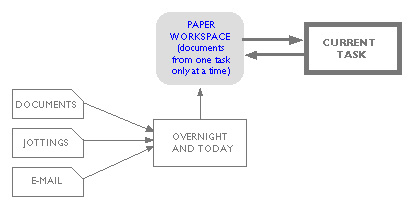
Work comes in. It can be formal on paper, jottings on a telephone call just received, or a printout of an email with information that will need to be referred to frequently. All this paper is put loose into a filing tray marked OVERNIGHT AND TODAY. There is one rule for this tray.
OVERNIGHT AND TODAY must be empty at the end of the day.
The
PAPER WORKSPACE, is normally the square yard or so of the desk beside the computer. This can contain any amount of paper in any order or piles or scatterings. There are three rules that govern the use of the paper workspace.
PAPER WORKSPACE must never contain paper from more than one task
PAPER WORKSPACE must be cleared when current task is completed
PAPER WORKSPACE must be cleared at the end of the working day
You put the paper from overnight and today into the workspace, works on it until whatever you are doing is finished for the moment (or until you are permanently interrupted) at which point it goes into a coverslip in a filing tray labelled CURRENT TASK. When you are ready to resume work on it the contents are taken out and scattered in workspace as before. There are two rules for current task.
CURRENT TASK must contain paper only in a coverslip
CURRENT TASK must contain only one coverslip and contents
IMMEDIATE ADVANTAGES
The first advantage of this system is that it grows organically. Task files are not set up until they are needed. The second advantage is that the system recognises that people work best when they have paper to shuffle around, make notes on, place side by side, clip to or unclip from. The third advantage is that paper never goes missing because the chaos of paper on the desk is all from one task.
MULTIPLE TASKS AND "TOO PRESSURED TODAY"
It is a fortunate (or very bored) executive who only has one task to control. New tasks are dealt with in exactly the same way as the first. However, because there can only ever be one current task, the new coverslips are stored in the filing tray called WORK IN PROGRESS. From time to time they will become the current task.

Loose paper is never passed between these trays, only in coverslips. New documents (or documents that may have become misfiled) can of course be transferred into coverslips.
Pressure of work will often prevent you from giving thought to everything in OVERNIGHT AND TODAY. Anything unattended during the day or at the end of the day to is dropped into a tray or box on the desktop called HOLDING.
More rules:
WORK IN PROGRESS is thinned out (or expanded) when full
HOLDING is reviewed every day, and thinned out when full
Documents from holding may be passed back into overnight and today. The purpose of the system is not to dispose of documents but to ensure that they are regularly reviewed.
REVIEW OF TASKS
All tasks in
WORK IN PROGRESS and
CURRENT TASK are reviewed once a week. Every document (say 1-3,000) in work in progress and current task is scanned through. It will normally take less than half-an-hour,
THE REMAINING ELEMENTS AND PROCESSES

As a general rule, all documents are filed electronically (ELECTRONIC ARCHIVE).
A seperate archive of bound documents may be kept on the desk (DASK ARCHIVE)
Some formal project documents may need to be kept on paper. These are not part of operational work control and should be kept in a CUPBOARD ARCHIVE or filing cabinet.
The frequent review process will lead to a continual winnowing of paper. This is dumped into a CULLING BOX (an empty box of photocopier reams is ideal) and this is reviewed when it becomes full. This is a last backstop to prevent anything valuable being thrown out. Anything having lain undisturbed in the bottom of the culling box for a month or so can safely be placed in the TRASH.
MINOR NOTES
The system operates perfectly as described in the foregoing pages.
The system is designed to keep paper mobile and instantly accessible.
Files live in cabinets and cupboards, preferably virtual. A list of work in progress (including current task) can be useful, pinned up on a cubicle partition. Written by hand on a sheet of A3 it can contain notes for instant reference in response to a phone call.
The trays can usefully have a sheet of coloured paper placed on top of them after review (with the time of last review) so that new work is separated from sheets that have previously been looked at.

The full system takes less than a day to set up.
There is no maintenance time separate from the review of the documentation, other than a few seconds occasionally sweeping a deskful of documents into a coverslip, and further set-up tasks such as expanding kanbans.
There is considerable time saved from the following: Being able to find any document within seconds
Never losing any documents
Not having to sort filing into alphabetical or any other order
Arriving at a clear desk in the morning The system does not tie you to your desk — quite the opposite. Nearly all the archive filing and the project chart and other documents are electronic. Task files can be pulled out and will have the advantage over punch-hole files that only current information is included. Also, all the documents are available to any other member of the team or the office who can operate the system in your (frequent) absences with virtually no training. The system holds information in piles, but the piles are labelled.
 The following is a summary of the rules. OVERNIGHT AND TODAY
The following is a summary of the rules. OVERNIGHT AND TODAY must be empty at the end of the day.
PAPER WORKSPACE must never contain paper from more than one task
PAPERWORKSPACE must be cleared when current task is completed
PAPER WORKSPACE must be cleared at the end of the working day
CURRENT TASK must contain paper only in a coverslip
CURRENT TASK must contain only one coverslip and contents
WORK IN PROGRESS must contain paper only in a coverslips.
WIP must be thinned out (or expanded) when full
HOLDING is reviewed every day, and thinned out when full
Daily (by the end of the day)
OVERNIGHT AND TODAY must be empty.
HOLDING is reviewed daily.
PAPERWORKSPACE must be cleared.
Weekly:All tasks in
WORK IN PROGRESS are reviewed once a week.
All tasks in
CURRENT TASK are reviewed once a week.
-- Martin Ternouth, December 15, 2003
 )
) )
)
 g'luck with it!
g'luck with it!
 It might not seem like anything new but where it works well i find is in working on only one task at a time - and having a home for that task & that task only.
It might not seem like anything new but where it works well i find is in working on only one task at a time - and having a home for that task & that task only.