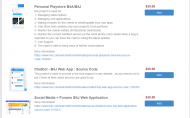Well for last few days, I am trying different combination of making exe to satisfy VirusTotal.
Refer
https://www.donationcoder.com/forum/index.php?topic=49317.msg434859#msg434859 of my NANY 2020 app Apps You Forgot.
No matter how I code or create the exe from AutoHotKey, VirusTotal is always marking 4 to 9 engines detected virus. I checked my earlier NANY apps and they are also marked now more than 10 engines.
Even without any exe packer, they are marked as virus warnings. I even checked many packers, older and newer, for confirmation, but all are marked not okay.
Then I checked ISMONISM
https://www.donationcoder.com/forum/index.php?topic=49299.msg434768#msg434768, which Winkie is providing source code also (many thanks to him for this kind gesture), knowing very well that there is no bad code (we can see the codes) and it is non-packed exe. But alas it is also marked 4 engines virus !
https://www.virustotal.com/gui/file/642eabc63829c925f4e999efdee7f944701c17cd1da9bbd82e49b0db0405bba0/detectionI used Winkie's code as it is also written in AutoHotKey and source code is also provided for all to see.
So what should I do ?
I normally mention below in my app's websites and continue, as otherwise I can not create exe in AutoHotKey now.
Anti-Virus reports malware (what to do?) :
Delete the exe and it's folder. There is nothing we can do as this is false alert and we do not have resource to request all Anti-Virus companies to update their database. Similar problem is faced by small developers worldwide, check below links,
Nir's Blog
You can see the last scan result of the exe from Virus Total web site and will find that major Anti-Virus report it as clean.
I am adding few features to my app "Apps You Forgot", but devoted more time to understand why VirusTotal is jumping on simple AutoHotKey codes. Looks like we have to live with it.
Regards,
Anand